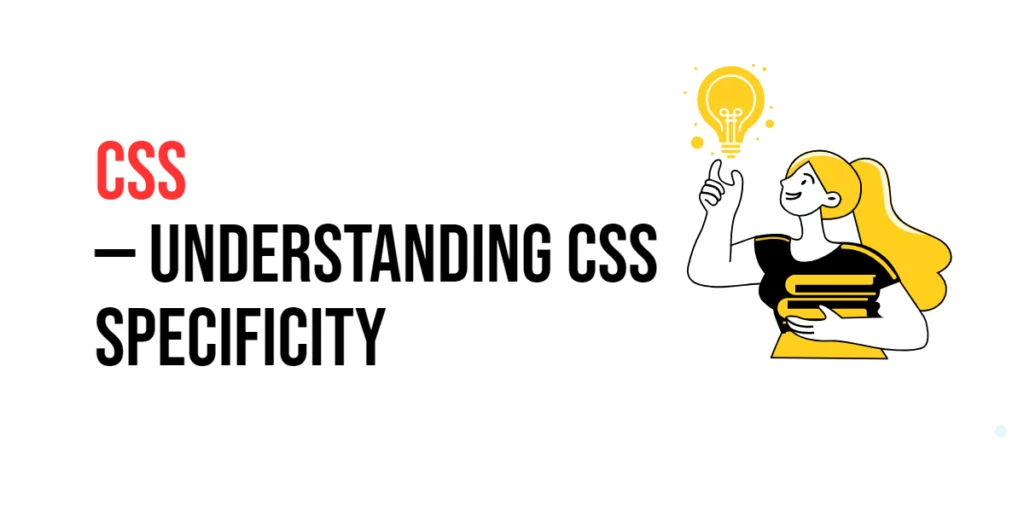CSS Grid Layout is a powerful tool for creating complex web layouts with ease. One of its most versatile features is the ability to name grid areas using the grid-area property. By naming grid areas, developers can define specific regions within a grid container, making it easier to position and manage content. This approach simplifies the process of creating structured and organized layouts, especially for complex designs.

with hands-on learning.
get the skills and confidence to land your next move.
Named grid areas provide a clear and intuitive way to control the placement of elements within a grid. By assigning meaningful names to different regions of the grid, developers can improve the readability and maintainability of their CSS code. In this article, we will explore the grid-area property in detail, starting with a basic setup and moving on to practical examples demonstrating its usage.
Basic Setup
Before we dive into the details of the grid-area property, let’s set up a basic example to demonstrate its functionality. We’ll create a simple HTML structure with some CSS to define our grid container and items.
<!DOCTYPE html>
<html lang="en">
<head>
<meta charset="UTF-8">
<meta name="viewport" content="width=device-width, initial-scale=1.0">
<title>CSS Grid-Area Example</title>
<style>
.grid-container {
display: grid;
grid-template-columns: 1fr 1fr;
grid-template-rows: auto auto;
gap: 10px;
margin: 20px;
padding: 20px;
background-color: #f0f0f0;
}
.grid-item {
background-color: #ccc;
padding: 20px;
text-align: center;
}
</style>
</head>
<body>
<div class="grid-container">
<div class="grid-item">Item 1</div>
<div class="grid-item">Item 2</div>
<div class="grid-item">Item 3</div>
<div class="grid-item">Item 4</div>
</div>
</body>
</html>In this code, we define a .grid-container element with the display property set to grid. The grid-template-columns and grid-template-rows properties are used to create a basic grid structure. Each .grid-item has some padding and background color to distinguish it visually. This basic setup provides a foundation for exploring the grid-area property.
Understanding the grid-area Property
The grid-area property in CSS allows you to assign a name to a grid item, which can then be referenced in the grid-template-areas property of the grid container. This property can be used to define specific regions within the grid, making it easier to position and manage content. The syntax for grid-area is:
element {
grid-area: name;
}Where name is a custom identifier that you can use to reference the grid area in the grid-template-areas property.
Defining Grid Areas
To define grid areas, you first assign names to grid items using the grid-area property. Then, you use the grid-template-areas property on the grid container to specify the layout of these named areas.
Assigning Names to Grid Items
<!DOCTYPE html>
<html lang="en">
<head>
<meta charset="UTF-8">
<meta name="viewport" content="width=device-width, initial-scale=1.0">
<title>CSS Grid-Area Example</title>
<style>
.grid-container {
display: grid;
grid-template-columns: 1fr 1fr;
grid-template-rows: auto auto;
grid-template-areas:
"header header"
"sidebar main";
gap: 10px;
margin: 20px;
padding: 20px;
background-color: #f0f0f0;
}
.header {
grid-area: header;
background-color: #ccc;
padding: 20px;
text-align: center;
}
.sidebar {
grid-area: sidebar;
background-color: #bbb;
padding: 20px;
}
.main {
grid-area: main;
background-color: #aaa;
padding: 20px;
}
</style>
</head>
<body>
<div class="grid-container">
<div class="header">Header</div>
<div class="sidebar">Sidebar</div>
<div class="main">Main Content</div>
</div>
</body>
</html>In this example, the .grid-container class creates a layout with two columns and two rows. The grid-template-areas property is used to define specific regions within the grid. The .header, .sidebar, and .main elements are assigned names using the grid-area property. These names are then referenced in the grid-template-areas property to specify the layout.
Practical Examples of Named Grid Areas
Let’s explore a practical example of using named grid areas to create complex and responsive layouts.
<!DOCTYPE html>
<html lang="en">
<head>
<meta charset="UTF-8">
<meta name="viewport" content="width=device-width, initial-scale=1.0">
<title>CSS Grid-Area Example</title>
<style>
.grid-container {
display: grid;
grid-template-columns: 1fr 2fr;
grid-template-rows: auto auto auto;
grid-template-areas:
"header header"
"sidebar main"
"footer footer";
gap: 10px;
margin: 20px;
padding: 20px;
background-color: #f0f0f0;
}
.header {
grid-area: header;
background-color: #ccc;
padding: 20px;
text-align: center;
}
.sidebar {
grid-area: sidebar;
background-color: #bbb;
padding: 20px;
}
.main {
grid-area: main;
background-color: #aaa;
padding: 20px;
}
.footer {
grid-area: footer;
background-color: #999;
padding: 20px;
text-align: center;
}
</style>
</head>
<body>
<div class="grid-container">
<div class="header">Header</div>
<div class="sidebar">Sidebar</div>
<div class="main">Main Content</div>
<div class="footer">Footer</div>
</div>
</body>
</html>In this example, the .grid-container class creates a layout with two columns and three rows. The grid-template-areas property defines a complex grid structure with named areas for the header, sidebar, main content, and footer. This approach makes it easy to manage and maintain the layout, as each area is clearly defined and referenced by name.
Combining Grid Areas with Other Properties
Named grid areas can be combined with other CSS properties to create more sophisticated and visually appealing layouts. Let’s see an example where we combine named grid areas with flexbox.
<!DOCTYPE html>
<html lang="en">
<head>
<meta charset="UTF-8">
<meta name="viewport" content="width=device-width, initial-scale=1.0">
<title>CSS Grid-Area Example</title>
<style>
.grid-container {
display: grid;
grid-template-columns: 1fr 3fr;
grid-template-rows: auto auto auto;
grid-template-areas:
"header header"
"sidebar main"
"footer footer";
gap: 20px;
margin: 20px;
padding: 20px;
background-color: #f0f0f0;
}
.header {
grid-area: header;
display: flex;
justify-content: center;
align-items: center;
background-color: #ccc;
padding: 20px;
}
.sidebar {
grid-area: sidebar;
background-color: #bbb;
padding: 20px;
}
.main {
grid-area: main;
background-color: #aaa;
padding: 20px;
}
.footer {
grid-area: footer;
display: flex;
justify-content: center;
align-items: center;
background-color: #999;
padding: 20px;
}
</style>
</head>
<body>
<div class="grid-container">
<div class="header">Header</div>
<div class="sidebar">Sidebar</div>
<div class="main">Main Content</div>
<div class="footer">Footer</div>
</div>
</body>
</html>In this example, the .grid-container class creates a layout with two columns and three rows. The grid-template-areas property defines named areas for the header, sidebar, main content, and footer. The .header and .footer elements use flexbox to center their content both horizontally and vertically. This combination of grid and flexbox properties allows for more flexible and visually appealing layouts.
Conclusion
CSS Grid is a powerful tool for creating complex and responsive web layouts, and the grid-area property adds an extra layer of flexibility by allowing developers to name and manage specific regions within the grid. By using named grid areas, you can create clear and intuitive layouts that are easy to maintain and adjust.
Experimenting with different grid configurations and combining them with other CSS properties, such as flexbox, allows for the creation of sophisticated and visually engaging webpages. The examples provided in this article serve as a foundation, encouraging further exploration and creativity in using CSS Grid and the grid-area property to design responsive and user-friendly webpages.