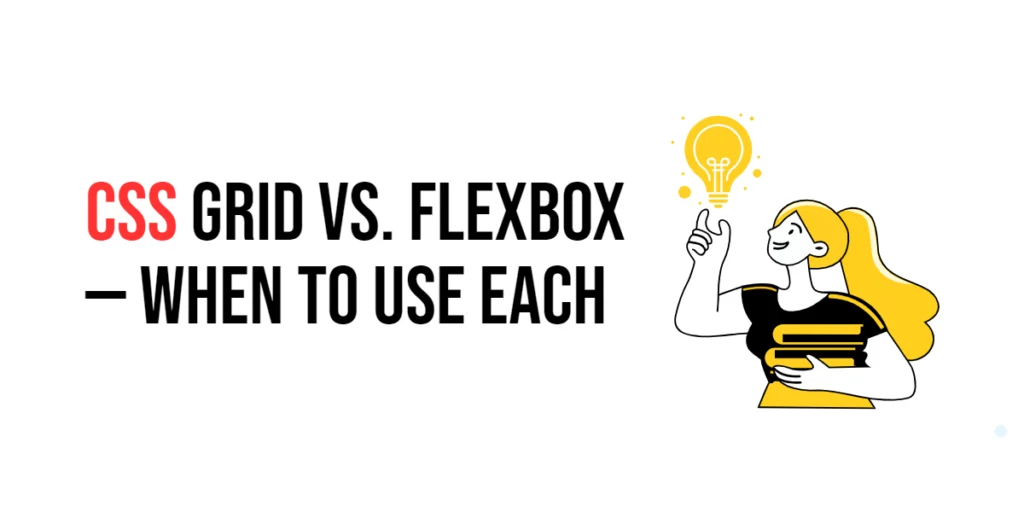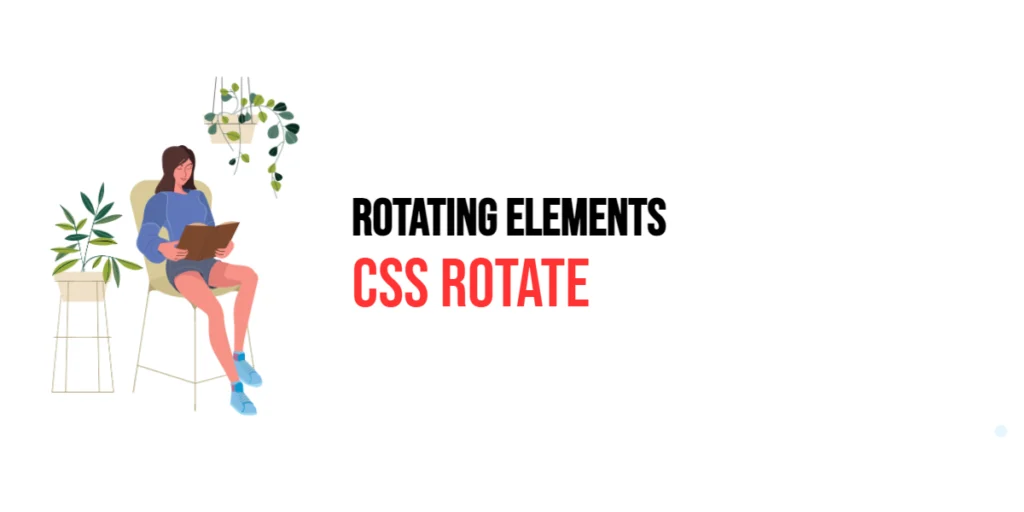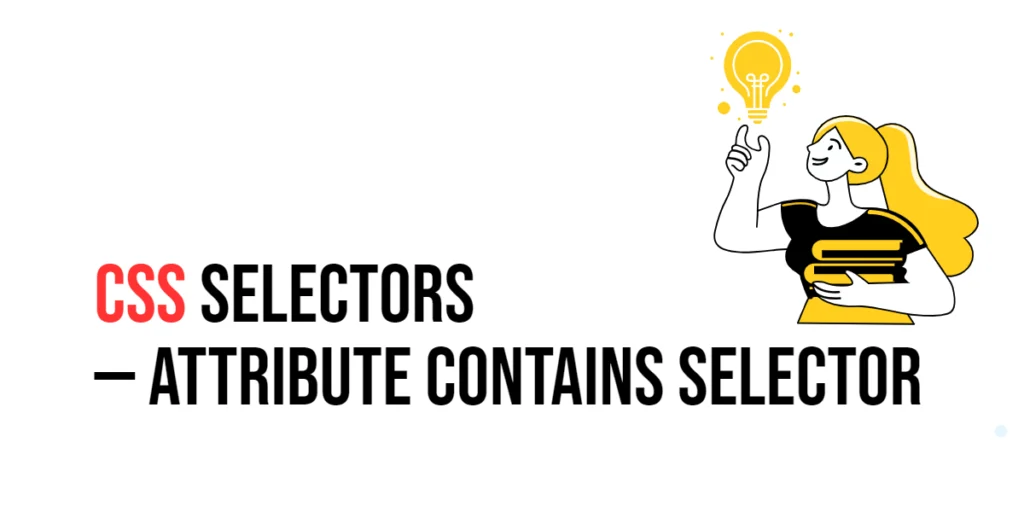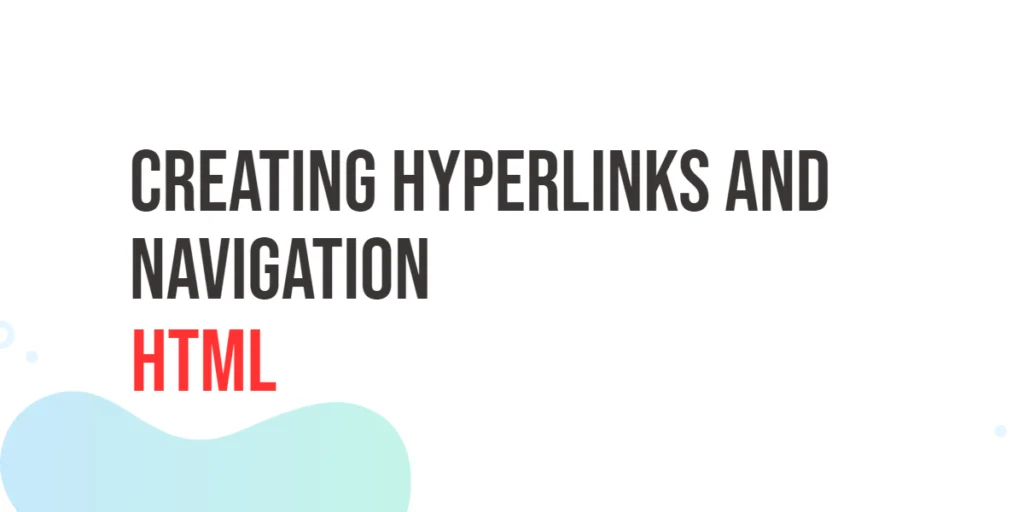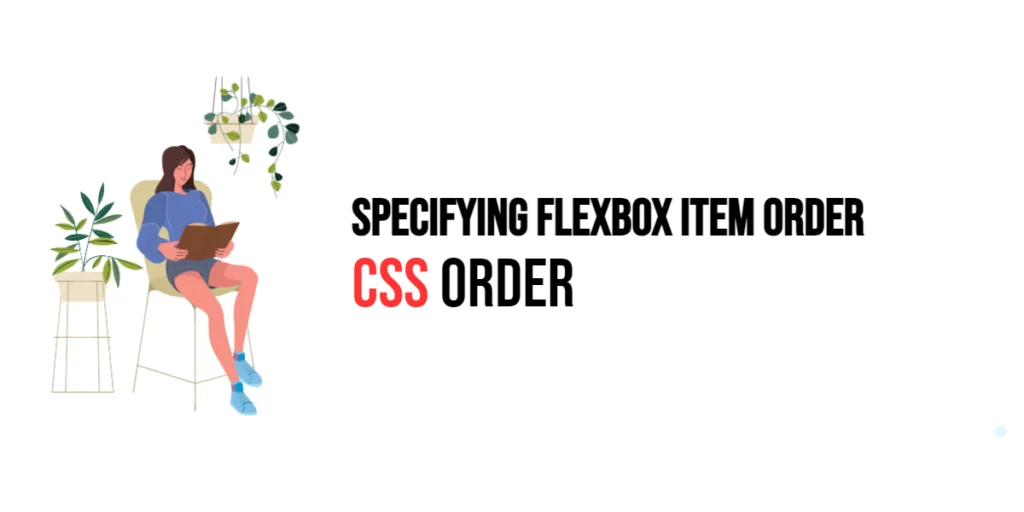In modern web design, creating flexible and responsive layouts is crucial for delivering an optimal user experience across various devices and screen sizes. CSS Grid and Flexbox are two powerful layout systems that provide designers with the tools to create complex, adaptable layouts with ease. Understanding the differences between CSS Grid and Flexbox, as well as knowing when to use each, can significantly enhance your ability to design efficient and effective web pages.

with hands-on learning.
get the skills and confidence to land your next move.
CSS Grid is designed for two-dimensional layouts, allowing you to create complex grid structures with rows and columns. Flexbox, on the other hand, is intended for one-dimensional layouts, making it ideal for arranging items in a row or column. This article will explore the mechanics of CSS Grid and Flexbox, and providing detailed examples.
Understanding CSS Grid
CSS Grid is a layout system designed for creating complex, two-dimensional layouts using rows and columns. It allows you to define grid containers and grid items, providing a high level of control over the placement and alignment of elements.
<!DOCTYPE html>
<html lang="en">
<head>
<meta charset="UTF-8">
<meta name="viewport" content="width=device-width, initial-scale=1.0">
<style>
.grid-container {
display: grid;
grid-template-columns: repeat(3, 1fr);
grid-template-rows: repeat(2, 100px);
gap: 10px;
background-color: #f0f0f0;
padding: 20px;
}
.grid-item {
background-color: #4caf50;
color: white;
display: flex;
justify-content: center;
align-items: center;
font-size: 20px;
}
</style>
<title>Basic CSS Grid Layout</title>
</head>
<body>
<div class="grid-container">
<div class="grid-item">1</div>
<div class="grid-item">2</div>
<div class="grid-item">3</div>
<div class="grid-item">4</div>
<div class="grid-item">5</div>
<div class="grid-item">6</div>
</div>
</body>
</html>In this example, the grid-container class sets up a grid layout with three columns and two rows, each row having a height of 100px. The grid-template-columns: repeat(3, 1fr); declaration creates three equal-width columns, and grid-template-rows: repeat(2, 100px); defines two rows with a height of 100px each. The gap: 10px; property adds spacing between the grid items. Each grid item is styled with the grid-item class, which centers the content using Flexbox for better alignment.
If the grid-template-rows property is omitted, the rows will automatically size based on the content of the grid items. This can lead to rows having different heights depending on the content within each row, rather than having a uniform height of 100px.
Understanding Flexbox
Flexbox, or the Flexible Box Layout, is a one-dimensional layout system that provides an efficient way to distribute space among items in a container, even when their size is unknown or dynamic. It is ideal for arranging items in a row or column, making it perfect for simpler, one-dimensional layouts.
<!DOCTYPE html>
<html lang="en">
<head>
<meta charset="UTF-8">
<meta name="viewport" content="width=device-width, initial-scale=1.0">
<style>
.flex-container {
display: flex;
justify-content: space-around;
align-items: center;
background-color: #f0f0f0;
padding: 20px;
height: 200px;
}
.flex-item {
background-color: #4caf50;
color: white;
display: flex;
justify-content: center;
align-items: center;
width: 100px;
height: 100px;
font-size: 20px;
}
</style>
<title>Basic Flexbox Layout</title>
</head>
<body>
<div class="flex-container">
<div class="flex-item">1</div>
<div class="flex-item">2</div>
<div class="flex-item">3</div>
</div>
</body>
</html>In this example, the flex-container class sets up a Flexbox layout with the display: flex; property. The justify-content: space-around; declaration evenly distributes space around the flex items, while align-items: center; vertically centers the items within the container. Each flex item is styled with the flex-item class, ensuring that they are centered both horizontally and vertically.
Key Differences Between Grid and Flexbox
While both CSS Grid and Flexbox are powerful layout systems, they serve different purposes and are best suited for different types of layouts. CSS Grid is designed for two-dimensional layouts, allowing for precise control over both rows and columns. Flexbox, on the other hand, is intended for one-dimensional layouts, making it ideal for arranging items in a single row or column.
<!DOCTYPE html>
<html lang="en">
<head>
<meta charset="UTF-8">
<meta name="viewport" content="width=device-width, initial-scale=1.0">
<style>
.grid-container {
display: grid;
grid-template-columns: 1fr 2fr 1fr;
gap: 10px;
background-color: #f0f0f0;
padding: 20px;
}
.flex-container {
display: flex;
justify-content: space-between;
background-color: #f0f0f0;
padding: 20px;
}
.item {
background-color: #4caf50;
color: white;
display: flex;
justify-content: center;
align-items: center;
height: 100px;
font-size: 20px;
}
</style>
<title>Grid vs. Flexbox</title>
</head>
<body>
<div class="grid-container">
<div class="item">Grid 1</div>
<div class="item">Grid 2</div>
<div class="item">Grid 3</div>
</div>
<div class="flex-container">
<div class="item">Flex 1</div>
<div class="item">Flex 2</div>
<div class="item">Flex 3</div>
</div>
</body>
</html>In this example, the grid-container class sets up a grid layout with three columns of varying widths (1fr 2fr 1fr), demonstrating CSS Grid’s ability to handle two-dimensional layouts. The flex-container class, on the other hand, sets up a Flexbox layout with items evenly distributed along the horizontal axis, showcasing Flexbox’s strength in one-dimensional layouts. This side-by-side comparison highlights the different use cases and capabilities of CSS Grid and Flexbox.
Conclusion
CSS Grid and Flexbox are essential tools for modern web design, each with its own strengths and use cases. By understanding the differences between these layout systems and knowing when to use each, you can create flexible, responsive, and visually appealing web pages.
Experiment with both CSS Grid and Flexbox to see how they can improve your designs. For further learning, explore resources such as the MDN Web Docs on CSS Grid and Flexbox. By continuing to practice and experiment, you will become proficient in using CSS Grid and Flexbox to create sophisticated and functional web layouts.