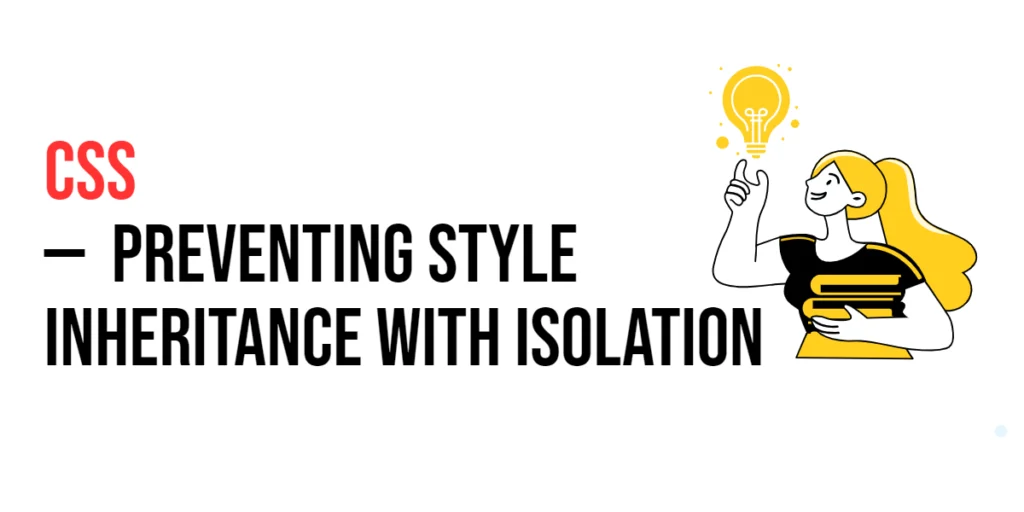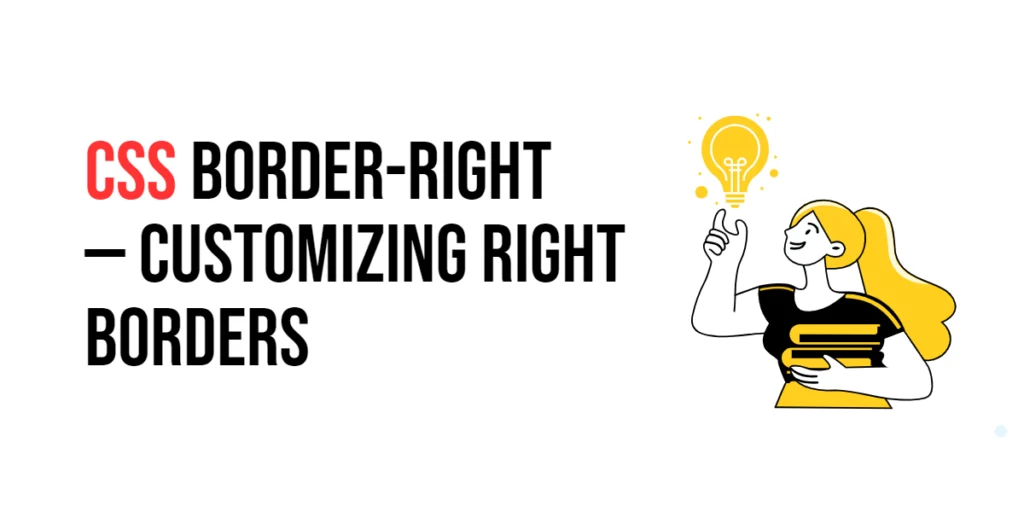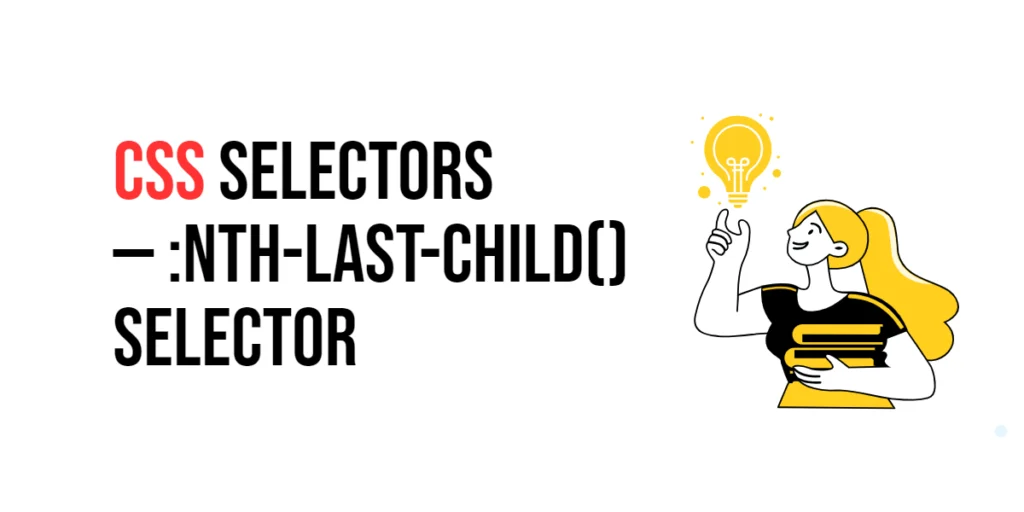Style inheritance is a fundamental aspect of CSS that allows child elements to inherit styles from their parent elements. While this behavior is often desirable, there are cases where it can lead to unintended styling issues, especially in complex layouts or when integrating third-party components. CSS isolation techniques help prevent unwanted style inheritance, ensuring that elements have a clean and predictable appearance.

with hands-on learning.
get the skills and confidence to land your next move.
Preventing style inheritance is crucial for maintaining the integrity of component-based designs and avoiding style conflicts. By using CSS isolation techniques, developers can create more modular and maintainable code, where components behave consistently regardless of their context. This article will explore various methods to prevent style inheritance in CSS, and provide practical examples. By the end of this article, you will have a comprehensive understanding of how to use CSS isolation techniques to create robust and isolated styles.
Understanding Style Inheritance in CSS
Style inheritance in CSS allows child elements to inherit certain styles from their parent elements. Commonly inherited properties include font styles, color, and line height. This behavior simplifies the styling process by reducing redundancy, but it can also cause unexpected styling issues.
<!DOCTYPE html>
<html lang="en">
<head>
<meta charset="UTF-8">
<meta name="viewport" content="width=device-width, initial-scale=1.0">
<style>
.parent {
color: blue;
font-family: Arial, sans-serif;
}
.child {
padding: 10px;
border: 1px solid #ccc;
}
</style>
<title>Basic Style Inheritance</title>
</head>
<body>
<div class="parent">
Parent Element
<div class="child">Child Element</div>
</div>
</body>
</html>In this example, the .parent class sets the text color to blue and the font family to Arial. The .child class inherits these styles because they are not explicitly overridden. This demonstrates basic style inheritance, where the child element inherits styles from its parent.
Using CSS Isolation to Prevent Style Inheritance
CSS isolation techniques can be used to prevent unwanted style inheritance. One common method is using the all: initial property, which resets all inherited properties to their initial values.
<!DOCTYPE html>
<html lang="en">
<head>
<meta charset="UTF-8">
<meta name="viewport" content="width=device-width, initial-scale=1.0">
<style>
.parent {
color: blue;
font-family: Arial, sans-serif;
}
.child {
all: initial;
padding: 10px;
border: 1px solid #ccc;
display: block;
}
</style>
<title>CSS Isolation with All Unset</title>
</head>
<body>
<div class="parent">
Parent Element
<div class="child">Child Element</div>
</div>
</body>
</html>In this example, the .child class uses all: initial to reset all inherited properties. This ensures that the child element does not inherit styles from the parent and only applies the styles explicitly defined in the .child class. This demonstrates how to use CSS isolation to prevent style inheritance.
Scoped Styles with Shadow DOM
Shadow DOM is a web standard that allows you to encapsulate styles and markup within a web component, preventing styles from leaking out or in. This is useful for creating truly isolated components.
<!DOCTYPE html>
<html lang="en">
<head>
<meta charset="UTF-8">
<meta name="viewport" content="width=device-width, initial-scale=1.0">
<style>
.parent {
color: blue;
font-family: Arial, sans-serif;
}
.container {
margin: 20px;
}
</style>
<title>Shadow DOM for Scoped Styles</title>
</head>
<body>
<div class="parent">
Parent Element
<div class="container" id="shadow-host">Shadow DOM Container</div>
</div>
<script>
const container = document.querySelector('#shadow-host');
const shadowRoot = container.attachShadow({ mode: 'open' });
shadowRoot.innerHTML = `
<style>
.shadow-element {
color: red;
font-family: 'Courier New', monospace;
padding: 10px;
border: 1px solid #ccc;
}
</style>
<div class="shadow-element">Shadow DOM Element</div>
`;
</script>
</body>
</html>In this example, the #shadow-host element creates a shadow root using JavaScript. The styles defined within the shadow root (.shadow-element) are scoped to the shadow DOM, preventing any style inheritance from the parent. This demonstrates how to use Shadow DOM for scoped styles and CSS isolation.
CSS Modules for Scoped Styles
CSS Modules are a popular technique for writing scoped styles in component-based applications. They ensure that styles are applied locally to the component without leaking out.
<!DOCTYPE html>
<html lang="en">
<head>
<meta charset="UTF-8">
<meta name="viewport" content="width=device-width, initial-scale=1.0">
<style>
.parent {
color: blue;
font-family: Arial, sans-serif;
}
.container {
margin: 20px;
}
</style>
<title>CSS Modules for Scoped Styles</title>
</head>
<body>
<div class="parent">
Parent Element
<div class="container">CSS Modules Container</div>
</div>
<script type="module">
import styles from './styles.module.css';
const container = document.querySelector('.container');
container.classList.add(styles.moduleStyle);
</script>
</body>
</html>styles.module.css:
/* styles.module.css */
.moduleStyle {
color: red;
font-family: 'Courier New', monospace;
padding: 10px;
border: 1px solid #ccc;
}In this example, a CSS module (styles.module.css) is imported and applied to the .container element. The styles defined in the module are scoped to the component, preventing any inheritance or leakage. This demonstrates how to use CSS Modules for scoped styles and CSS isolation.
Conclusion
CSS isolation techniques are essential for preventing unwanted style inheritance and ensuring that components remain consistent and predictable. By understanding and utilizing methods such as all: initial, Shadow DOM, and CSS Modules, you can create robust and isolated styles.
Experiment with different isolation techniques to see how they can improve your designs. For further learning, explore resources such as the MDN Web Docs on CSS inheritance. By continuing to practice and experiment, you will become proficient in using CSS isolation to create maintainable and modular web designs.