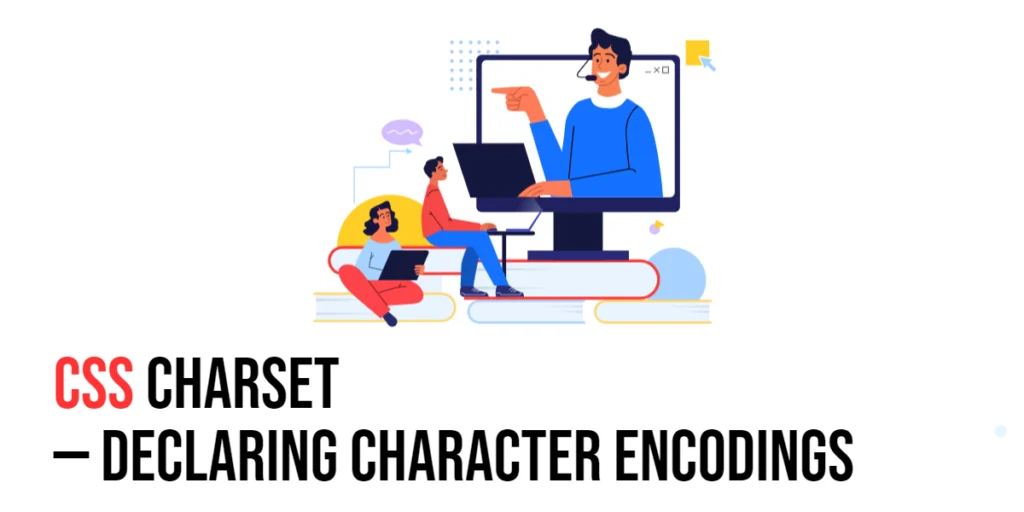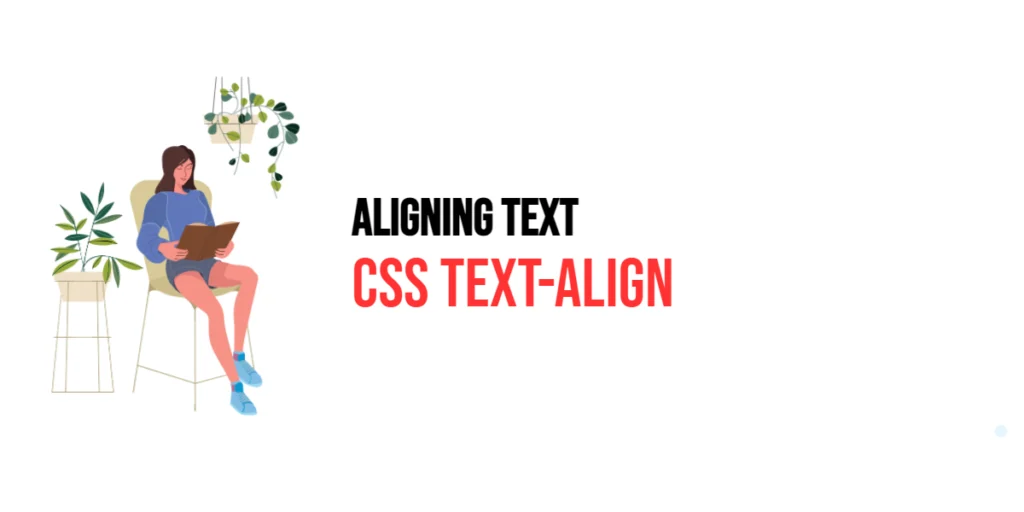Imagine you’re organizing a bookshelf. You want every third book to be a special edition, every fifth book to have a bookmark, and the first book on each shelf to be a classic. In web design, the :nth-child() selector in CSS works similarly. It allows you to style elements based on their position in a list, making your web pages more dynamic and visually organized.

with hands-on learning.
get the skills and confidence to land your next move.
What is the :nth-child() Selector?
The :nth-child() selector is a CSS pseudo-class that targets elements based on their order within their parent. It’s incredibly versatile, allowing you to apply styles to elements that match a specific pattern, such as every third item, every even item, or specific positions.
Here’s how it looks:
element:nth-child(n) {
property: value;
}Why Use the :nth-child() Selector?
- Precise Targeting: The
:nth-child()selector lets you target elements based on their exact position, providing precise control over your designs.
- Dynamic Styling: It enables you to create dynamic and flexible styles that respond to the structure of your content, enhancing the visual appeal.
- Simplified Code: Using the
:nth-child()selector can reduce the need for additional classes or IDs, keeping your HTML and CSS clean and maintainable.
Practical Examples
Let’s explore some practical examples to see how the :nth-child() selector can be used effectively.
Example 1: Styling Every Third Item
You can style every third item in a list to make it stand out.
<!DOCTYPE html>
<html lang="en">
<head>
<meta charset="UTF-8">
<meta name="viewport" content="width=device-width, initial-scale=1.0">
<title>Every Third Item</title>
<style>
li:nth-child(3n) {
background-color: lightblue;
}
</style>
</head>
<body>
<ul>
<li>Item 1</li>
<li>Item 2</li>
<li>Item 3</li>
<li>Item 4</li>
<li>Item 5</li>
<li>Item 6</li>
<li>Item 7</li>
<li>Item 8</li>
<li>Item 9</li>
</ul>
</body>
</html>In this example, the li:nth-child(3n) selector applies a light blue background to every third list item, creating a pattern that makes those items stand out.
Example 2: Styling Even and Odd Items Differently
You can use the :nth-child() selector to alternate styles for even and odd items.
<!DOCTYPE html>
<html lang="en">
<head>
<meta charset="UTF-8">
<meta name="viewport" content="width=device-width, initial-scale=1.0">
<title>Even and Odd Items</title>
<style>
li:nth-child(odd) {
background-color: lightgray;
}
li:nth-child(even) {
background-color: white;
}
</style>
</head>
<body>
<ul>
<li>Item 1</li>
<li>Item 2</li>
<li>Item 3</li>
<li>Item 4</li>
<li>Item 5</li>
<li>Item 6</li>
</ul>
</body>
</html>Here, the li:nth-child(odd) and li:nth-child(even) selectors alternate the background color of the list items, creating a striped effect that improves readability.
Example 3: Styling Specific Positions
You can target specific positions within a list using exact values with the :nth-child() selector.
<!DOCTYPE html>
<html lang="en">
<head>
<meta charset="UTF-8">
<meta name="viewport" content="width=device-width, initial-scale=1.0">
<title>Specific Positions</title>
<style>
li:nth-child(1) {
font-weight: bold;
color: red;
}
li:nth-child(2) {
font-style: italic;
color: green;
}
li:nth-child(5) {
text-decoration: underline;
color: blue;
}
</style>
</head>
<body>
<ul>
<li>First item</li>
<li>Second item</li>
<li>Third item</li>
<li>Fourth item</li>
<li>Fifth item</li>
<li>Sixth item</li>
</ul>
</body>
</html>In this example, the li:nth-child(1), li:nth-child(2), and li:nth-child(5) selectors apply unique styles to the first, second, and fifth list items, making them stand out with different text styles and colors.
Example 4: Styling Using Formulas
You can use mathematical formulas to create more complex patterns with the :nth-child() selector.
<!DOCTYPE html>
<html lang="en">
<head>
<meta charset="UTF-8">
<meta name="viewport" content="width=device-width, initial-scale=1.0">
<title>Using Formulas</title>
<style>
li:nth-child(4n+1) {
background-color: yellow;
}
</style>
</head>
<body>
<ul>
<li>Item 1</li>
<li>Item 2</li>
<li>Item 3</li>
<li>Item 4</li>
<li>Item 5</li>
<li>Item 6</li>
<li>Item 7</li>
<li>Item 8</li>
<li>Item 9</li>
</ul>
</body>
</html>In this example, the li:nth-child(4n+1) selector applies a yellow background to every fourth item starting from the first, creating a repeating pattern.
Conclusion
The :nth-child() selector is a versatile and powerful tool in CSS, allowing you to apply styles to elements based on their position within their parent. Whether you’re targeting every third item, alternating styles for even and odd items, or applying unique styles to specific positions, the :nth-child() selector helps you create dynamic, organized, and visually appealing designs. So, the next time you want to style elements based on their order, remember the :nth-child() selector — your key to precise and effective styling.