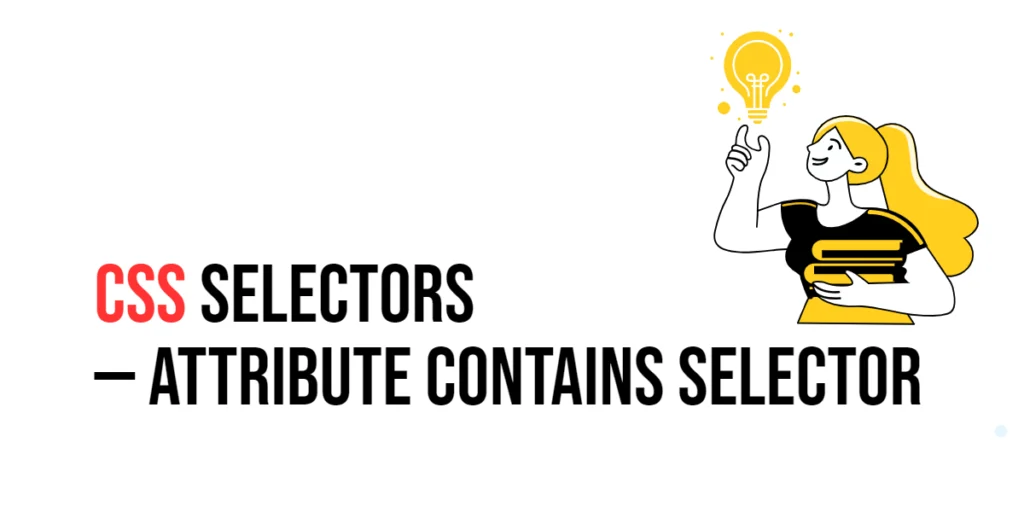Text indentation is a common typographic feature used to improve the readability and aesthetics of written content. Indentation helps to differentiate paragraphs, create visual hierarchy, and guide the reader through the text. In web design, CSS provides the text-indent property to control the indentation of text.

with hands-on learning.
get the skills and confidence to land your next move.
The text-indent property in CSS allows you to specify the amount of space to be applied to the first line of a block of text. This space can be defined in various units such as pixels, ems, or percentages, giving you flexibility in your design. Understanding how to use text-indent effectively can enhance the presentation of textual content on your web pages.
Understanding text-indent
The text-indent property is used to define the indentation of the first line of text within an element. The syntax for text-indent is straightforward:
text-indent: <length> | <percentage> | <initial> | <inherit>;<length>: Specifies a fixed indentation (e.g.,text-indent: 20px;).<percentage>: Specifies indentation as a percentage of the containing block’s width (e.g.,text-indent: 5%;).initial: Sets the property to its default value (e.g.,text-indent: initial;).inherit: Inherits the property from its parent element (e.g.,text-indent: inherit;).
By using text-indent, you can control how the first line of text is positioned relative to the rest of the text block.
Basic Setup
To demonstrate the text-indent property, we will create a simple HTML structure and apply different indentations to it.
<!DOCTYPE html>
<html lang="en">
<head>
<meta charset="UTF-8">
<meta name="viewport" content="width=device-width, initial-scale=1.0">
<title>CSS Text-Indent Example</title>
<style>
.indent-20px {
text-indent: 20px;
}
.indent-5percent {
text-indent: 5%;
}
.indent-negative {
text-indent: -20px;
}
</style>
</head>
<body>
<h1>CSS Text-Indent Example</h1>
<p class="indent-20px">This text has an indentation of 20px.</p>
<p class="indent-5percent">This text has an indentation of 5% of the containing block's width.</p>
<p class="indent-negative">This text has a negative indentation of -20px, pulling the first line to the left.</p>
</body>
</html>In this setup, we define three different classes (indent-20px, indent-5percent, indent-negative), each applying a different text-indent value to demonstrate various indentation styles.
Practical Examples of text-indent
Example 1: Fixed Length Indentation
The text-indent property can be set using a fixed length. In this example, the text is indented by 20px.
<p class="indent-20px">This text has an indentation of 20px.</p>In this example, the class indent-20px applies text-indent: 20px;, resulting in a 20-pixel indentation for the first line of text. This method is useful for consistent and precise indentation across different text blocks.
Example 2: Percentage-Based Indentation
The text-indent property can also be set using a percentage value. This example shows an indentation of 5% of the containing block’s width.
<p class="indent-5percent">This text has an indentation of 5% of the containing block's width.</p>In this case, the class indent-5percent applies text-indent: 5%;, which indents the first line by 5% of the width of its container. This approach ensures that the indentation scales proportionally with the container’s size, making it responsive.
Example 3: Negative Indentation
Negative values can be used to pull the first line to the left. This example demonstrates a negative indentation of -20px.
<p class="indent-negative">This text has a negative indentation of -20px, pulling the first line to the left.</p>Here, the class indent-negative applies text-indent: -20px;, causing the first line to be pulled 20 pixels to the left. This technique can be used for unique text layouts or to create hanging indents.
Combining text-indent with Other CSS Properties
The text-indent property can be combined with other CSS properties such as margin, padding, and line-height to achieve more complex and refined text layouts.
<!DOCTYPE html>
<html lang="en">
<head>
<meta charset="UTF-8">
<meta name="viewport" content="width=device-width, initial-scale=1.0">
<title>CSS Text-Indent Example</title>
<style>
.combined-indent {
text-indent: 30px;
margin: 10px;
padding: 5px;
line-height: 1.5;
}
</style>
</head>
<body>
<h1>CSS Text-Indent Example</h1>
<p class="combined-indent">This paragraph combines text-indent with margin, padding, and line-height for a more polished look.</p>
</body>
</html>In this example, we define a class named combined-indent that combines text-indent: 30px; with margin, padding, and line-height. The resulting text block has a 30-pixel indentation, a 10-pixel margin, 5-pixel padding, and a line height of 1.5. Combining these properties helps create a well-spaced and visually appealing text layout.
Conclusion
The text-indent property in CSS is a versatile tool for controlling text indentation. By specifying different indentation values, you can enhance the readability and visual appeal of text content on your web pages. We explored different uses of the text-indent property, provided practical examples, and demonstrated how to combine it with other CSS properties for enhanced text styling.
Mastering text indentation is an essential skill for web designers and developers, enabling you to create clean and organized text layouts. Whether you are working with fixed, percentage-based, or negative indentations, the text-indent property offers the flexibility and control needed to achieve your desired design.