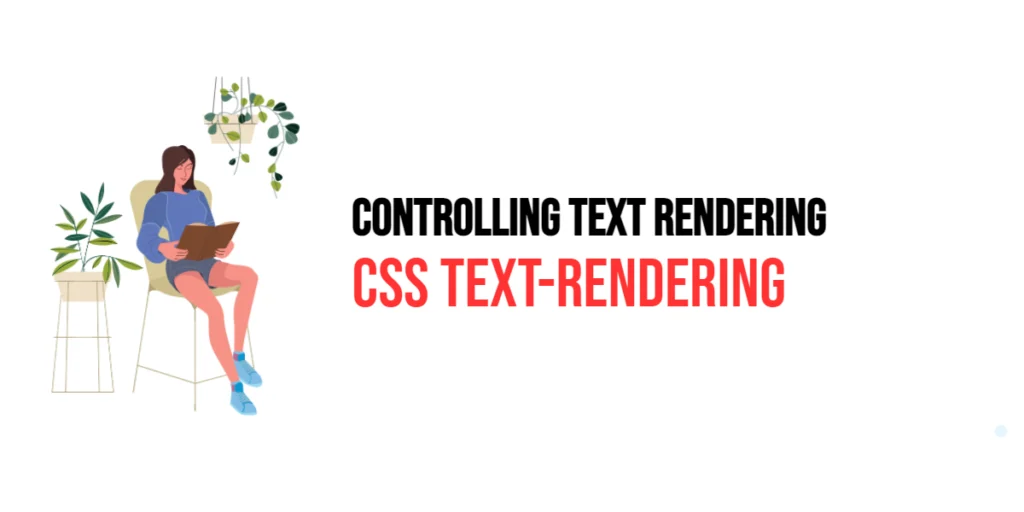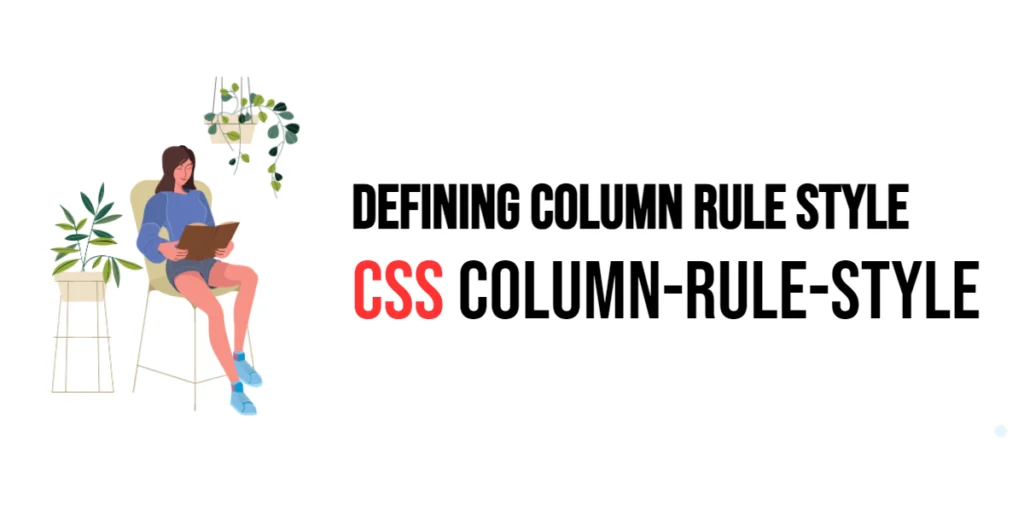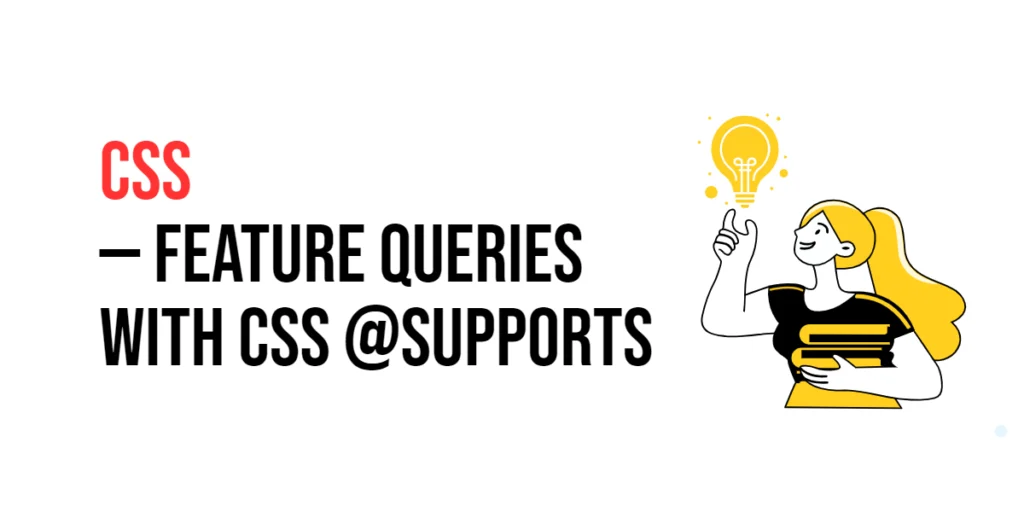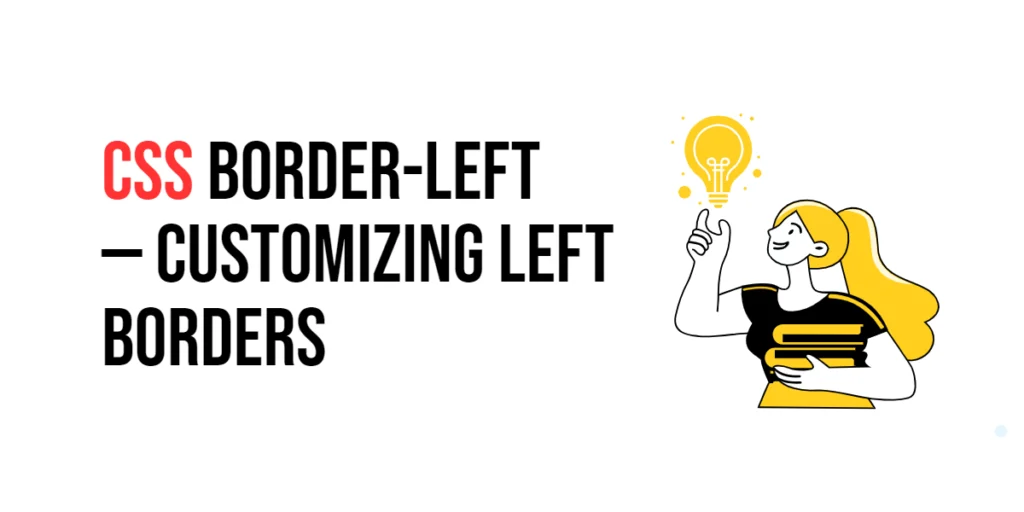Text rendering is a critical aspect of web design that affects how text appears on different devices and browsers. The text-rendering property in CSS provides a way to optimize text rendering for readability, speed, and precision. This property is particularly useful when you need to ensure that text appears crisp and clear, especially on high-resolution displays.

with hands-on learning.
get the skills and confidence to land your next move.
The text-rendering property can help you control how browsers handle text layout, focusing on optimizing text for legibility, geometric precision, or rendering speed. By understanding and utilizing this property, you can enhance the visual quality of text in your web designs, providing a better user experience across various devices and screen sizes.
Understanding text-rendering
The text-rendering property in CSS allows you to control the rendering mode for text, optimizing it for different purposes. It is primarily used to enhance text readability and rendering performance. The property accepts the following values:
auto: The default value. The browser decides the best rendering mode.optimizeSpeed: Prioritizes rendering speed over legibility and precision.optimizeLegibility: Enhances legibility, particularly for large font sizes, by enabling features like kerning and ligatures.geometricPrecision: Focuses on maintaining precise geometric shapes of glyphs, often at the expense of rendering speed and legibility.
The syntax for text-rendering is straightforward:
text-rendering: auto | optimizeSpeed | optimizeLegibility | geometricPrecision;By choosing the appropriate value, you can improve the text rendering according to the specific needs of your web project.
Basic Setup
To demonstrate the text-rendering property, we will create a simple HTML structure and apply different text rendering methods to it.
<!DOCTYPE html>
<html lang="en">
<head>
<meta charset="UTF-8">
<meta name="viewport" content="width=device-width, initial-scale=1.0">
<title>CSS Text-Rendering Example</title>
<style>
.render-auto {
text-rendering: auto;
font-size: 24px;
border: 1px solid black;
padding: 10px;
margin: 10px;
}
.render-speed {
text-rendering: optimizeSpeed;
font-size: 24px;
border: 1px solid black;
padding: 10px;
margin: 10px;
}
.render-legibility {
text-rendering: optimizeLegibility;
font-size: 24px;
border: 1px solid black;
padding: 10px;
margin: 10px;
}
.render-precision {
text-rendering: geometricPrecision;
font-size: 24px;
border: 1px solid black;
padding: 10px;
margin: 10px;
}
</style>
</head>
<body>
<h1>CSS Text-Rendering Example</h1>
<div class="render-auto">This text uses the default text rendering mode.</div>
<div class="render-speed">This text is optimized for speed.</div>
<div class="render-legibility">This text is optimized for legibility.</div>
<div class="render-precision">This text is optimized for geometric precision.</div>
</body>
</html>In this setup, we define four different classes (render-auto, render-speed, render-legibility, and render-precision), each applying a different text-rendering value to demonstrate various text rendering behaviors.
Practical Examples of text-rendering
Example 1: Default Text Rendering
The text-rendering property can be set to auto, which allows the browser to determine the best rendering mode.
<div class="render-auto">This text uses the default text rendering mode.</div>In this example, the class render-auto applies text-rendering: auto;, which delegates the decision of text rendering to the browser. This method is useful when you want to rely on the browser’s default settings for text rendering.
Example 2: Optimizing for Speed
The text-rendering property can also be set to optimizeSpeed, which prioritizes rendering speed over other factors.
<div class="render-speed">This text is optimized for speed.</div>Here, the class render-speed applies text-rendering: optimizeSpeed;, which focuses on rendering text as quickly as possible. This method is effective for scenarios where performance is critical, such as in animations or interactive applications.
Example 3: Enhancing Legibility
The text-rendering property can be set to optimizeLegibility, which enhances the readability of text, especially for larger font sizes.
<div class="render-legibility">This text is optimized for legibility.</div>In this case, the class render-legibility applies text-rendering: optimizeLegibility;, which enables features like kerning and ligatures to improve text legibility. This method is ideal for headings and large blocks of text where readability is a priority.
Example 4: Geometric Precision
The text-rendering property can be set to geometricPrecision, which maintains precise geometric shapes of glyphs.
<div class="render-precision">This text is optimized for geometric precision.</div>Here, the class render-precision applies text-rendering: geometricPrecision;, which ensures that glyphs are rendered with precise geometric accuracy. This method is useful for designs that require exact alignment and shape fidelity, such as logos or technical drawings.
Combining text-rendering with Other CSS Properties
The text-rendering property can be combined with other CSS properties to achieve more refined text layouts and styles.
<!DOCTYPE html>
<html lang="en">
<head>
<meta charset="UTF-8">
<meta name="viewport" content="width=device-width, initial-scale=1.0">
<title>CSS Text-Rendering Example</title>
<style>
.combined-rendering {
text-rendering: optimizeLegibility;
font-size: 18px;
line-height: 1.5;
font-family: 'Georgia', serif;
color: #333;
border: 1px solid black;
padding: 10px;
margin: 10px;
}
</style>
</head>
<body>
<h1>CSS Text-Rendering Example</h1>
<div class="combined-rendering">This text combines text-rendering with other CSS properties for enhanced readability and style.</div>
</body>
</html>In this example, we define a class named combined-rendering that combines text-rendering: optimizeLegibility; with other properties like font-size, line-height, and font-family. The resulting text block is optimized for legibility, with a harmonious style that enhances readability and visual appeal.
Conclusion
The text-rendering property in CSS is a powerful tool for controlling how text is rendered in web designs. By specifying different rendering modes, you can optimize text for various purposes such as speed, legibility, and geometric precision. We explored different uses of the text-rendering property, provided practical examples, and demonstrated how to combine it with other CSS properties for enhanced text styling.
Understanding and utilizing the text-rendering property allows you to create cleaner, more professional, and user-friendly text layouts, ensuring that your web designs look great on all devices and screen sizes. Whether you are optimizing for speed, legibility, or precision, the text-rendering property offers the flexibility and control needed to achieve your desired design outcomes.