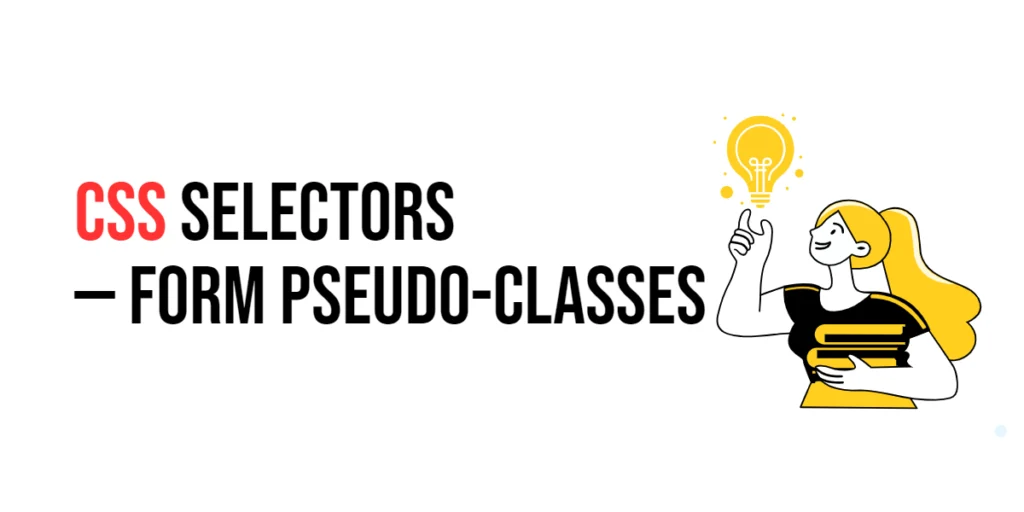HTML, or Hypertext Markup Language, is the backbone of web development. It allows developers to structure content on the internet, defining the various elements that make up a webpage. While many elements are visible to the user, there’s a silent hero in HTML that often goes unnoticed – HTML comments. In this article, we’ll delve into the world of HTML comments, and how they can be used to enhance the development process.

with hands-on learning.
get the skills and confidence to land your next move.
What are HTML Comments?
HTML comments serve as hidden notes within the code, providing information that is not displayed on the webpage. They are a valuable tool for developers to communicate with each other and leave reminders for themselves. Think of HTML comments as virtual post-it notes, helping to clarify the purpose of specific code segments.
<!DOCTYPE html>
<html lang="en">
<head>
<meta charset="UTF-8">
<meta name="viewport" content="width=device-width, initial-scale=1.0">
<!-- Document Title -->
<title>Comments | HTML</title>
</head>
<body>
<h1>Comments</h1>
<!-- This is a simple HTML comment -->
</body>
</html>The <!– and –> tags enclose the comment, ensuring that it doesn’t appear on the webpage. These tags act as markers, indicating where the comment begins and ends.
Why are HTML Comments Important?
Code Documentation
HTML comments are a form of documentation within the code. They explain the purpose of certain elements or sections, making it easier for developers to understand and maintain the codebase.
<!DOCTYPE html>
<html lang="en">
<head>
<meta charset="UTF-8">
<meta name="viewport" content="width=device-width, initial-scale=1.0">
<!-- Document Title -->
<title>Comments | HTML</title>
</head>
<body>
<h1>Comments</h1>
<!-- This section creates a navigation bar for the website -->
<nav>
<!-- Navigation links go here -->
</nav>
</body>
</html>Team Collaboration
In collaborative projects, multiple developers may work on the same codebase. HTML comments allow them to communicate effectively, leaving notes about changes, potential issues, or areas that require attention.
<!DOCTYPE html>
<html lang="en">
<head>
<meta charset="UTF-8">
<meta name="viewport" content="width=device-width, initial-scale=1.0">
<!-- Document Title -->
<title>Comments | HTML</title>
</head>
<body>
<h1>Comments</h1>
<!-- TODO: Discuss with the team before making changes here -->
<div class="important-section">
<!-- This section contains critical functionality -->
</div>
</body>
</html>Debugging and Troubleshooting
When troubleshooting issues, comments can be used to isolate or temporarily remove code sections without deleting them. This aids in identifying the root cause of problems.
<!DOCTYPE html>
<html lang="en">
<head>
<meta charset="UTF-8">
<meta name="viewport" content="width=device-width, initial-scale=1.0">
<!-- Document Title -->
<title>Comments | HTML</title>
</head>
<body>
<h1>Comments</h1>
<!-- Temporarily disabling this script for debugging -->
<!-- <script src="problematic-script.js"></script> -->
</body>
</html>Future Reference
As time passes, you might revisit your code to make updates or enhancements. Comments act as breadcrumbs, guiding you back to your thought process and helping you understand the logic behind your decisions.
Educational Purpose
For those learning HTML or collaborating with less experienced developers, well-placed comments can serve as educational tools. They explain the purpose of different elements, helping learners grasp the fundamentals of web development.
Conditional Comments
Conditional comments are a unique feature in HTML that allows developers to target specific versions of Internet Explorer (IE). Although modern web development tends to move away from supporting older IE versions, there are situations where conditional comments remain useful.
<!DOCTYPE html>
<html lang="en">
<head>
<meta charset="UTF-8">
<meta name="viewport" content="width=device-width, initial-scale=1.0">
<!-- Document Title -->
<title>Comments | HTML</title>
</head>
<body>
<h1>Comments</h1>
<!--[if IE 9]>
<p>This content is only visible in Internet Explorer 9.</p>
<![endif]-->
</body>
</html>In the example above, the content inside the conditional comment is only visible to Internet Explorer 9 users. This feature enables developers to provide alternative content or styles specifically tailored for older browser versions. The feature isn’t supported by modern browsers; hence, I didn’t think of going into much detail. You can read more on Wikipedia (Conditional Comments) and SitePoint (Internet Explorer Conditional Comments).
Conclusion
In the world of web development, HTML comments serve as silent assistants, helping developers communicate, document, and troubleshoot their code. By incorporating comments strategically, developers can enhance collaboration, ease maintenance, and create more readable and understandable code.