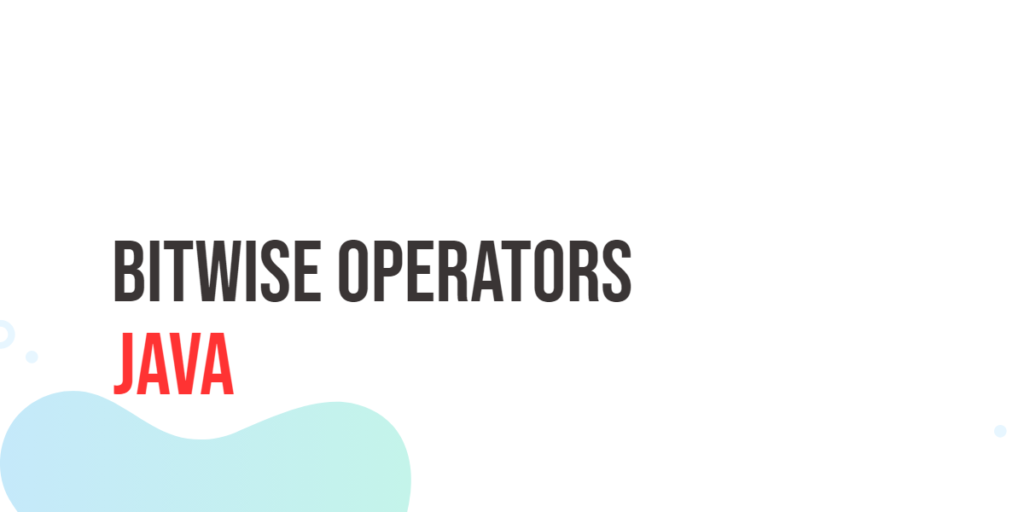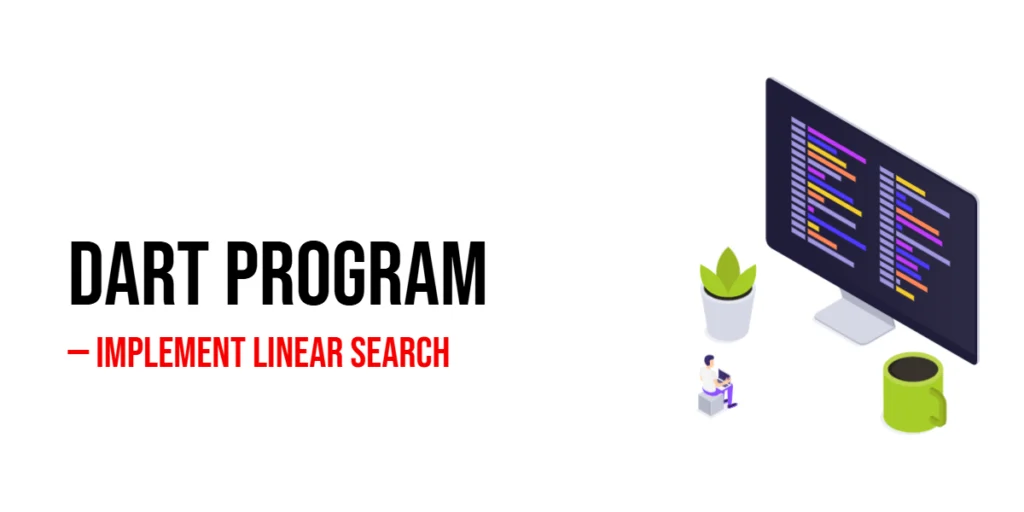Java, one of the most popular programming languages, provides a powerful set of operators that allow developers to manipulate individual bits of data. These operators are known as bitwise operators, and they play a crucial role in a wide range of applications, from low-level system programming to optimizing algorithms. In this article, we will explore bitwise operators, understanding what they are, how they work, and when to use them effectively.

with hands-on learning.
get the skills and confidence to land your next move.
Understanding Bits
Before diving into bitwise operators, it’s essential to understand what a bit is. In the world of computing, data is stored and processed as a series of binary digits, or “bits.” Each bit can have one of two values: 0 or 1. They are the fundamental building blocks of digital information.
For example, the binary representation of the decimal number 5 is 101. In this representation, the rightmost bit (1) is the least significant bit (LSB), while the leftmost bit (1) is the most significant bit (MSB).
The Bitwise Operators
Java provides six bitwise operators, each with a specific purpose:
AND (&) Operator
The & (AND) operator performs a bitwise AND operation between the corresponding bits of two operands. If both bits are 1, the result is 1; otherwise, it’s 0. Here’s an example:
public class BitwiseOperators {
public static void main(String[] args) {
int a = 5; // Binary: 0101
int b = 3; // Binary: 0011
int result = a & b;
// Binary result: 0001 (Decimal: 1)
System.out.println(result);
}
}The Bitwise AND operator is commonly used to clear specific bits while preserving others, or to check if certain bits are set.
OR (|) Operator
The | (OR) operator performs a bitwise OR operation between the corresponding bits of two operands. If at least one of the bits is 1, the result is 1. Here’s an example:
public class BitwiseOperators {
public static void main(String[] args) {
int a = 5; // Binary: 0101
int b = 3; // Binary: 0011
int result = a | b;
// Binary result: 0111 (Decimal: 7)
System.out.println(result);
}
}The Bitwise OR operator is useful for setting specific bits without affecting others or for performing bit masking.
XOR (^) Operator
The ^ (XOR) operator performs a bitwise XOR (exclusive OR) operation between the corresponding bits of two operands. If the bits are different, the result is 1; if they are the same, the result is 0. Here’s an example:
public class BitwiseOperators {
public static void main(String[] args) {
int a = 5; // Binary: 0101
int b = 3; // Binary: 0011
int result = a ^ b;
// Binary result: 0110 (Decimal: 6)
System.out.println(result);
}
}Bitwise XOR is commonly used for tasks like swapping values without using a temporary variable or toggling specific bits.
NOT (~) Operator
The ~ (NOT) operator inverts the bits of a single operand. It turns 0s into 1s and 1s into 0s. Here’s an example:
public class BitwiseOperators {
public static void main(String[] args) {
int a = 5; // Binary: 0101
int result = ~a;
// Binary result: 1010 (Decimal: -6)
System.out.println(result);
}
}Bitwise NOT is useful for flipping all the bits in an integer.
Left Shift (<<) Operator
The << (Left Shift) operator shifts the bits of the left operand to the left by a specified number of positions. This effectively multiplies the left operand by 2 raised to the power of the right operand. Here’s an example:
public class BitwiseOperators {
public static void main(String[] args) {
int a = 5; // Binary: 0101
int result = a << 2;
// Binary result: 10100 (Decimal: 20)
System.out.println(result);
}
}Left shifting is often used to multiply an integer by a power of 2 or to extract specific fields from a binary value.
Right Shift (>>) Operator
The >> (Right Shift) operator shifts the bits of the left operand to the right by a specified number of positions. This effectively divides the left operand by 2 raised to the power of the right operand. The sign bit (leftmost bit) is used to fill the vacant positions when shifting right for negative numbers. Here’s an example:
public class BitwiseOperators {
public static void main(String[] args) {
int a = -16; // Binary: 11110000
int result = a >> 2;
// Binary result: 11111100 (Decimal: -4)
System.out.println(result);
}
}Right shifting is frequently employed to perform division by powers of 2 or to extract fields from a binary value.
Practical Applications
Now that you have a grasp of these bitwise operators, let’s explore some real-world scenarios where they can be beneficial.
Bit Flags
Bit flags are a space-efficient way to represent a set of Boolean values. Each bit can be used to indicate the presence or absence of a specific property or option. For example, in a configuration file, you can use a single integer to store multiple Boolean options using bitwise operators.
public class BitwiseOperators {
public static void main(String[] args) {
int options = 0;
int FLAG_A = 1;
int FLAG_B = 2;
int FLAG_C = 4;
options |= FLAG_A; // Set FLAG_A
options |= FLAG_B; // Set FLAG_B
if ((options & FLAG_A) != 0) {
System.out.println("FLAG_A is set.");
}
if ((options & FLAG_C) == 0) {
System.out.println("FLAG_C is not set.");
}
}
}Swapping Values
Swapping two values without using a temporary variable is a classic example of bitwise manipulation. You can achieve this by applying the XOR operator (^). Here’s a code example:
public class BitwiseOperators {
public static void main(String[] args) {
int a = 5;
int b = 3;
System.out.println("Before swapping: a = " + a + ", b = " + b);
a = a ^ b;
b = a ^ b;
a = a ^ b;
System.out.println("After swapping: a = " + a + ", b = " + b);
}
}In this code, we first XOR a with b to get a temporary value. Then, we use XOR again to swap a and b without needing an extra variable. After the swapping operation, the values of a and b are exchanged.
Setting and Clearing Bits
You can use bitwise operators to set or clear specific bits within an integer. For example, consider a scenario where you need to toggle the third bit (from the right) of an integer to 1, while keeping the rest of the bits unchanged:
public class BitwiseOperators {
public static void main(String[] args) {
int number = 12; // Binary: 1100
// Set the third bit (from the right) to 1
number |= (1 << 2);
// Result: 12 (Binary: 1100)
System.out.println("After setting the third bit: " + number);
}
}In this example, we use the OR operator (|) to set the third bit. We shift 1 two positions to the left to create a mask with only the third bit set (Binary: 0100). By performing a bitwise OR operation with the number, we set the third bit to 1.
To clear a specific bit, you can use the AND operator (&). Here’s how to clear the third bit:
public class BitwiseOperators {
public static void main(String[] args) {
int number = 12; // Binary: 1100
number &= ~(1 << 2);
// Result: 8 (Binary: 1000)
System.out.println("After clearing the third bit: " + number);
}
}In this case, we create a mask with all bits set except the third bit by using the NOT operator (~). When we perform a bitwise AND operation, it clears the third bit while keeping the other bits unchanged.
Checking for Odd or Even Numbers
You can use bitwise AND to determine whether an integer is even or odd. Odd numbers have their least significant bit set to 1, while even numbers have it set to 0. Here’s how you can check for odd or even:
public class BitwiseOperators {
public static void main(String[] args) {
int number = 7; // An odd number
if ((number & 1) == 0) {
System.out.println(number + " is even.");
} else {
System.out.println(number + " is odd.");
}
}
}In this example, we use the AND operator to check the least significant bit (bit 0). If the result is 0, the number is even; otherwise, it’s odd.
Counting Set Bits (Population Count)
Counting the number of 1s (set bits) in a binary representation of an integer is another common application of bitwise operators. Here’s a code snippet to count the set bits in an integer:
public class BitwiseOperators {
public static void main(String[] args) {
int number = 123; // Binary: 1111011
int count = 0;
while (number != 0) {
count += number & 1;
number >>= 1; // Unsigned right shift to process all bits
}
System.out.println("Number of set bits: " + count); // Result: 6
}
}In this code, we repeatedly check the least significant bit (bit 0) and count it if it’s 1. Then, we right-shift the number to process the next bit until the number becomes 0.
These real-world examples demonstrate the practical use of Java’s bitwise operators in various scenarios, from value swapping to bit manipulation and counting set bits.
Conclusion
Bitwise operators in Java may not be as widely used as arithmetic or logical operators, but they offer a unique set of tools to manipulate individual bits within numbers. Understanding these operators can open up new possibilities for optimizing your code, managing bit flags, and performing low-level bit manipulation. When used judiciously, bitwise operators can enhance your programming toolkit and make your code more efficient and concise.
I hope you found this article informative and useful. If you would like to receive more content, please consider subscribing to our newsletter.