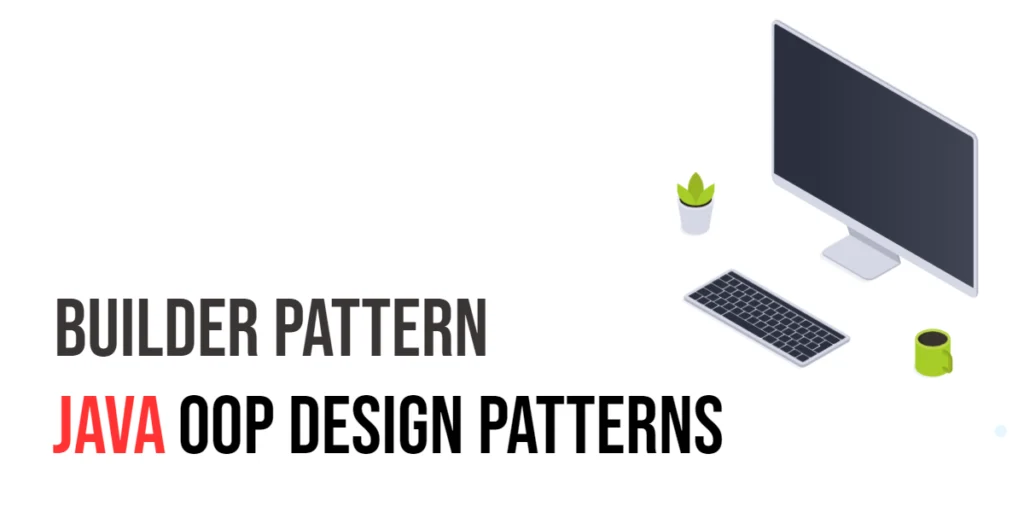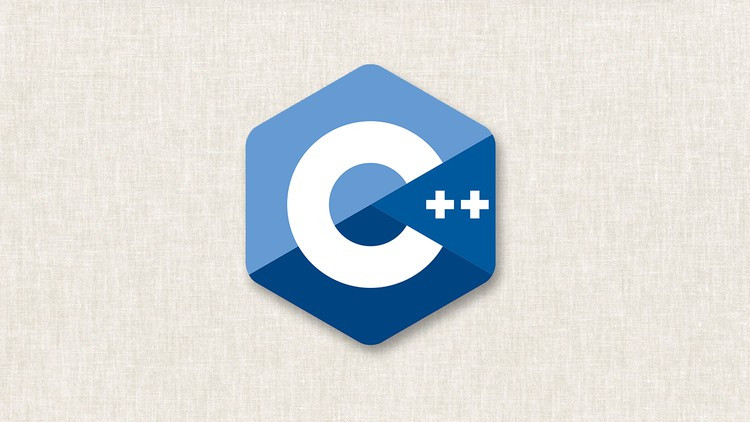In the realm of software development, think of design patterns as tried-and-true blueprints that solve typical challenges in building applications. Among these invaluable patterns is the Builder Pattern, a standout within the creational design patterns group. Creational patterns are all about crafting objects in a system. What makes the Builder Pattern particularly special is its ability to simplify the creation of objects that are complex due to their many attributes. This approach not only manages complexity but also keeps everything clear and understandable.

with hands-on learning.
get the skills and confidence to land your next move.
This article dives deep into the Builder Pattern in Java, showing you why it’s so useful, how it benefits your coding projects, and guiding you through its implementation with straightforward, beginner-friendly examples. Whether you’re new to programming or looking to brush up on your design pattern knowledge, this exploration of the Builder Pattern will equip you with a powerful tool for your software development arsenal.
What is the Builder Pattern?
The Builder Pattern is a smart and flexible approach to solving common problems associated with creating complex objects in programming, particularly in Java. Imagine you’re trying to build something complicated, like a detailed model airplane. Rather than trying to assemble everything in one go, it would be easier and more efficient to build it piece by piece—starting with the wings, then the body, and finally adding the smaller details. This is exactly how the Builder Pattern works; it constructs complex objects step by step.
This pattern is especially beneficial because it separates the process of building an object from the object itself. Think of it as having a set of instructions that can be followed to assemble different models of airplanes using the same steps but with different parts or features. In Java, where objects often have many attributes (like color, size, type of engine, etc.), creating them all at once using a traditional constructor can lead to complicated and hard-to-manage code. The Builder Pattern simplifies this by breaking down the construction process into simpler, manageable steps, allowing for the creation of objects with various combinations of attributes without cluttering the constructor. This not only makes your code cleaner but also much easier to read and maintain.
Why Use the Builder Pattern?
Imagine you’re tasked with creating a complex object like a car in a programming environment. A car has multiple attributes: an engine type, number of wheels, doors, color, and more. Normally, you might use a constructor—a special method in programming to create objects—that requires you to input all these details at once. But what if some details are optional? What if you only know some attributes at the start and want to add others later? This approach can quickly become tricky for several reasons:
- Long Parameter List: Inputting many details (parameters) at once can make the constructor bulky and prone to mistakes. It’s like trying to order a custom-made pizza over the phone in a noisy room — the chances of missing a topping are high!
- Immutability: Once your car object is created, what if you want to change its color or add a sunroof? Typically, changing the object’s attributes after it’s created is either not allowed or requires creating a whole new car. Immutability (objects that cannot be changed after they’re created) is useful because it can make your code safer and simpler to understand, but it limits flexibility.
- Readability: When constructors are overloaded with parameters, it’s hard to keep track of what each parameter is for, especially if they are of similar types. It’s like trying to read a recipe where all the ingredients are jumbled up in one long sentence.
- Flexibility: Managing objects with many attributes often leads to many different constructors, each tailored to a specific combination of attributes. As you can imagine, this can get messy, like having too many different blueprints for building essentially the same house.
The Builder Pattern elegantly solves these problems by allowing you to build objects step-by-step, much like assembling a model kit. You start with the base model and selectively add components until your object is complete. This method not only makes your code cleaner and more intuitive but also gives you control over the object’s final state without compromising the immutability and integrity of the constructed object. It simplifies the creation process and gives you the flexibility to adjust the specifics of an object on the fly.
How Does the Builder Pattern Work?
The Builder Pattern simplifies the construction of complex objects, breaking down the process into manageable steps. It’s like building a house; instead of trying to put up everything at once, you tackle it piece by piece: lay the foundation, erect the walls, then add the roof. In programming, especially in Java, the Builder Pattern uses a similar approach. Let’s delve into the components involved:
Builder: The Blueprint
Think of the Builder as a blueprint. It’s an interface that outlines various methods needed to construct different parts of a complex object. This interface acts as a template, ensuring that the builders know exactly what functions need to be implemented to create the object.
Concrete Builder: The Construction Crew
This is where the actual work happens. The Concrete Builder implements the Builder interface, taking on the role of the construction crew. It follows the blueprint to the letter, building the object step by step. Each method of the Concrete Builder is like a specific task on the construction site—maybe one method sets up the engine of a car, another installs the doors, and another paints it. The Concrete Builder also remembers every detail about what’s been built so far, ensuring that each part comes together correctly.
Product: The Final Build
The Product in the Builder Pattern is the final object that emerges after all the constructing is done. Returning to our house analogy, this would be the newly constructed home, complete with doors, windows, and a roof. In our Java example, it could be a car with all its parts assembled.
Director: The Foreman
The Director is like the foreman on a building site, though it’s an optional component in the Builder Pattern. When used, the Director takes charge of the construction process. It calls the methods provided by the Builder in a specific order to ensure the product is built correctly. However, even without a Director, you can still construct your object directly using the Concrete Builder, which gives you more control over how the object is built.
Using these components, the Builder Pattern provides a structured method to assemble complex objects. This makes your code cleaner, more readable, and easier to maintain. By breaking down the building process into a series of steps managed by the Director and carried out by Concrete Builders, Java developers can achieve a clearer, modular approach to object construction.
Implementing the Builder Pattern in Java
To clearly understand how the Builder Pattern works, let’s take a look at a straightforward example: building a Car object. This example will help illustrate each step involved in implementing this design pattern.
Define the Product
The first step in the Builder Pattern is to define the product that we want to construct. In this scenario, our product is a Car. We start by creating a Car class that will hold all the necessary attributes of a car, such as its engine type, number of wheels, doors, and color.
Here’s how we define our Car class in Java:
public class Car {
// Attributes of the car are marked as 'final' because they are not supposed to change once set
private final String engine;
private final int wheels;
private final int doors;
private final String color;
// Constructor to initialize all the attributes
public Car(String engine, int wheels, int doors, String color) {
this.engine = engine;
this.wheels = wheels;
this.doors = doors;
this.color = color;
}
// Getter methods to access each attribute
public String getEngine() {
return engine;
}
public int getWheels() {
return wheels;
}
public int getDoors() {
return doors;
}
public String getColor() {
return color;
}
// Method to return a string representation of the car
@Override
public String toString() {
return "Car{" +
"engine='" + engine + '\'' +
", wheels=" + wheels +
", doors=" + doors +
", color='" + color + '\'' +
'}';
}
}In this class, each attribute of the Car is defined as private final, which means these values must be set when the object is created and cannot be altered afterward. This design ensures the immutability of the Car instances, which is a common practice in Java to make classes simpler and safer.
The constructor of the Car class takes parameters for each attribute. This setup is straightforward but imagine if a Car had dozens of attributes; the constructor would become cumbersome and error-prone. To address this, we employ the Builder Pattern to make object creation more flexible and clear.
Create the Builder Interface and Concrete Builder
Once we have defined what our final product will look like—in our case, a Car—the next step is to construct a framework that will help us piece this product together. This framework includes two key components: the Builder Interface and a Concrete Builder. Think of the Builder Interface as a blueprint that outlines the necessary steps to construct our complex object, and the Concrete Builder as the actual worker who follows this blueprint to create the object.
Define the Builder Interface
The Builder Interface is a contract that ensures all concrete builders adhere to a standard procedure in constructing an object. Here’s how we lay down this blueprint for building a car:
public interface CarBuilder {
CarBuilder setEngine(String engine);
CarBuilder setWheels(int wheels);
CarBuilder setDoors(int doors);
CarBuilder setColor(String color);
Car build();
}This interface declares methods for setting different parts of a car—like engine, wheels, doors, and color—each returning a CarBuilder instance. This chaining of methods, known as the fluent interface pattern, allows us to conveniently link method calls. The final method, build(), will assemble and return the constructed Car object.
Implement the Concrete Builder
Next, we bring our blueprint to life with a Concrete Builder, which implements the methods defined in the Builder Interface. This builder will hold the details of the car as it’s being built and finally put all these pieces together. Here’s how the StandardCarBuilder looks:
public class StandardCarBuilder implements CarBuilder {
private String engine;
private int wheels;
private int doors;
private String color;
@Override
public CarBuilder setEngine(String engine) {
this.engine = engine; // Set the engine of the car
return this; // Return the builder for chaining
}
@Override
public CarBuilder setWheels(int wheels) {
this.wheels = wheels; // Set the number of wheels
return this; // Return the builder for chaining
}
@Override
public CarBuilder setDoors(int doors) {
this.doors = doors; // Set the number of doors
return this; // Return the builder for chaining
}
@Override
public CarBuilder setColor(String color) {
this.color = color; // Set the color of the car
return this; // Return the builder for chaining
}
@Override
public Car build() {
// Construct a new Car with the specifications accumulated so far
return new Car(engine, wheels, doors, color);
}
}Each method in this builder not only sets a part of the car but also allows the setup to continue seamlessly by returning the builder itself. Once all parts are set, the build() method combines them into a final Car object.
By separating the construction of a car into manageable, methodical steps, the Builder Pattern not only simplifies the creation of complex objects but also makes the code cleaner and much more readable. This approach is particularly helpful when objects involve numerous configurations and require flexibility in their assembly.
Putting the Builder Pattern into Action
Now, let’s bring our StandardCarBuilder into play and construct a car using this pattern. We’ll create a small demonstration with our builder in a Java program.
public class BuilderDemo {
public static void main(String[] args) {
// Creating a car object using the builder
Car car = new StandardCarBuilder()
.setEngine("V8") // Setting the engine type
.setWheels(4) // Specifying the number of wheels
.setDoors(2) // Setting the number of doors
.setColor("Red") // Choosing the color of the car
.build(); // Constructing the car with the specified attributes
// Printing out the details of the constructed car
System.out.println(car);
}
}In this example, we use the StandardCarBuilder class to construct a Car object step by step. Starting with the type of engine, followed by the number of wheels, the doors, and finally the color, we methodically specify each component. The .build() method is the final step that brings together all these elements to create the new Car object. This method demonstrates the Builder Pattern’s power: it simplifies the creation of a complex object with various attributes, making the code more readable and easier to manage. The resulting car is then displayed in the console, showing all its configured attributes. This approach not only makes the code cleaner but also more intuitive, especially for someone new to Java or object-oriented programming.
Conclusion
The Builder Pattern is a powerful tool in Java for constructing complex objects. It simplifies your code, making it easier to read and maintain. This pattern cleverly separates the process of creating an object from its individual components, granting you greater control over how the object is built. For programmers at all levels, from beginners to experts, mastering the Builder Pattern can lead to significant improvements in your software projects. By adopting this pattern, you can write cleaner, more efficient code that is easier to update and understand. Whether you’re building a simple app or a sophisticated software system, the Builder Pattern helps you craft robust, scalable solutions efficiently.
Related Links: