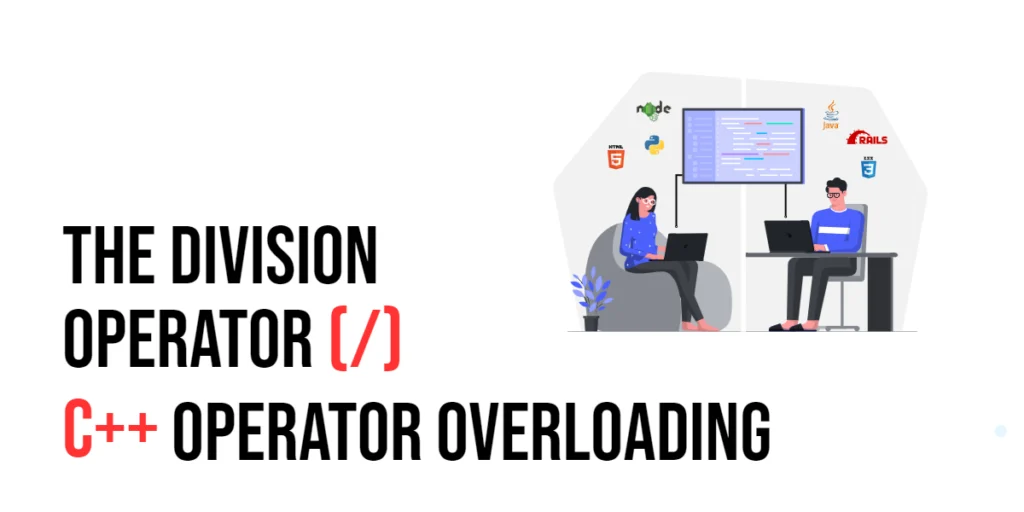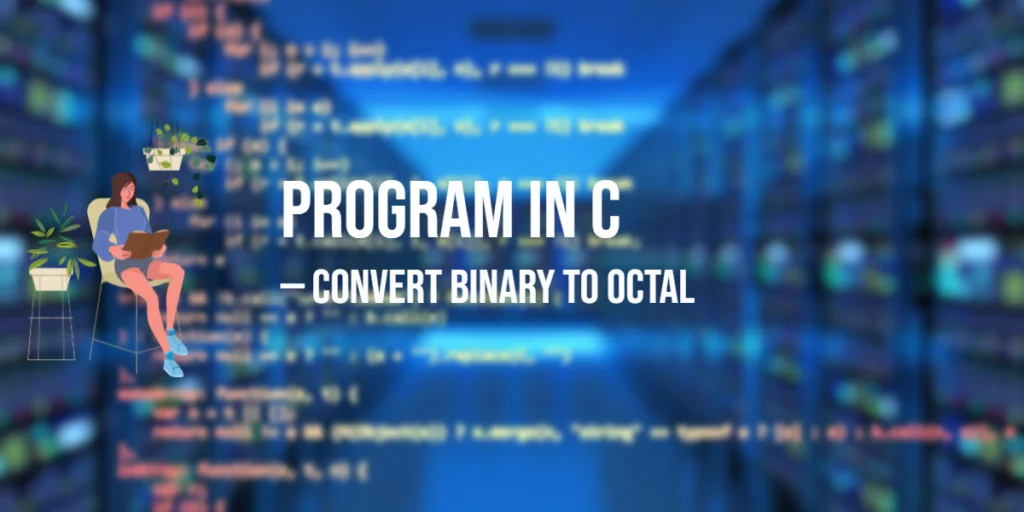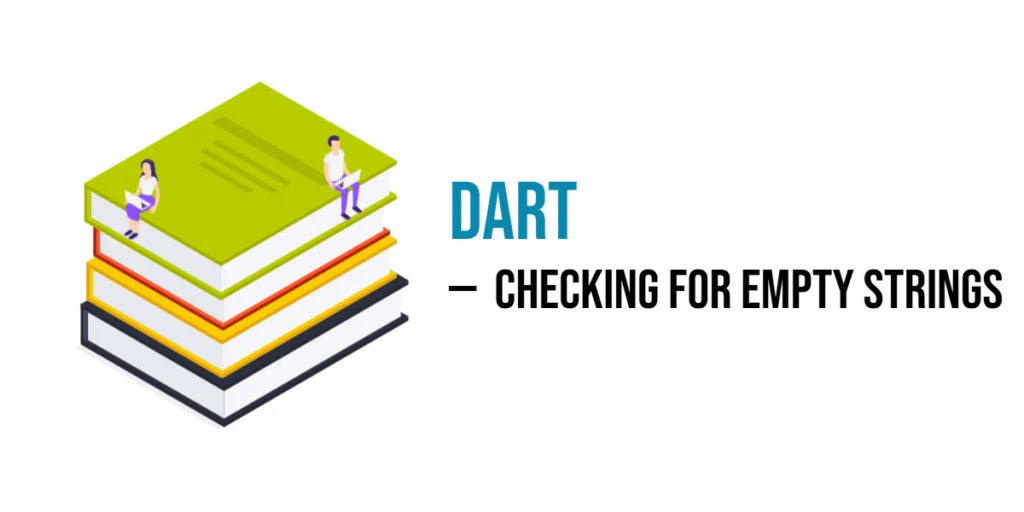In the world of programming, handling null values has been a perennial challenge. Null references can lead to runtime errors, crashes, and unpredictable behavior in software. Kotlin, a modern programming language designed for the Java Virtual Machine (JVM), offers a robust solution to this problem through its nullable types (nullables).

with hands-on learning.
get the skills and confidence to land your next move.
The Importance of Kotlin Nullables
Null pointer exceptions (NPEs) are a common source of bugs in many programming languages, and Kotlin aims to address this issue head-on. Kotlin introduces the concept of nullability directly into its type system, allowing developers to explicitly define whether a variable can or cannot be null.
By incorporating nullability into the language, Kotlin promotes safer coding practices and reduces the likelihood of unexpected crashes. This becomes particularly crucial as modern applications become more complex, and the need for robust error handling grows.
Declaring Nullable Types
In Kotlin, a variable’s nullability is indicated by the presence or absence of a trailing question mark (?). Here’s a basic example:
fun main() {
// name cannot be null
val name: String = "Edward"
// age can be null
val age: Int? = null
println("The value of name is $name.")
println("The value of age is $age.")
}In this code example, the name variable is of type String, indicating that it cannot hold a null value. On the other hand, the age variable is of type Int?, signaling that it is nullable and can potentially be assigned a null value.
This explicit approach to nullability is a fundamental aspect of Kotlin’s design philosophy. It enhances code safety, reduces the likelihood of null pointer exceptions, and makes the code more readable and self-explanatory.
Null Checks
Before accessing a nullable variable, you can check if it’s null using the != null operator or the ?. safe call operator. The safe call operator allows accessing properties or calling methods only if the variable is not null, preventing null pointer exceptions:
fun main() {
// Declaring a nullable string variable
val name: String? = "Edward"
if (name != null) {
println("Hello, $name!")
}
// Using the safe call operator to get the length of the name
// (or null if name is null)
val length = name?.length
println("The length of name is $length.")
}In this example, we’re using Kotlin’s features for handling nullable variables to make our code more reliable. The variable name can either hold a name or be empty (null). To avoid unexpected errors, we start by checking if name is not null before doing anything with it.
This simple if statement ensures that we only proceed with actions if name contains a valid value. Kotlin then introduces a handy tool, the safe call operator (?.), to help us access properties or perform actions on nullable variables without risking a crash.
Here, we use name?.length to get the length of the name only if name is not null. If name happens to be null, the whole expression becomes null, avoiding any unexpected crashes. This way, Kotlin’s null safety features encourage a more cautious and error-resistant programming style.
Nullable Collections
Handling nullability becomes even more crucial when working with collections. In Kotlin, nullable types can be applied to elements within a collection, allowing for more expressive and concise code:
fun main() {
val nullableList: List<String?> = listOf(
"Edward", "Ahmadi", null,
"Stephen", "Cherish", null,
"Lucia"
)
for (item in nullableList) {
item?.let { println(it) } ?: println("Null Value")
}
}In this example, nullableList is a List of nullable strings. The safe call operator (?.) is used within the for loop to safely iterate over the list, printing each non-null element or indicating the presence of a null value.
Nullable Types in Function Parameters
When defining functions, Kotlin allows developers to specify whether parameters can be null. This provides clarity to the function’s contract and aids in preventing unintended null pointer exceptions:
fun greetUser(name: String?) {
if (name != null) {
println("Hello, $name!")
} else {
println("Hello, Stranger!")
}
}
fun main() {
greetUser("Edward")
greetUser(null)
}In the greetUser function, the name parameter is explicitly marked as nullable. This informs developers that the function can accept both non-null and null values for the name parameter, prompting them to handle nullability accordingly within the function body.
Conclusion
While Kotlin’s approach to nullability might initially appear as an extra hurdle, it proves to be a liberating force in the long run. By explicitly declaring and effectively handling nulls, you can craft code that is not only safer but also more predictable, catching potential issues at an early stage. Therefore, embracing the clarity and power that nullability brings allows you to build your Kotlin applications on a foundation as solid as the bricks themselves.