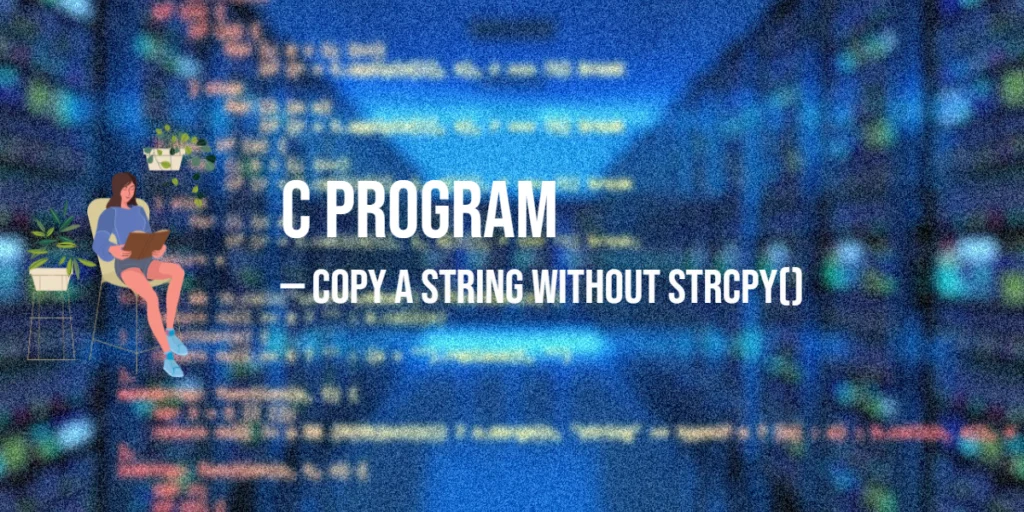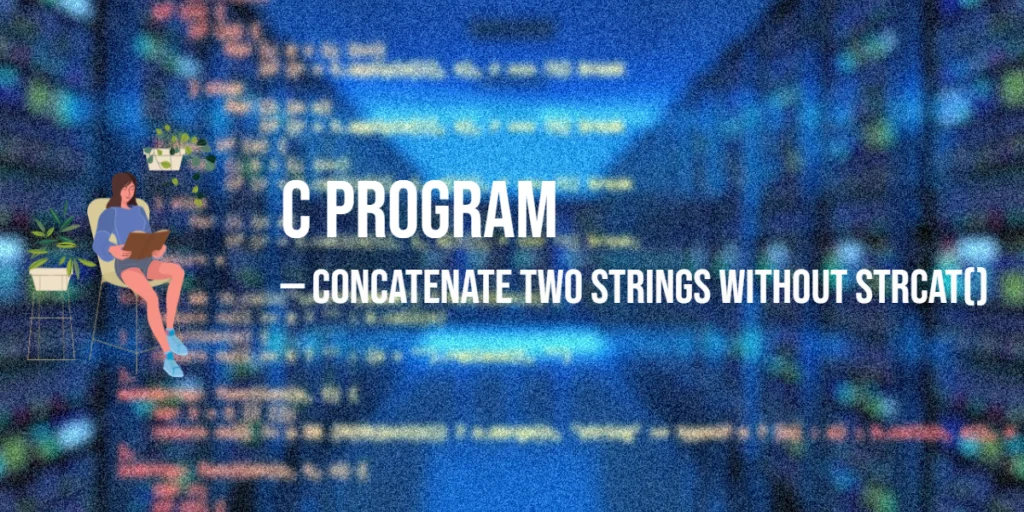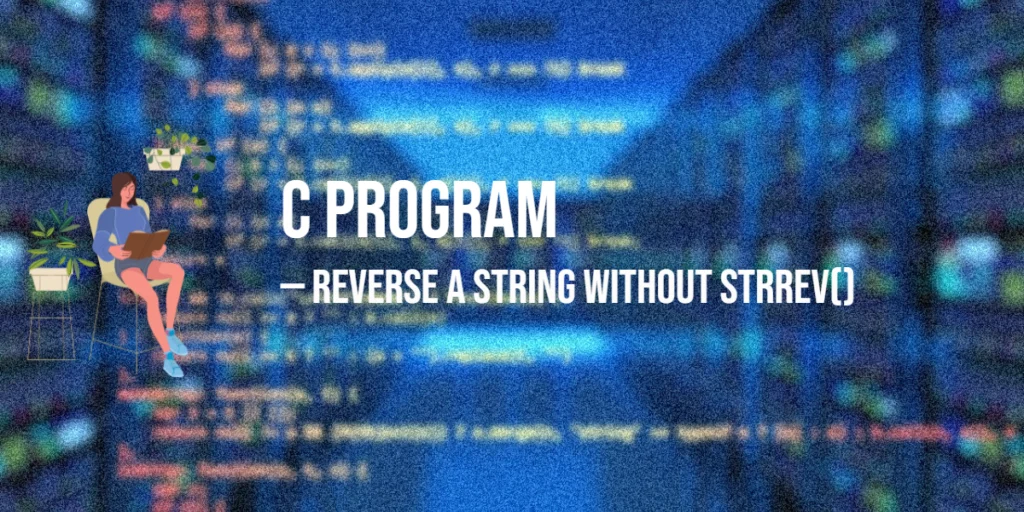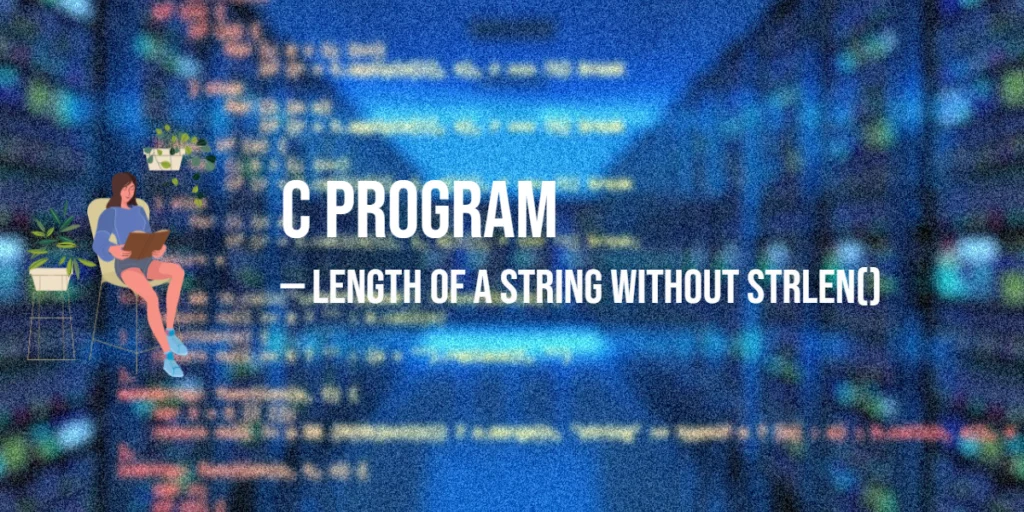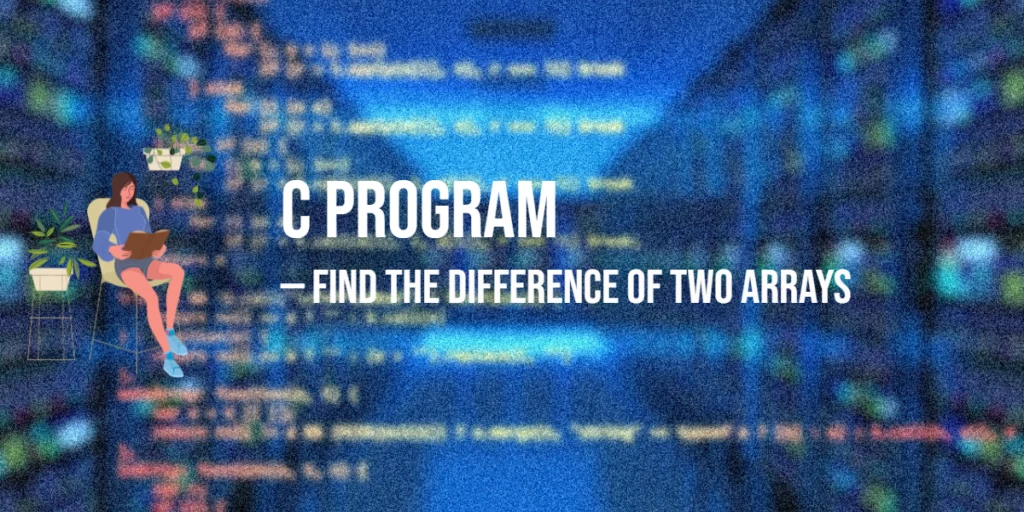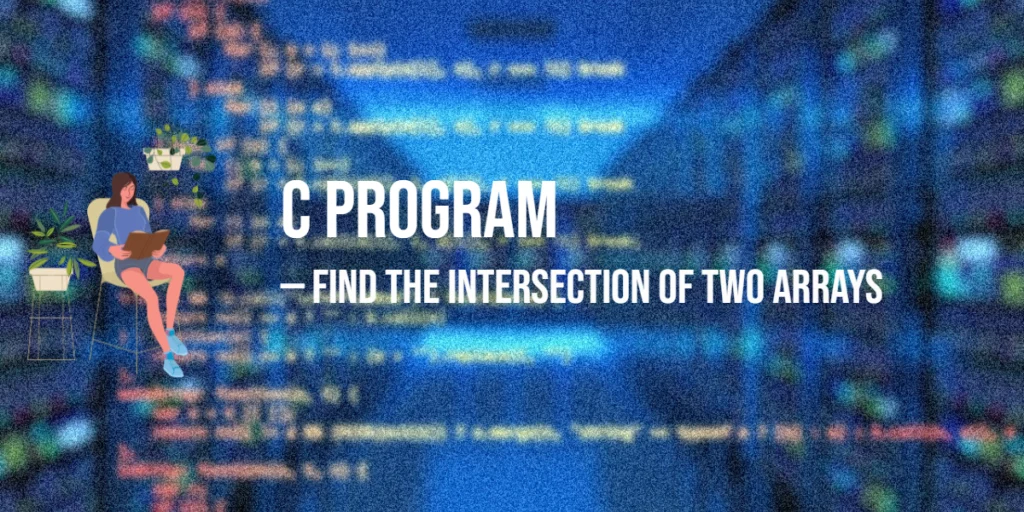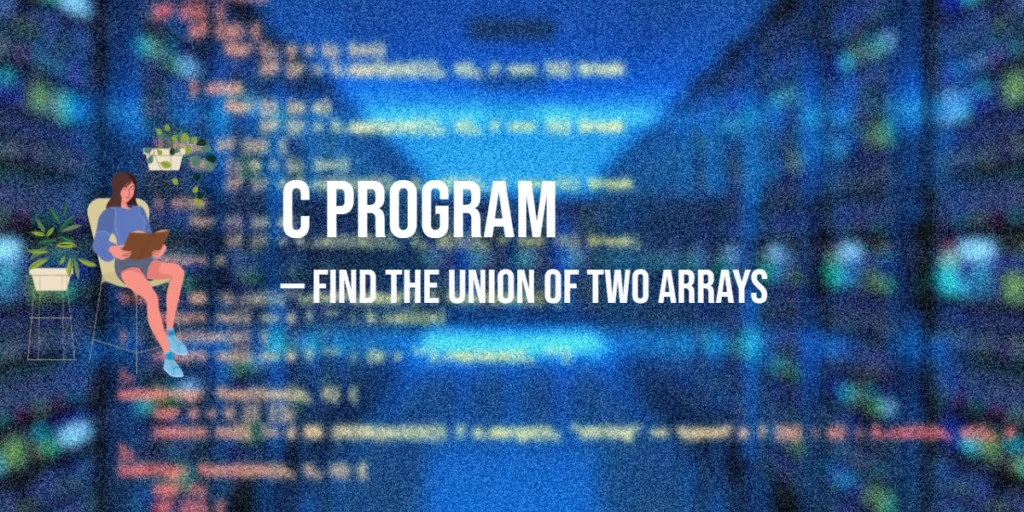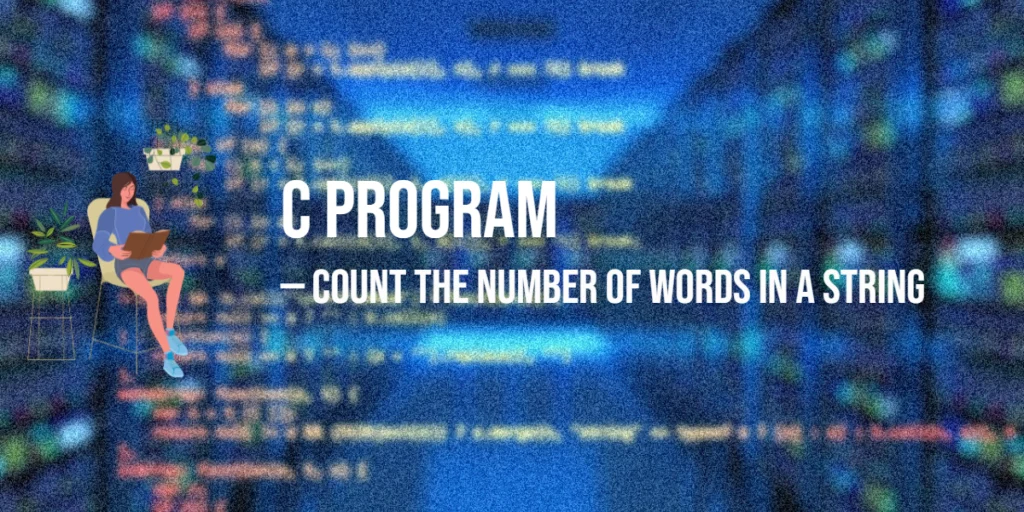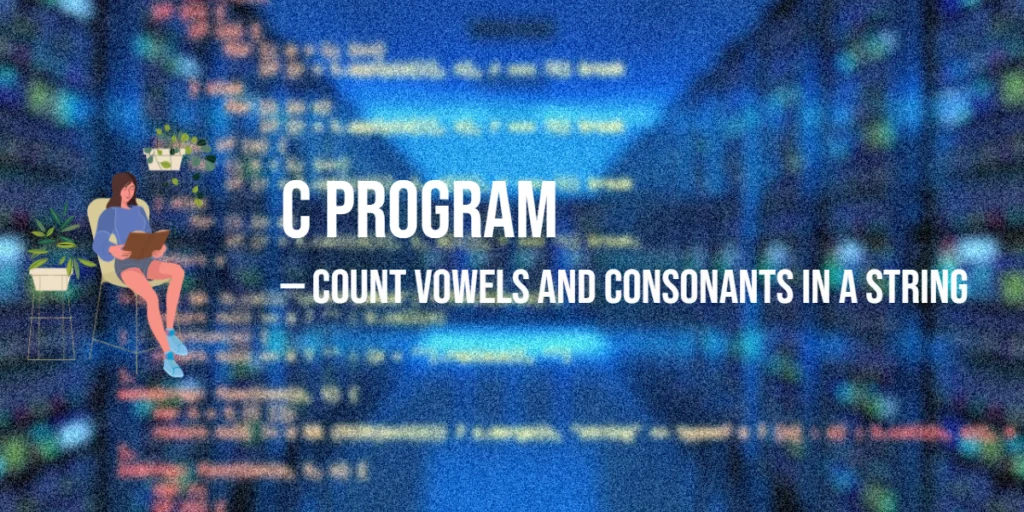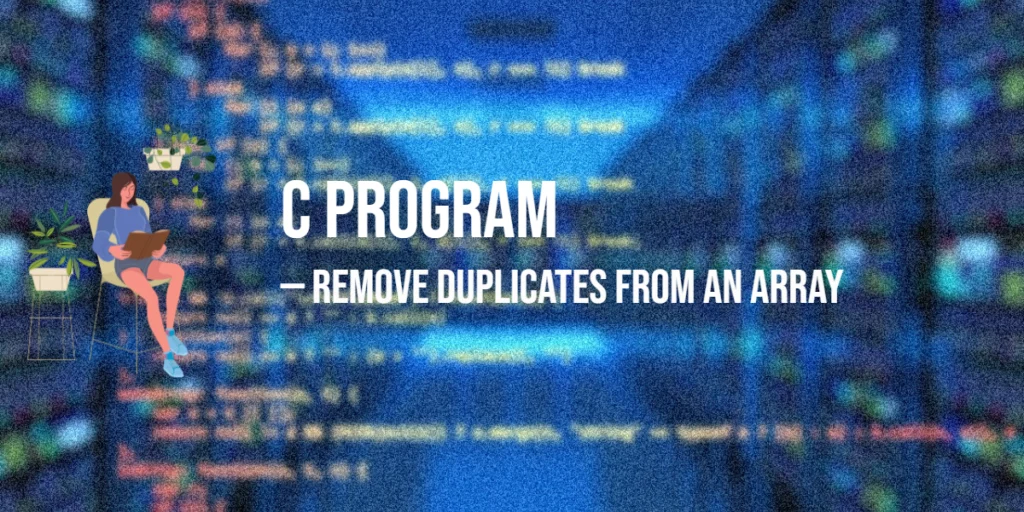C Program to Copy a String Without strcpy()
Copying a string is one of the most fundamental operations in C programming. Normally, this task can be done easily using the built-in library function strcpy(). However, writing your own code to copy strings without relying on strcpy() is an excellent way to understand how strings are stored and handled in memory. When you copy […]
C Program to Copy a String Without strcpy() Read More »