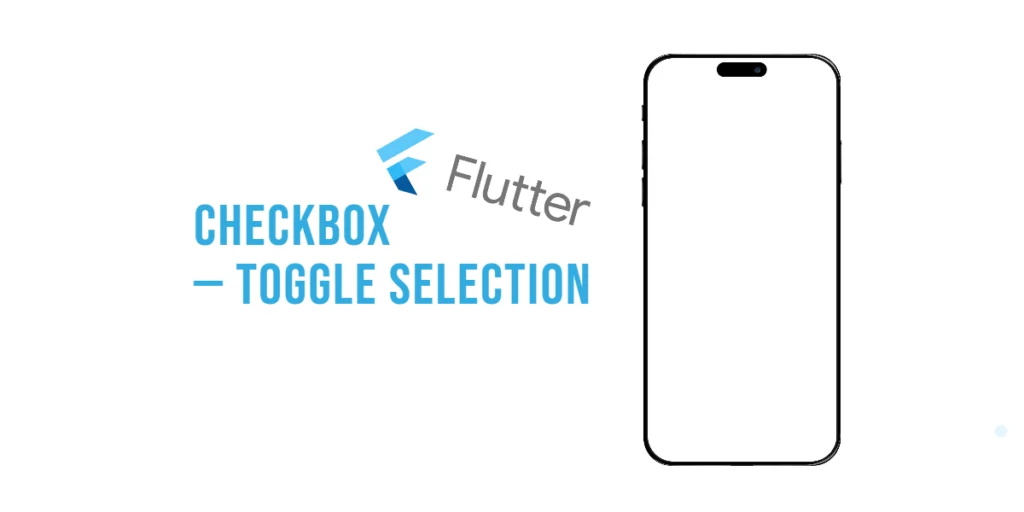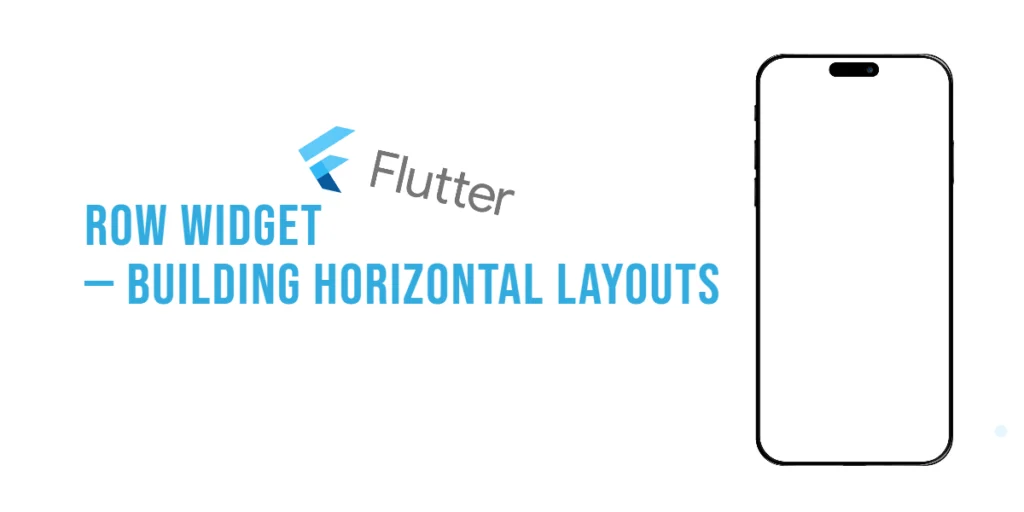JavaScript: for-of Loop
In JavaScript, the for-of loop is a powerful and versatile tool for iterating over iterable objects. Unlike the for-in loop, which iterates over the keys or indices of an object or array, the for-of loop allows you to directly access the values of iterable data structures such as arrays, strings, maps, and sets. When you’re […]
JavaScript: for-of Loop Read More »