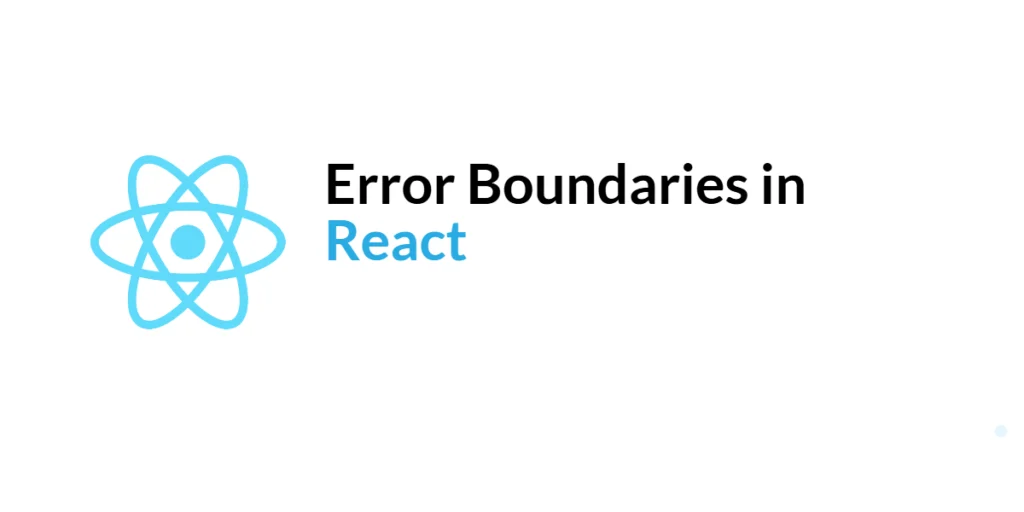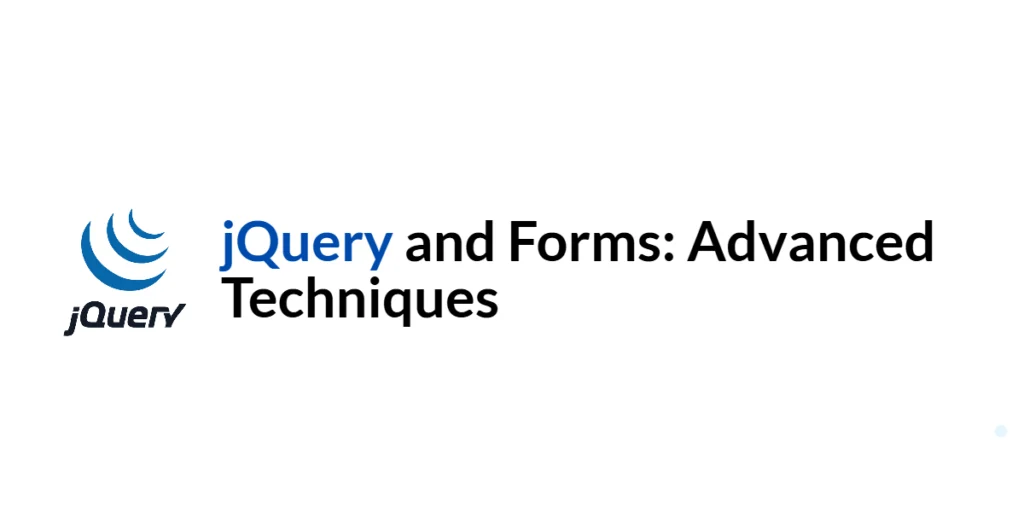Command line arguments allow users to provide input to an application when it is launched, enabling customization and control over the application’s behavior. PyQt6, combined with Python’s built-in libraries, makes it easy to handle command line arguments in a graphical application. This article will guide you through handling command line arguments in PyQt6, from basic parsing to advanced usage with the argparse library.

with hands-on learning.
get the skills and confidence to land your next move.
Setting Up the Development Environment
Before we start handling command line arguments, we need to set up our development environment. This includes installing Python and PyQt6.
Installing Python and PyQt6
Ensure you have Python installed on your computer. PyQt6 requires Python 3.6 or later. You can download the latest version of Python from the official Python website. Once Python is installed, open your command prompt or terminal and install PyQt6 using the pip package manager by running the following command:
pip install PyQt6Setting Up a Development Environment
To write and run your PyQt6 code, you can use any text editor or Integrated Development Environment (IDE). Some popular choices include PyCharm, VS Code, and Sublime Text. Choose the one that you’re most comfortable with.
Understanding Command Line Arguments
What are Command Line Arguments?
Command line arguments are parameters provided to a program at the time of execution. They allow users to customize the behavior of the program without changing its code.
Common Use Cases for Command Line Arguments
- Specifying Configuration Files: Load specific configuration settings.
- Setting Debug Modes: Enable or disable debugging.
- Loading Data Files: Open files directly from the command line.
Parsing Command Line Arguments
Python provides several ways to parse command line arguments, including using sys.argv for basic parsing and argparse for more advanced needs.
Using sys.argv
The sys.argv list contains the command line arguments passed to a script.
Code Example: Basic Command Line Argument Handling
To demonstrate basic command line argument handling, follow these steps:
- Create a New Python File: Open your IDE or text editor and create a new Python file named
basic_args.py. - Write the Code: Copy and paste the following code into your
basic_args.pyfile:
import sys
from PyQt6.QtWidgets import QApplication, QMainWindow, QLabel, QVBoxLayout, QWidget
class MainWindow(QMainWindow):
def __init__(self, args):
super().__init__()
self.setWindowTitle("Basic Command Line Arguments")
self.setGeometry(100, 100, 400, 300)
layout = QVBoxLayout()
# Display command line arguments
label = QLabel(f"Arguments: {args}", self)
layout.addWidget(label)
container = QWidget()
container.setLayout(layout)
self.setCentralWidget(container)
if __name__ == "__main__":
app = QApplication(sys.argv)
# Pass command line arguments to the main window
window = MainWindow(sys.argv[1:])
window.show()
sys.exit(app.exec())- Run the Script: Save your file and run it with command line arguments. For example:
python basic_args.py arg1 arg2 arg3You should see a window displaying the provided arguments.
Using argparse with PyQt6
For more advanced command line argument parsing, you can use the argparse library.
Integrating argparse with PyQt6
The argparse library allows you to define and parse command line arguments more comprehensively.
Code Example: Advanced Command Line Argument Parsing with argparse
To demonstrate advanced command line argument parsing, follow these steps:
- Create a New Python File: Open your IDE or text editor and create a new Python file named
advanced_args.py. - Write the Code: Copy and paste the following code into your
advanced_args.pyfile:
import sys
import argparse
from PyQt6.QtWidgets import QApplication, QMainWindow, QLabel, QVBoxLayout, QWidget
class MainWindow(QMainWindow):
def __init__(self, args):
super().__init__()
self.setWindowTitle("Advanced Command Line Arguments")
self.setGeometry(100, 100, 400, 300)
layout = QVBoxLayout()
# Display parsed command line arguments
label = QLabel(f"Arguments: {args}", self)
layout.addWidget(label)
container = QWidget()
container.setLayout(layout)
self.setCentralWidget(container)
def parse_args():
parser = argparse.ArgumentParser(description="PyQt6 Application with Command Line Arguments")
parser.add_argument("--debug", action="store_true", help="Enable debugging mode")
parser.add_argument("--config", type=str, help="Path to configuration file")
return parser.parse_args()
if __name__ == "__main__":
args = parse_args()
app = QApplication(sys.argv)
# Pass parsed arguments to the main window
window = MainWindow(vars(args))
window.show()
sys.exit(app.exec())- Run the Script: Save your file and run it with command line arguments. For example:
python advanced_args.py --debug --config=config.yamlYou should see a window displaying the parsed arguments.
Practical Applications of Command Line Arguments
Configuring Application Settings
Command line arguments can be used to configure application settings, such as enabling debugging or specifying a configuration file.
Loading Files on Startup
You can load files directly from the command line, allowing users to open specific files when launching the application.
Conclusion
In this article, we explored handling command line arguments in PyQt6. We started with understanding command line arguments and their use cases, followed by parsing them using sys.argv and argparse. We then covered practical applications of command line arguments and best practices for validating and providing help information.
The examples and concepts covered in this article provide a solid foundation for handling command line arguments in PyQt6. However, the possibilities are endless. I encourage you to experiment further and explore more advanced techniques and customizations. Try integrating additional command line options and handling complex argument parsing to create robust and versatile applications.
Additional Resources for Learning PyQt6
To continue your journey with PyQt6, here are some additional resources that will help you expand your knowledge and skills:
- PyQt6 Documentation: The official documentation is a comprehensive resource for understanding the capabilities and usage of PyQt6. PyQt6 Documentation
- argparse Documentation: The official documentation for the argparse library provides detailed information on defining and parsing command line arguments. argparse Documentation
- Qt Documentation: The official documentation for Qt provides detailed information on application development. Qt Documentation
- Online Tutorials and Courses: Websites like Real Python, Udemy, and Coursera offer detailed tutorials and courses on PyQt6, catering to different levels of expertise.
- Books: Books such as “Rapid GUI Programming with Python and Qt” by Mark Summerfield provide in-depth insights and practical examples for PyQt programming.
- Community and Forums: Join online communities and forums like Stack Overflow, Reddit, and the PyQt mailing list to connect with other developers, ask questions, and share knowledge.
- Sample Projects and Open Source: Explore sample projects and open-source PyQt6 applications on GitHub to see how others have implemented various features and functionalities.
By leveraging these resources and continuously practicing, you’ll become proficient in PyQt6 and handling command line arguments, enabling you to create versatile and user-friendly applications.