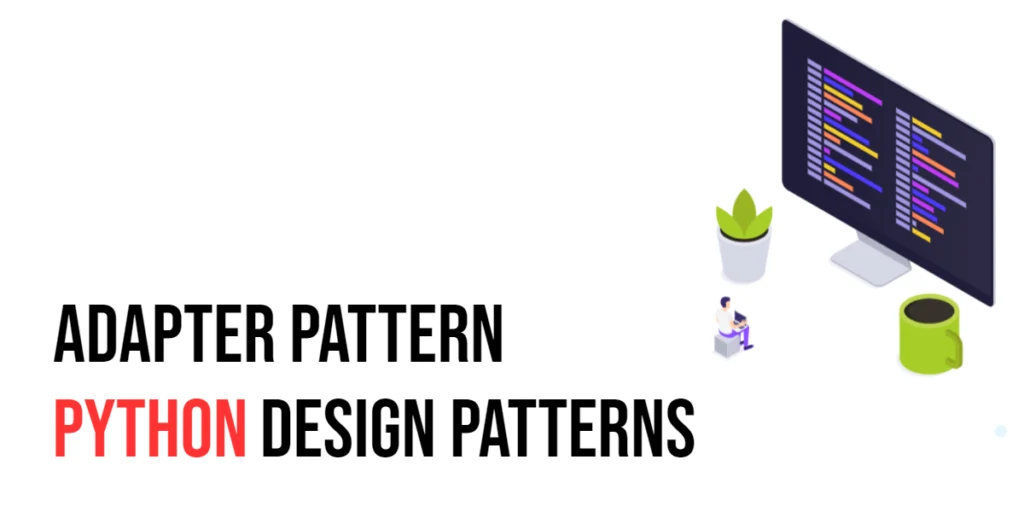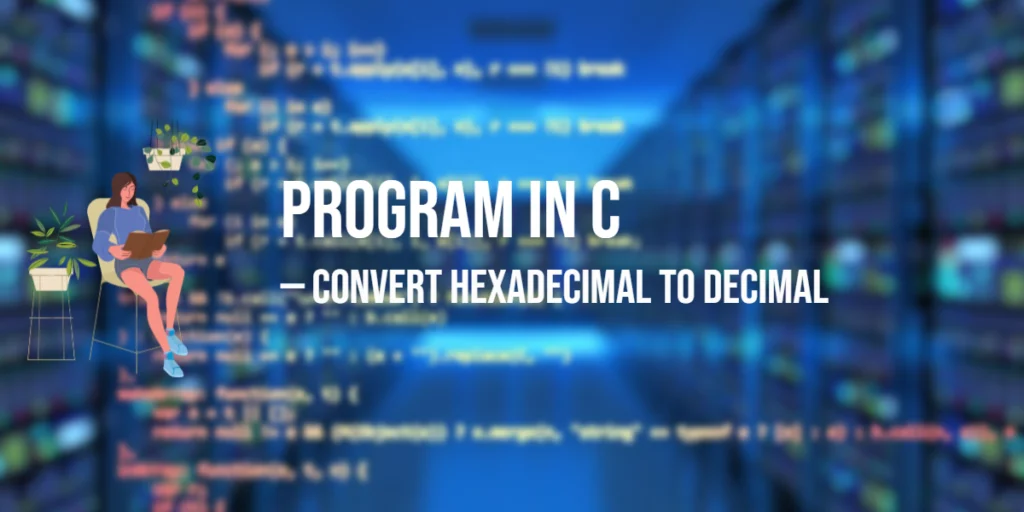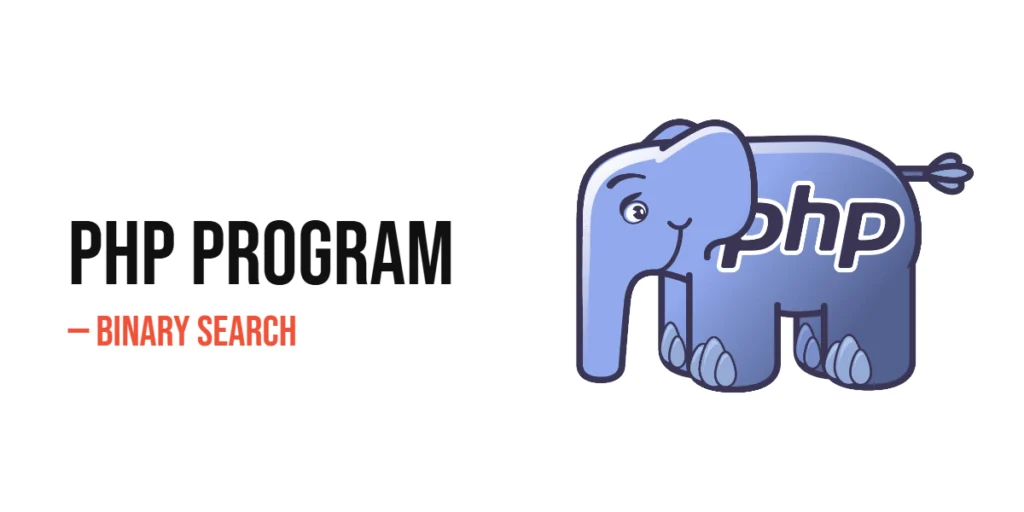In the realm of software design, patterns are like handy toolkits that offer tried-and-true solutions to frequent challenges developers face. These aren’t one-size-fits-all formulas that can simply be copied and pasted into code. Instead, they act as smart guides that help developers tackle complex issues methodically and effectively. One standout example of these design patterns is the Adapter Pattern. This particular pattern is a bridge-builder—it allows two systems that normally can’t communicate with each other to connect and interact smoothly.

with hands-on learning.
get the skills and confidence to land your next move.
What is the Adapter Pattern?
The Adapter Pattern, sometimes called the Wrapper Pattern, is a clever way to make two incompatible objects work together. It’s like a middleman who helps these objects understand each other without them needing to change how they operate. Essentially, this pattern involves an “adapter” that acts as a bridge connecting two different interfaces. If you find yourself needing to use one object’s functionality in a system that expects a different interface, the Adapter Pattern comes to the rescue, allowing them to communicate smoothly.
Real-World Analogy
Let’s consider a simple example from everyday life to illustrate the Adapter Pattern. Imagine you’ve purchased a hairdryer while traveling abroad, but when you get home, you realize that the plug doesn’t fit your local electrical sockets. Here, an electrical plug adapter helps by connecting a foreign appliance to your local sockets, enabling you to use the hairdryer without any hassle. Similarly, in software development, the Adapter Pattern helps by connecting two classes that would otherwise be unable to work together due to incompatible interfaces.
When to Use the Adapter Pattern
Legacy Integration: Sometimes, you have older systems in place that need to be used with newer developments. Changing the old systems might be impractical or risky. In such cases, an adapter can help the new system interact with the legacy system smoothly.
- Third-party Library Integration: When you integrate a third-party library into your project, often you can’t alter the library’s interface. If this interface doesn’t match what your existing system expects, an adapter can translate calls to the library into a form that your system can use.
- System Refactoring: During upgrades or major refactoring, interfaces within your system might evolve. An adapter can ensure that parts of your system that expect the old interfaces continue to function correctly with new implementations.
The Adapter Pattern is invaluable for maintaining and extending the functionality of software applications, especially when direct modification of the code is not feasible. By using adapters, developers can bridge gaps in their systems, allowing new and old components to operate together seamlessly. This pattern not only saves time and resources but also reduces potential errors during integration, ensuring a smoother transition and a more flexible software architecture.
How to Implement the Adapter Pattern in Python
Implementing the Adapter Pattern in Python is typically straightforward, thanks to Python’s flexible and dynamic nature. In this section, we’ll walk through an easy-to-follow, step-by-step example that demonstrates how this design pattern can be used to solve a common issue: interfacing between incompatible systems.
Scenario: Bridging Document Formats
Imagine you’re working with a legacy system where documents are stored and managed in PDF format. Your current project, however, requires processing these documents as plain text files. The challenge is that the existing methods for handling PDFs are not compatible with those required for text file processing.
Define the Interface for the Current System
To start, you need to define an interface that reflects how your application intends to process documents. This interface will specify the methods that any document handling class should implement. Here’s a simple interface for our text handling:
class TextHandler:
def read_text(self):
raise NotImplementedErrorThis TextHandler class is an abstract base class, providing a template method read_text that all subclasses will need to implement.
Implement the Legacy Interface
Next, let’s set up a class that represents the existing, legacy interface which deals with PDF documents. This class provides a method to simulate retrieving text from a PDF:
class PdfReader:
def get_page(self):
return "This is a page in a PDF."The PdfReader class has a method get_page, which returns a string that simulates the content of a PDF page.
Create an Adapter Class
Now, we need an adapter that allows the PdfReader to be used as if it were a TextHandler. This is where the Adapter Pattern comes into play:
class PdfAdapter(TextHandler):
def __init__(self, pdf_reader):
self.pdf_reader = pdf_reader
def read_text(self):
return self.pdf_reader.get_page()The PdfAdapter class inherits from TextHandler and accepts an instance of PdfReader. It adapts the interface of PdfReader to the expected TextHandler interface by implementing the read_text method, which internally calls get_page.
Using the Adapter
With the adapter in place, you can now treat PDFs as plain text documents within your application, seamlessly integrating the old PDF handling system:
# Create an instance of PdfReader
pdf_reader = PdfReader()
# Create an adapter instance
adapter = PdfAdapter(pdf_reader)
# Use the adapter to read text
print(adapter.read_text()) # Outputs: This is a page in a PDF.This approach allows the PDF documents to be processed using the same text handling interface that your application uses for other types of documents. The adapter handles the translation between the incompatible methods, enabling smooth integration without altering the original PDF handling code.
The Adapter Pattern is incredibly useful for allowing disparate parts of a system to work together smoothly. By providing a wrapper that translates one interface to another, it helps maintain clean and organized code, minimizes disruptions in existing systems, and enhances the adaptability of your applications. In essence, the Adapter Pattern acts like a bridge, making it possible for old and new systems to communicate effectively without direct modifications to their underlying interfaces.
Conclusion
The Adapter Pattern is a smart and effective way to make different systems work together, even if they don’t initially fit. Think of it as a kind of translator: just as a translator helps two people who speak different languages to understand each other without learning a new language, the Adapter Pattern lets parts of a program communicate smoothly without needing to change how they work.
This pattern is incredibly valuable for keeping your application’s design clean and organized. It neatly separates the part that adapts the interface (the translator) from the main operations of your application (the conversation). This separation means you can add new functions or change parts without creating a mess.
For those coding in Python, applying the Adapter Pattern can be a real lifesaver. It helps incorporate old systems (legacy systems), add new tools from other developers (third-party libraries), or update parts of your system (refactor) with little trouble. It’s all about making sure everything communicates well, without tearing down what you’ve already built.
In short, mastering the Adapter Pattern can lead to building software that’s not only more flexible and powerful but also easier to manage and expand. It’s like ensuring your software can always learn new tricks, no matter how old or new its parts are.