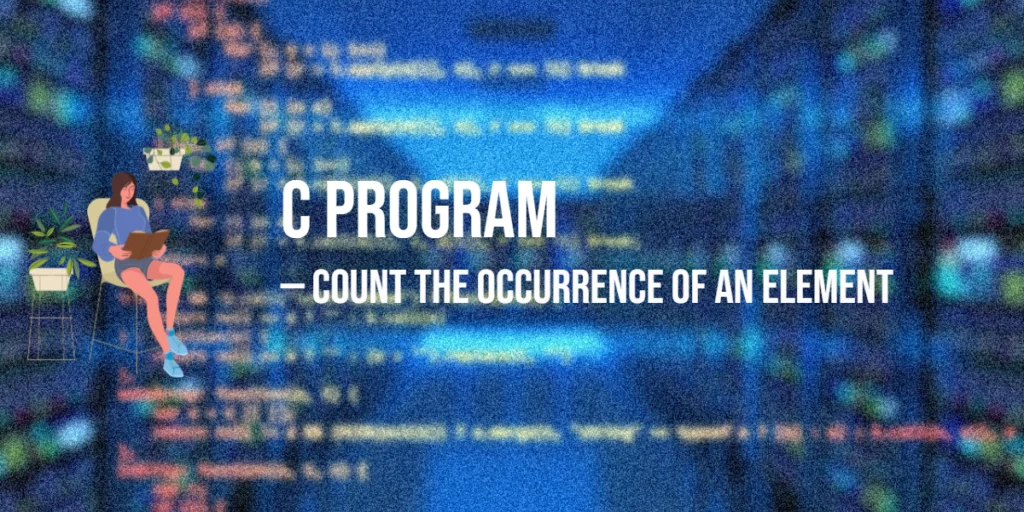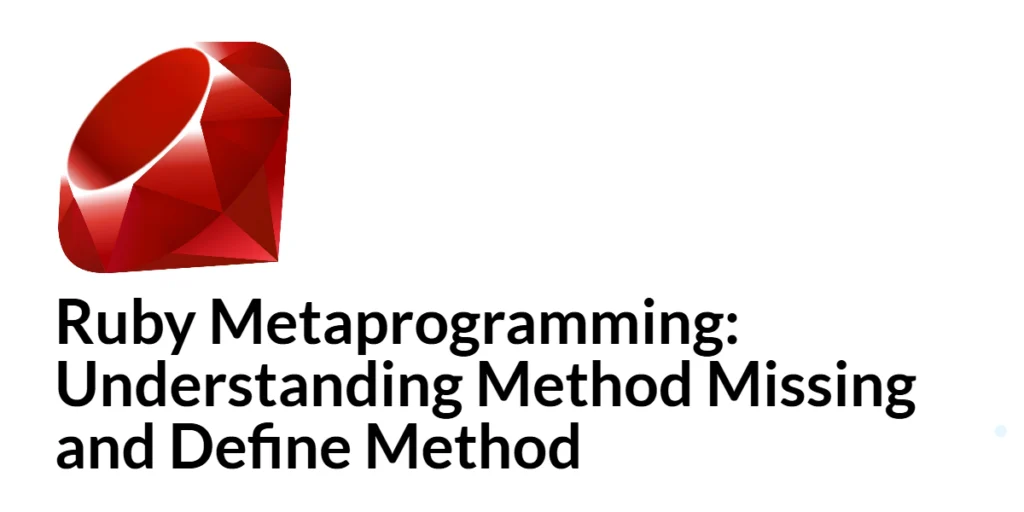Python’s Object-Oriented Programming (OOP) is like a super tool for coding. It helps organize your code neatly and makes dealing with complex software much simpler. Imagine keeping all your tools in a well-organized toolbox—OOP helps you do just that with your code! It groups data and the functions that handle this data into something called objects.

with hands-on learning.
get the skills and confidence to land your next move.
One of the coolest tricks in Python’s OOP toolbox is making objects that can loop through data, similar to how you flip through pages in a book. These are called iterable objects. Iterable objects can be looped over, like going through each item in a list or each character in a string.
In this article, we’ll dive into how you can make your own classes iterable. This means you’ll be able to use them in loops and work with them as easily as you would with lists or tuples. We’re going to make this super clear and simple, with lots of code examples so even if you’re just starting out with Python, you’ll be able to follow along and get coding!
Understanding Iteration in Python
Before we learn how to make classes iterable, it’s essential to grasp what it means for something to be “iterable” in Python. In simple terms, an iterable is any object that can be looped over. That means you can go through its elements one by one, just like flipping through the pages of a book. Common examples of iterables you might already be familiar with include lists, tuples, and strings.
To enable this functionality, Python uses two special methods:
- __iter__(): Think of this method as the setup for an iteration. It’s called at the start when Python prepares to iterate over an object. This method must return an iterator, which is an object that tracks the progress of the iteration.
- __next__(): This method takes the baton from __iter__() and is used repeatedly to get each next item of the object. It keeps doing this until there are no more items left. Once it reaches the end, it signals this by raising a StopIteration exception, telling Python that the loop should end.
These methods work behind the scenes to power loops and allow Python to handle objects in a clean and orderly sequence, which is crucial for writing efficient and readable code.
Making a Class Iterable
In Python, the beauty of object-oriented programming (OOP) shines through its ability to mimic real-world processes and manage complex data structures effortlessly. One of the functionalities OOP offers is making classes iterable, which means you can loop through objects of these classes just like you would with a list or a tuple. This feature is particularly useful when dealing with collections of items. Let’s break down this concept with some simple examples that encapsulate this capability.
A Simple Iterable Class: Counting Numbers
Imagine you want a class that allows you to iterate through a range of numbers. Here’s how you could define such a class, which we’ll call Counting:
class Counting:
def __init__(self, low, high):
self.current = low
self.high = high
def __iter__(self):
return self
def __next__(self):
if self.current > self.high:
raise StopIteration
else:
self.current += 1
return self.current - 1
for i in Counting(1, 10):
print(i)In the Counting class, the __init__ method is fundamental as it sets up the initial and final numbers of the range. This method initializes the starting point (low) and the endpoint (high) of the sequence that the class will iterate through. Following initialization, the __iter__ method comes into play. This method is crucial because it initializes the iterator by returning the instance itself (self). This return signifies that the class adheres to the Python iterator protocol, making it capable of being iterated over in loops and other iterable contexts.
The functionality of the class is further defined by the __next__ method. This method is designed to manage the progression from one number to the next in the sequence. During each call to __next__, it increments the current number stored in the instance and returns the number that was current before the increment. This process repeats until the current number exceeds the upper limit set during initialization (high). At this point, the method raises a StopIteration exception, signaling that all numbers in the range have been iterated over and the iteration is complete. This mechanism allows the class to be used seamlessly in standard Python loops, providing an intuitive way to iterate over a range of numbers defined at the creation of a Counting class instance.
This setup makes it possible to loop through an instance of Counting using a for loop, which automatically handles these iteration methods in the background.
Class with a Separate Iterator: Repeater
There are situations where the class you’re dealing with is more complex or holds more data than just a simple sequence. In such cases, it might be cleaner to separate the iterator logic into a different class. Let’s consider another example with a class called Repeater that repeats a given value up to a specified limit.
class Repeater:
def __init__(self, value, limit):
self.value = value
self.limit = limit
def __iter__(self):
return RepeaterIterator(self)
class RepeaterIterator:
def __init__(self, source):
self.source = source
self.count = 0
def __next__(self):
if self.count < self.source.limit:
self.count += 1
return self.source.value
else:
raise StopIteration
threes = Repeater(3, 5)
print(list(threes))The Repeater class and its counterpart, the RepeaterIterator, showcase a clear division of responsibilities within their design. The Repeater class primarily functions to store the value that needs to be repeated and to specify how many times this value should be repeated. By holding onto this information, the class sets the groundwork for the iteration process but does not handle the iteration itself.
To manage the iteration, the Repeater class delegates this task to a separate entity known as the RepeaterIterator. This separation is beneficial as it keeps the Repeater class clean and straightforward, focusing solely on storing the repeatable data and the count of repetitions, without being cluttered with the mechanics of the iteration process. The RepeaterIterator class is tasked with the specifics of iteration, enhancing modularity and making the code easier to maintain and understand.
Within the RepeaterIterator, the __next__ method plays a crucial role. It is responsible for tracking how many times the value has already been returned. Each call to __next__ increments this count and returns the stored value. This process continues until the count matches the predefined limit, at which point the __next__ method will raise a StopIteration exception. This signals that all repetitions have been exhausted according to the limit set in the Repeater class, thus concluding the iteration process. This structured approach allows the RepeaterIterator to efficiently handle the dynamics of iteration, ensuring that the value is repeated the correct number of times as intended.
This approach not only makes your code more organized but also aligns with good design principles, allowing each class to handle a specific aspect of the functionality.
Making your classes iterable provides a flexible way to interact with their objects using loops and other iterable-compatible structures in Python. Whether you integrate the iterable directly within your class or via a separate iterator class depends on your design preferences and the complexity of the task at hand. This capability can significantly enhance the utility and integration of your custom classes in broader Python applications.
Best Practices and Tips
When implementing iterable functionality in your Python classes, following some foundational best practices can help you create cleaner and more efficient code:
Embrace the Single Responsibility Principle
The Single Responsibility Principle, a cornerstone of good software design, advises that a class should have only one reason to change, meaning it should have only one job. When your class serves multiple purposes—such as managing database connections and controlling data processing—it can become complicated and harder to maintain. If your class is becoming too complex, consider separating the iterable functionality into a dedicated class. This approach keeps your classes streamlined and focused, making them easier to understand and manage.
Leverage Generators for Simplicity
In scenarios where you need a quick and simple way to make a class iterable, Python’s generators offer a convenient solution. Generators are special functions that allow you to return a sequence of values over time. They save you the effort of writing classes with __iter__() and __next__() methods by using simple functions with yield statements. Generators are not only easier to write and understand but also reduce memory usage, as they generate values on the fly and do not store the entire sequence in memory.
Prioritize Robust Error Handling
Iterators often work with data that can be unpredictable or sourced from external systems, like files or databases. It is crucial to handle potential errors gracefully during iteration to prevent your program from crashing unexpectedly. For instance, if an iterator reads data from a file and the file is corrupted or suddenly unavailable, your iterator should manage these issues without causing the entire application to fail. Implementing comprehensive error handling ensures that your iterators are resilient and reliable, even in adverse conditions.
Conclusion
Incorporating iterable functionality into your Python classes significantly enhances their versatility and integration with other powerful Python features, such as loops and collections. Choosing whether to embed iterable capabilities directly into your class or to use a separate iterator class depends largely on the complexity of your needs. Simple use cases might benefit from direct implementation, while more intricate scenarios might require a dedicated iterator class. Whichever path you choose, the ability to iterate over objects in a class can lead to more modular, efficient, and distinctly Pythonic applications. This flexibility is a testament to Python’s capability to accommodate both straightforward and complex software development needs effectively.