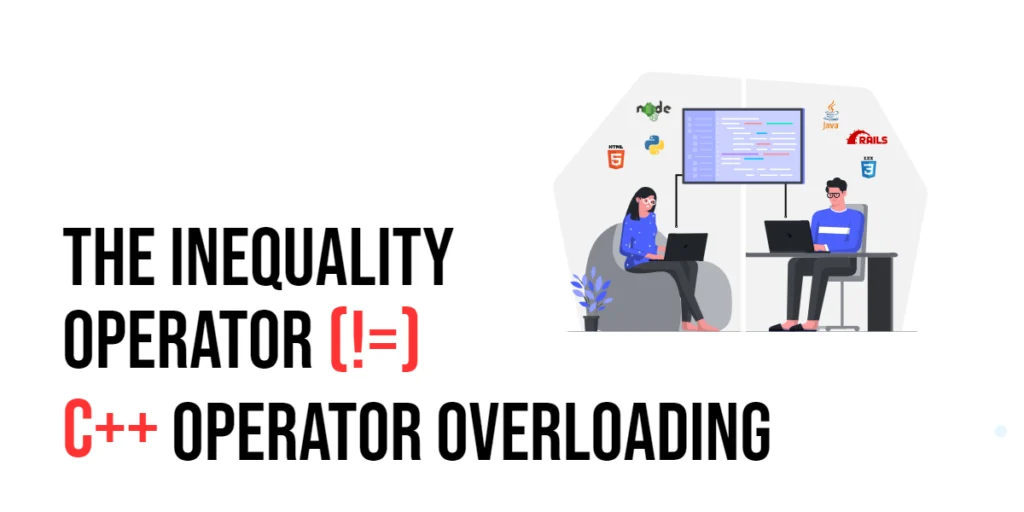Sorting is one of the key skills every Python programmer needs to master. Among the many sorting algorithms, Heap Sort stands out for its efficiency and unique approach. Heap Sort uses a data structure called a heap to organize elements and sort them efficiently. Learning Heap Sort helps beginners understand important concepts like binary trees, priority queues, and algorithmic thinking, making it a valuable addition to your Python skillset.

with hands-on learning.
get the skills and confidence to land your next move.
Heap Sort is widely used in applications where performance and memory efficiency matter. Unlike simpler sorting algorithms, it guarantees a consistent performance of O(n log n) and can handle large datasets effectively. While it may seem more complex at first, understanding Heap Sort step by step helps beginners gain confidence in working with both data structures and algorithms in Python.
Program 1: Heap Sort Using Max Heap
This program implements Heap Sort by first building a max heap from the input list, then repeatedly removing the largest element and placing it at the end of the list.
def heapify(arr, n, i):
largest = i
left = 2 * i + 1
right = 2 * i + 2
if left < n and arr[left] > arr[largest]:
largest = left
if right < n and arr[right] > arr[largest]:
largest = right
if largest != i:
arr[i], arr[largest] = arr[largest], arr[i]
heapify(arr, n, largest)
def heap_sort(arr):
n = len(arr)
for i in range(n // 2 - 1, -1, -1):
heapify(arr, n, i)
for i in range(n - 1, 0, -1):
arr[i], arr[0] = arr[0], arr[i]
heapify(arr, i, 0)
return arr
numbers = [12, 11, 13, 5, 6, 7]
sorted_numbers = heap_sort(numbers)
print("Sorted list:", sorted_numbers)In this program, the heapify function ensures the subtree rooted at index i satisfies the max heap property, meaning the parent node is always greater than its children. After building the heap, the largest element (root) is swapped with the last element, and the heap is adjusted again. Beginners can learn how the heap structure helps efficiently find the maximum element and gradually sort the list.
Program 2: Heap Sort in Descending Order
Heap Sort can also be adapted to sort a list from largest to smallest by using a min heap instead of a max heap. This version places the smallest elements first.
def heapify_min(arr, n, i):
smallest = i
left = 2 * i + 1
right = 2 * i + 2
if left < n and arr[left] < arr[smallest]:
smallest = left
if right < n and arr[right] < arr[smallest]:
smallest = right
if smallest != i:
arr[i], arr[smallest] = arr[smallest], arr[i]
heapify_min(arr, n, smallest)
def heap_sort_desc(arr):
n = len(arr)
for i in range(n // 2 - 1, -1, -1):
heapify_min(arr, n, i)
for i in range(n - 1, 0, -1):
arr[i], arr[0] = arr[0], arr[i]
heapify_min(arr, i, 0)
return arr
numbers = [4, 10, 3, 5, 1]
sorted_numbers = heap_sort_desc(numbers)
print("Sorted list in descending order:", sorted_numbers)In this program, the heapify_min function maintains the min heap property so that the smallest element moves to the root. Each time the root is swapped with the last unsorted element, the heap is re-adjusted. Beginners can see how simply changing the heap type changes the sorting order while keeping the overall structure of Heap Sort intact.
Program 3: Heap Sort Using Python’s heapq Module
Python provides a built-in heapq module that makes working with heaps easier. This program demonstrates how to use heapq to implement Heap Sort efficiently.
import heapq
def heap_sort_heapq(arr):
heapq.heapify(arr)
sorted_arr = [heapq.heappop(arr) for _ in range(len(arr))]
return sorted_arr
numbers = [7, 2, 5, 3, 8, 1]
sorted_numbers = heap_sort_heapq(numbers)
print("Sorted list using heapq module:", sorted_numbers)Here, heapq.heapify transforms the list into a min heap. Using heappop, we repeatedly remove the smallest element and store it in a new list. This approach is useful for beginners because it demonstrates how Python’s built-in tools simplify heap operations while still teaching the core principles behind Heap Sort.
Program 4: Iterative Heapify Heap Sort
Heapify can also be implemented iteratively, avoiding recursion. This is useful for very large lists to prevent stack overflow.
def heapify_iterative(arr, n, i):
while True:
largest = i
left = 2 * i + 1
right = 2 * i + 2
if left < n and arr[left] > arr[largest]:
largest = left
if right < n and arr[right] > arr[largest]:
largest = right
if largest != i:
arr[i], arr[largest] = arr[largest], arr[i]
i = largest
else:
break
def heap_sort_iterative(arr):
n = len(arr)
for i in range(n // 2 - 1, -1, -1):
heapify_iterative(arr, n, i)
for i in range(n - 1, 0, -1):
arr[0], arr[i] = arr[i], arr[0]
heapify_iterative(arr, i, 0)
numbers = [15, 3, 17, 10, 84, 19]
print("Original List:", numbers)
heap_sort_iterative(numbers)
print("Sorted List:", numbers)The iterative version removes recursion by using a loop to maintain the heap property. Beginners can learn alternative implementations and understand how recursion can be simulated with loops.
Program 5: Heap Sort for Generic Data
Python’s dynamic typing allows Heap Sort to work with different data types, such as strings or floats. This program demonstrates a generic approach.
def heap_sort_generic(arr):
def heapify(arr, n, i):
largest = i
left = 2 * i + 1
right = 2 * i + 2
if left < n and arr[left] > arr[largest]:
largest = left
if right < n and arr[right] > arr[largest]:
largest = right
if largest != i:
arr[i], arr[largest] = arr[largest], arr[i]
heapify(arr, n, largest)
n = len(arr)
for i in range(n // 2 - 1, -1, -1):
heapify(arr, n, i)
for i in range(n - 1, 0, -1):
arr[0], arr[i] = arr[i], arr[0]
heapify(arr, i, 0)
words = ['banana', 'apple', 'cherry', 'date']
print("Original List:", words)
heap_sort_generic(words)
print("Sorted List:", words)This generic implementation shows that Heap Sort works with any comparable data type. Beginners can see how Python’s flexibility allows the same algorithm to sort numbers, strings, or other comparable elements efficiently.
Frequently Asked Questions (FAQ)
Heap Sort can raise some common questions for beginners. Here are some answers to clarify key points.
Q1: What is the time complexity of Heap Sort?
Heap Sort has a time complexity of O(n log n) in all cases, making it reliable for large datasets.
Q2: Is Heap Sort stable?
No, Heap Sort is not stable. Equal elements may change their relative order during sorting.
Q3: Can Heap Sort be implemented iteratively?
Yes, iterative heapify can be used to avoid recursion, which is useful for very large arrays.
Q4: When should Heap Sort be used?
Heap Sort is ideal when consistent O(n log n) performance is needed and memory efficiency matters.
Q5: Can Heap Sort handle different data types?
Yes, using Python’s dynamic typing or modules like heapq, Heap Sort can sort integers, floats, strings, and other comparable types.
Conclusion
Heap Sort is an efficient and reliable sorting algorithm that every Python programmer should know. It introduces heaps, recursion, iterative logic, and the ability to handle different data types. In this article, we explored multiple implementations, including standard max heap sort, descending order, iterative heapify, generic sorting, and usage of the heapq module.
Beginners can practice Heap Sort by experimenting with different data types, array sizes, and heap structures to strengthen their problem-solving skills and algorithmic thinking. Mastering Heap Sort provides a solid foundation for handling large datasets and priority-based tasks in Python.