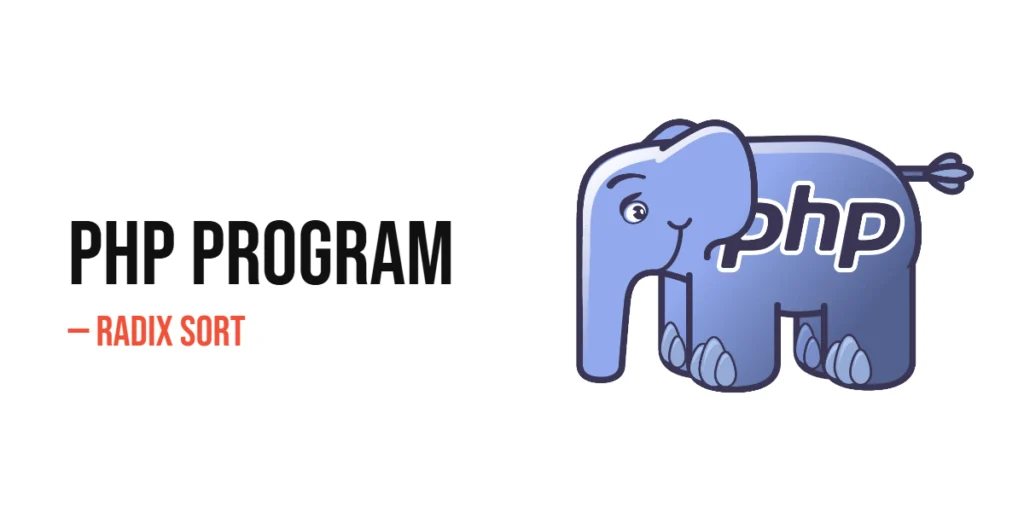Regular expressions (regex) are powerful tools used in programming for pattern matching and text manipulation. They allow you to search, match, and replace strings based on specific patterns, making them invaluable for tasks such as data validation, parsing, and text processing. Regular expressions consist of sequences of characters that form search patterns, enabling sophisticated and efficient text handling.

with hands-on learning.
get the skills and confidence to land your next move.
In Ruby, regular expressions are implemented as first-class objects, providing a rich set of methods for working with text. By mastering regular expressions, you can enhance your ability to handle complex string operations, making your code more robust and efficient. This article will explore the basics of regular expressions in Ruby, including how to create and use them for pattern matching, searching, and replacing text.
Basics of Regular Expressions
Regular expressions are sequences of characters that define search patterns. These patterns can include literal characters, metacharacters, and character classes. Metacharacters are special characters that represent specific types of patterns, such as . for any character or \d for any digit. Character classes allow you to define sets of characters to match, such as [a-z] for any lowercase letter.
Here are some basic regular expression patterns:
.: Matches any single character except newline.\d: Matches any digit (equivalent to[0-9]).\w: Matches any word character (alphanumeric and underscore).\s: Matches any whitespace character (spaces, tabs, newlines).*: Matches zero or more of the preceding character.+: Matches one or more of the preceding character.?: Matches zero or one of the preceding character.^: Matches the start of a string.$: Matches the end of a string.
Understanding these basic patterns is essential for building more complex regular expressions.
Creating Regular Expressions in Ruby
In Ruby, you can create regular expressions using the // syntax or the Regexp.new method. The // syntax is more common and convenient for most use cases.
Here is an example of creating a regular expression:
pattern = /hello/In this example, the pattern variable holds a regular expression that matches the string “hello”. You can also use the Regexp.new method to create the same regular expression:
pattern = Regexp.new("hello")Both methods create a Regexp object that can be used for pattern matching and searching in strings.
Pattern Matching
Pattern matching in Ruby is done using the =~ operator, which returns the index of the first match or nil if no match is found. The match method returns a MatchData object containing details about the match, or nil if no match is found.
Here is an example of pattern matching using the =~ operator:
pattern = /hello/
string = "hello world"
if string =~ pattern
puts "Pattern found"
else
puts "Pattern not found"
endIn this example, the =~ operator checks if the pattern matches the string. Since “hello” is present in “hello world”, it prints “Pattern found”.
You can use the match method for more detailed information:
pattern = /hello/
string = "hello world"
match_data = string.match(pattern)
if match_data
puts "Pattern found at index #{match_data.begin(0)}"
else
puts "Pattern not found"
endIn this example, the match method returns a MatchData object if the pattern is found. The begin(0) method of MatchData returns the starting index of the match.
Searching and Extracting
Regular expressions can be used to search for and extract parts of strings. The scan method returns an array of all matches, while the slice method returns the first match or nil.
Here is an example of using the scan method:
pattern = /\d+/
string = "There are 3 apples and 4 oranges."
numbers = string.scan(pattern)
puts numbers.inspect # Output: ["3", "4"]In this example, the scan method finds all sequences of digits in the string and returns them as an array.
The slice method can be used to extract the first match:
pattern = /\d+/
string = "There are 3 apples and 4 oranges."
first_number = string.slice(pattern)
puts first_number # Output: "3"In this example, the slice method extracts the first sequence of digits from the string.
Replacing Patterns
Regular expressions can also be used to replace parts of strings. The sub method replaces the first occurrence of a pattern, while the gsub method replaces all occurrences.
Here is an example of using the sub method:
pattern = /\d+/
string = "There are 3 apples and 4 oranges."
new_string = string.sub(pattern, "many")
puts new_string # Output: "There are many apples and 4 oranges."In this example, the sub method replaces the first sequence of digits with “many”.
The gsub method replaces all sequences of digits:
pattern = /\d+/
string = "There are 3 apples and 4 oranges."
new_string = string.gsub(pattern, "many")
puts new_string # Output: "There are many apples and many oranges."In this example, the gsub method replaces all sequences of digits with “many”.
Using Regular Expression Options
Ruby regular expressions support various options that modify their behavior. These options can be specified by appending them to the end of the regular expression.
Here are some common options:
i: Case-insensitive matching.m: Multi-line mode, where.matches newline characters.x: Ignore whitespace and comments in the pattern.o: Perform interpolation only once.
Case-Insensitive Matching (i)
The i option makes the pattern case-insensitive, meaning it will match characters regardless of their case.
pattern = /hello/i
string = "Hello World"
if string =~ pattern
puts "Pattern found"
else
puts "Pattern not found"
endIn this example, the i option makes the pattern case-insensitive, so it matches “Hello” in the string.
Multi-line Mode (m)
The m option allows the . character to match newline characters, enabling multi-line pattern matching.
pattern = /hello.*world/m
string = "hello\nworld"
if string =~ pattern
puts "Pattern found"
else
puts "Pattern not found"
endIn this example, the m option allows the . character to match the newline character, so the pattern matches “hello\nworld”.
Ignore Whitespace and Comments (x)
The x option allows you to include whitespace and comments in your regular expression for better readability.
pattern = /
\d+ # Match one or more digits
\s+ # Followed by one or more whitespace characters
\w+ # Followed by one or more word characters
/x
string = "123 abc"
if string =~ pattern
puts "Pattern found"
else
puts "Pattern not found"
endIn this example, the x option allows the pattern to include comments and whitespace, making it more readable.
Perform Interpolation Only Once (o)
The o option ensures that any interpolation within the regular expression is performed only once, which can be useful for performance optimization.
count = 0
pattern = /#{count}/o
string = "0 1 2 3"
count += 1
if string =~ pattern
puts "Pattern found"
else
puts "Pattern not found"
endIn this example, the o option ensures that the interpolation of count is performed only once when the regular expression is created. Even though count is incremented afterward, the pattern still matches the original value of count.
Conclusion
Regular expressions in Ruby are powerful tools for pattern matching, searching, and replacing text. By understanding how to create and use regular expressions, you can handle complex string operations efficiently. This article covered the basics of regular expressions, pattern matching, searching and extracting, replacing patterns, and using regular expression options. Mastering these concepts will enable you to write more robust and efficient Ruby code, enhancing your ability to manipulate and analyze text.
Additional Resources
To further your learning and explore more about regular expressions in Ruby, here are some valuable resources:
- Official Ruby Documentation: ruby-lang.org
- Ruby Regular Expressions: ruby-doc.org/core-2.7.0/Regexp.html
- RegexOne: An interactive tutorial for learning regular expressions: regexone.com
- Rubular: A Ruby-based regular expression editor: rubular.com
- Codecademy Ruby Course: codecademy.com/learn/learn-ruby
- The Odin Project: A comprehensive web development course that includes Ruby: theodinproject.com
These resources will help you deepen your understanding of Ruby regular expressions and continue your journey towards becoming a proficient Ruby developer.