Swift, Apple’s programming language for iOS, macOS, watchOS, and tvOS, provides developers with a plethora of tools to write clean and expressive code. Among these tools, unary operators are handy in simplifying operations and improving code readability. In this article, we will explore Swift unary operators, and the subtle art of using them to write concise and elegant code.

with hands-on learning.
get the skills and confidence to land your next move.
Understanding Unary Operators
Unary operators are operators that operate on a single operand. Swift includes several unary operators that allow developers to perform various operations on variables and values. These operators are essential for manipulating data and writing clean, expressive code.
The Unary Plus and Minus Operators
Let’s start with the most basic unary operators: the plus (+) and minus (-) operators. These operators are used to indicate the sign of a numeric value. If you have a positive number, the plus sign is optional, but the minus sign indicates a negative value.
import Foundation
// Sign not required for positive numbers
let positiveNumber: Int = 29
print(positiveNumber) // Output: 29
// Converting the positive number to negative
let negativeNumber: Int = -positiveNumber
print(negativeNumber) // Output: 29In the example above, the unary minus operator negates the value of positiveNumber, resulting in -29. Conversely, the unary plus operator can be used to explicitly indicate a positive sign, although it is rarely used, given that positive numbers are assumed by default.
Absolute Value Calculation
Unary minus operator is handy when you need to calculate the absolute value of a number.
import Foundation
func abs(_ number: Int) -> Int {
// Return all numbers greater than or equal to 0
if number >= 0 {
return number
}
// Negate numbers less than 0
return -number
}
let result1: Int = abs(29)
print(result1) // Output: 29
let result2: Int = abs(-29)
print(result2) // Output: 29In this example, the unary minus operator is applied to negative numbers, effectively returning their absolute values.
Logical NOT Operator
The logical NOT operator (!) is used to invert the value of a boolean expression. If a condition is true, applying the NOT operator will result in false, and vice versa.
import Foundation
let isTrue: Bool = true
print(isTrue) // Output: true
// Negating isTrue
let isFalse: Bool = !isTrue
print(isFalse) // Output: falseHere, the logical NOT operator inverts the value of isTrue, resulting in false. This operator is valuable when dealing with conditions and boolean logic in your code.
Toggling Boolean States
The unary logical NOT operator simplifies the process of toggling boolean states. Consider a scenario where you want to switch dark mode on and off with each button press:
import Foundation
var isDarkModeOn: Bool = false
func toggleDarkMode() -> Void {
isDarkModeOn = !isDarkModeOn
}
toggleDarkMode()
print(isDarkModeOn) // Result: true
toggleDarkMode()
print(isDarkModeOn) // Result: falseThe toggleDarkMode function uses the logical NOT operator to flip the boolean state with each call.
Bitwise NOT Operator
Swift provides a bitwise NOT operator (~) that inverts the bits of an integer operand. This can be particularly useful in low-level programming or when working with binary data.
import Foundation
let initialBits: UInt8 = 0b00001111
let invertedBits: UInt8 = ~initialBits
print(String(invertedBits, radix: 2))In this example, the bitwise NOT operator flips the bits of initialBits, transforming 00001111 to 11110000. This operation is particularly useful when working with low-level programming or dealing with binary representations.
Unary Operators with Optionals
Unary operators are not limited to simple numeric and boolean operations; they also come in handy when working with optionals.
Forced Unwrapping Operator
The forced unwrapping operator (!) is used to unwrap an optional and access its underlying value. However, this should be used with caution, as it may lead to a runtime crash if the optional is nil.
import Foundation
let optionalValue: Int? = 29
// Unwrapping an optional value
let unwrappedValue = optionalValue!
print(unwrappedValue)In this example, the forced unwrapping operator is used to extract the value from the optional optionalValue, assuming that it contains a non-nil value. However, developers must exercise caution with this operator, as unwrapping a nil optional leads to a runtime crash. If you’re not familiar with Swift Optionals, you can learn more about them here.
Address-of Operator (&)
The address-of operator (&) in Swift is a unary operator that allows developers to obtain the memory address of a variable. Understanding how to use this operator is essential when working with low-level programming tasks, such as dealing with pointers and memory management.
In Swift, every variable is associated with a specific location in the computer’s memory. The address-of operator provides a way to access this memory address. The syntax for using the address-of operator is simple: &variableName.
import Foundation
var variableName: Int = 29
let address: UnsafePointer<Int> = withUnsafePointer(to: &variableName) { $0 }
print("Memory address of variableName: \(address).")In this example, the withUnsafePointer(to:) function is used to obtain a pointer to the memory location of variableName. The closure passed to this function receives the pointer, which is then returned and assigned to the address constant.
Custom Unary Operators
Swift allows you to define custom unary operators to suit your specific needs. This feature adds a layer of flexibility to the language, enabling you to create more expressive and domain-specific code.
Defining Custom Prefix Unary Operator
To define a custom prefix unary operator, use the prefix keyword followed by the operator and its implementation:
import Foundation
// Operator declaration
prefix operator ^
// Operator definition
prefix func ^(value: Int) -> Int {
return value * value
}
let num: Int = 7
let squared: Int = ^num
print("The number \(num) squared is \(squared).")Here, we’ve defined a custom unary operator ^ that squares its operand. This can be particularly useful for mathematical operations.
import Foundation
// Operator declaration
prefix operator √
// Operator definition
prefix func √(value: Double) -> Double {
return sqrt(value)
}
let squareRoot: Double = √(36)
print(squareRoot) // Output: 6.0In this example, we’ve defined a custom unary operator √ that calculates the square root of it’s operand. This showcases the flexibility Swift provides, enabling developers to customize the language according to their specific requirements.
Defining Custom Postfix Unary Operator
Similarly, you can define a custom postfix unary operator using the postfix keyword:
import Foundation
// Operator declaration
postfix operator %
// Operator definition
postfix func %(value: Double) -> Double {
return value / 100
}
let percentage: Double = 45% // Results in 0.45
print("The percentage 45 converted to it's decimal equivalent is \(percentage).")In this example, the custom postfix unary operator % is used to convert a percentage to its decimal equivalent.
Conclusion
Swift’s unary operators are powerful tools that simplify code, making it more readable and expressive. From basic arithmetic operations to bitwise manipulations, these operators are handy in various programming scenarios. Understanding when and how to use unary operators is essential for mastering Swift and writing efficient, clean code.
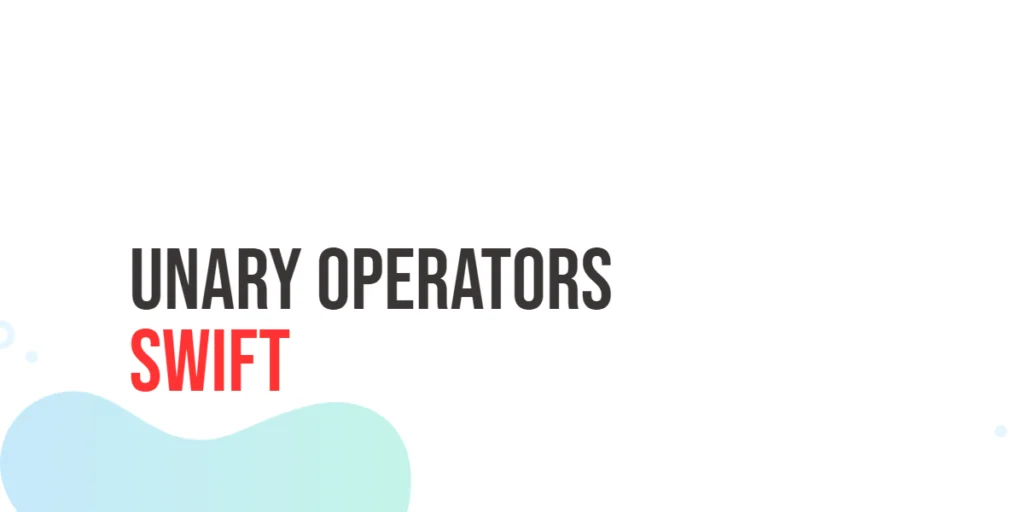




![C++ Operator Overloading: The Array New Operator (new[])](https://coderscratchpad.com/wp-content/uploads/2024/05/Wordpress-blog-1200-x-600-px-8-2-1024x512.webp)

