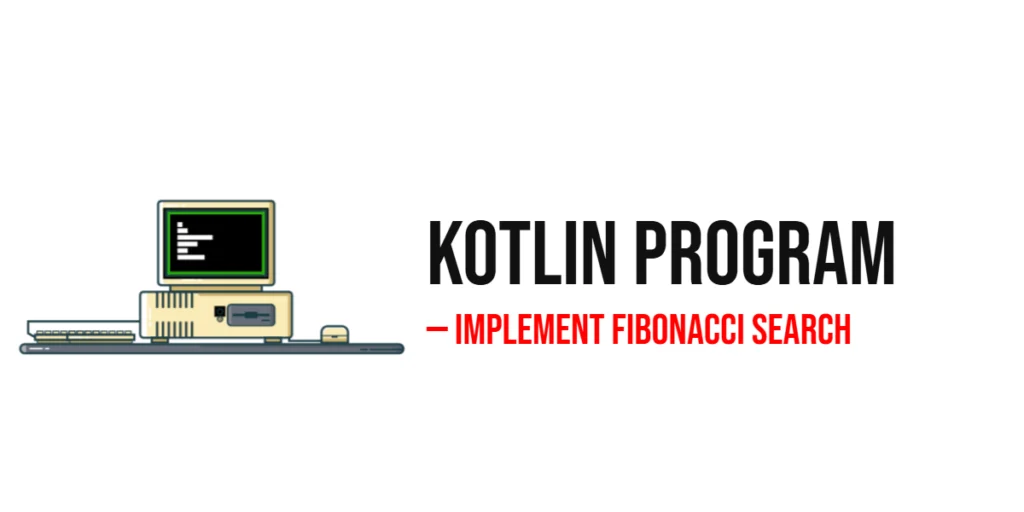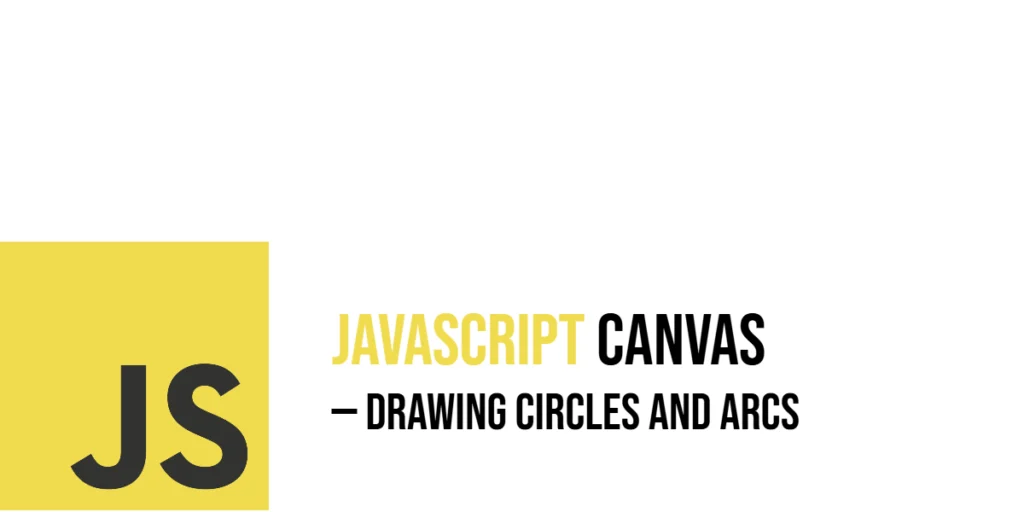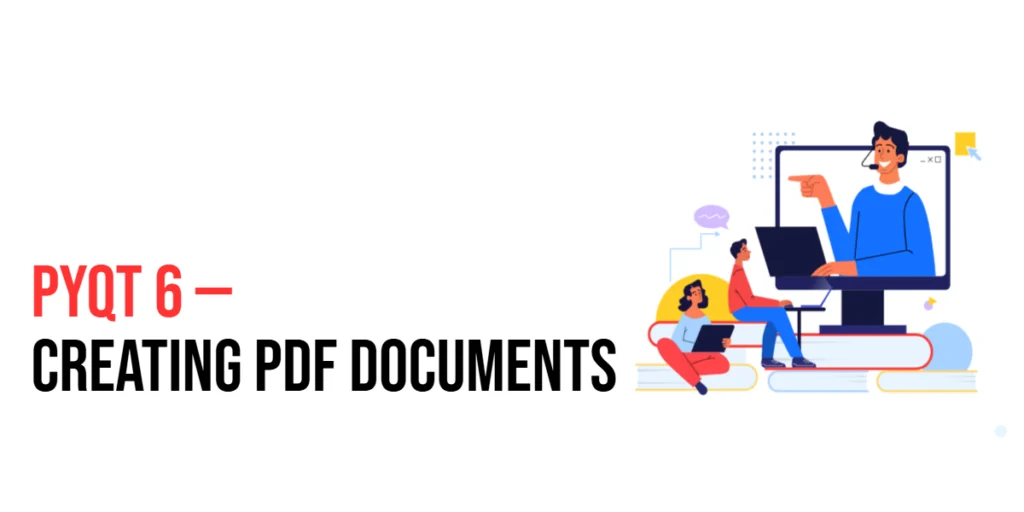Ruby gems are an integral part of the Ruby programming ecosystem. They are libraries or packages that encapsulate specific functionalities, making it easier to share and distribute code across different projects. By leveraging gems, developers can avoid reinventing the wheel, instead focusing on building unique features and applications. Understanding how to use and manage Ruby gems is essential for any Ruby developer, as it enhances productivity and promotes code reuse.

with hands-on learning.
get the skills and confidence to land your next move.
In this article, we will delve into the world of Ruby gems, exploring their definition, installation, usage, and management. We will also cover the process of creating your own gem and handling dependencies effectively. By mastering these concepts, you will be able to take full advantage of the extensive Ruby gem ecosystem, enhancing your development workflow and ensuring your projects are robust and maintainable.
What Are Ruby Gems?
Ruby gems are self-contained libraries or applications that provide specific functionality, packaged for easy distribution and installation. They can range from simple utilities to complex frameworks, covering a wide array of tasks such as web development, testing, database interaction, and more.
A Ruby gem typically includes:
- Code: The Ruby code that implements the gem’s functionality.
- Gemspec: A specification file describing the gem, including its name, version, authors, and dependencies.
- Documentation: Instructions and explanations on how to use the gem, often found in README files and inline comments.
Ruby gems are hosted on RubyGems.org, the central repository for gem distribution. This platform allows developers to publish, share, and discover gems, fostering a collaborative and vibrant Ruby community. By using gems, you can incorporate tried-and-tested solutions into your projects, significantly reducing development time and effort.
Installing Ruby Gems
Installing Ruby gems is straightforward with the RubyGems package manager, which is included with Ruby. You can use the gem command to install, update, and manage gems.
To install a gem, use the following command:
gem install nokogiriIn this example, the gem install nokogiri command installs the nokogiri gem, a powerful library for parsing HTML and XML in Ruby. The gem is downloaded from RubyGems.org and installed on your system.
If you need a specific version of a gem, you can specify the version number:
gem install nokogiri -v '1.16.7'This command installs version 1.11.1 of the nokogiri gem. Specifying the version is useful for maintaining compatibility with other libraries or ensuring consistent behavior across environments.
To view all installed gems on your system, use the gem list command:
gem listThis command displays a list of installed gems along with their versions, helping you keep track of the libraries available in your development environment.
Using Ruby Gems in Your Project
Once a gem is installed, you can use it in your Ruby projects by requiring it in your code. The require method loads the gem, making its functionality available to your application.
Here is an example of using the nokogiri gem in a Ruby script:
require 'nokogiri'
html = <<-HTML
<!DOCTYPE html>
<html>
<head>
<title>Sample Document</title>
</head>
<body>
<h1>Hello, World!</h1>
</body>
</html>
HTML
doc = Nokogiri::HTML(html)
puts doc.at('h1').text # Output: Hello, World!In this example, the require 'nokogiri' statement loads the nokogiri gem. The script then parses an HTML string using Nokogiri::HTML and extracts the text of the <h1> element, printing “Hello, World!” to the console. By requiring the gem, you gain access to its powerful parsing capabilities, simplifying the task of manipulating HTML and XML.
Using gems in this way allows you to leverage existing libraries and tools, reducing the amount of code you need to write and maintain. It also ensures that your code benefits from the robustness and reliability of well-maintained libraries.
Creating Your Own Ruby Gem
Creating your own Ruby gem involves packaging your code in a specific format and providing a gemspec file that describes the gem. The Bundler gem provides a convenient way to generate the necessary files and directory structure for your gem.
To create a new gem, use the following command:
bundle gem my_gemThis command creates a new directory named my_gem with the following structure:
my_gem/
├── lib/
│ └── my_gem.rb
├── my_gem.gemspec
└── README.mdThe my_gem.gemspec file is the gem specification file, which includes details about the gem such as its name, version, authors, and dependencies. You can edit this file to provide the necessary information:
Gem::Specification.new do |spec|
spec.name = 'my_gem'
spec.version = '0.1.0'
spec.summary = 'A simple Ruby gem'
spec.description = 'This gem provides simple functionality for demonstration purposes.'
spec.authors = ['Your Name']
spec.email = ['your.email@example.com']
spec.files = ['lib/my_gem.rb']
spec.homepage = 'https://example.com/my_gem'
spec.license = 'MIT'
endIn this example, the gemspec file provides basic information about the my_gem gem. You can add your code to the lib/my_gem.rb file and any additional files needed for your gem’s functionality.
Once your gem is ready, you can build and install it locally using the following commands:
gem build my_gem.gemspec
gem install my_gem-0.1.0.gemThe gem build command packages your gem according to the specifications in the gemspec file, and the gem install command installs the built gem on your system. This makes the gem available for use in your Ruby projects.
Managing Gem Dependencies
Managing gem dependencies is crucial for ensuring that your Ruby projects run smoothly. The Bundler gem provides a robust way to manage dependencies by specifying them in a Gemfile.
Here is an example of a Gemfile:
source 'https://rubygems.org'
gem 'nokogiri', '~> 1.11'
gem 'rails', '~> 6.1'In this example, the Gemfile specifies the nokogiri and rails gems, with version constraints. The source line indicates the source of the gems, typically RubyGems.org.
To install the gems specified in the Gemfile, use the bundle install command:
bundle installThis command installs the specified gems and their dependencies, ensuring that your project has all the necessary libraries to run correctly.
Bundler generates a Gemfile.lock file that locks the gem versions, ensuring consistency across different environments. You can update your gems using the bundle update command:
bundle updateThis command updates the gems to their latest compatible versions, as specified in the Gemfile.
Using Bundler to manage gem dependencies ensures that your Ruby projects are reliable and reproducible, making it easier to collaborate with other developers and deploy your applications.
Conclusion
Ruby gems are a powerful way to extend the functionality of your Ruby applications by leveraging reusable libraries and tools. By understanding how to install, use, and manage gems, you can enhance your development workflow and take advantage of the rich ecosystem of Ruby gems. Additionally, creating your own gems allows you to share your code with the Ruby community, contributing to the wealth of available resources.
Mastering these concepts will enable you to write more efficient, maintainable, and scalable Ruby code, making you a more proficient Ruby developer.
Additional Resources
To further your learning and explore more about Ruby gems, here are some valuable resources:
- Official RubyGems Documentation: guides.rubygems.org
- Bundler Documentation: bundler.io
- Codecademy Ruby Course: codecademy.com/learn/learn-ruby
- RubyMonk: An interactive Ruby tutorial: rubymonk.com
- The Odin Project: A comprehensive web development course that includes Ruby: theodinproject.com
- Practical Object-Oriented Design in Ruby by Sandi Metz: A highly recommended book for understanding OOP in Ruby.
These resources will help you deepen your understanding of Ruby gems and continue your journey towards becoming a proficient Ruby developer.