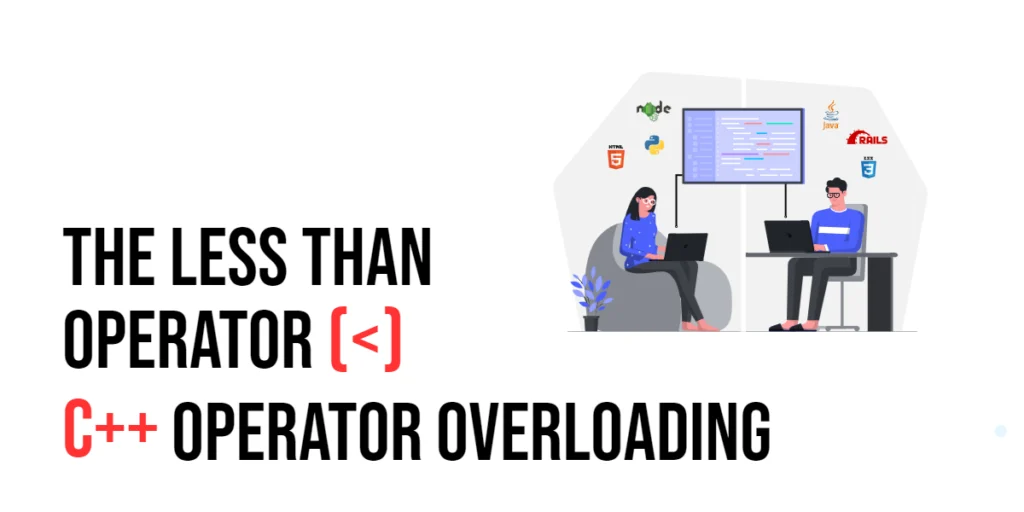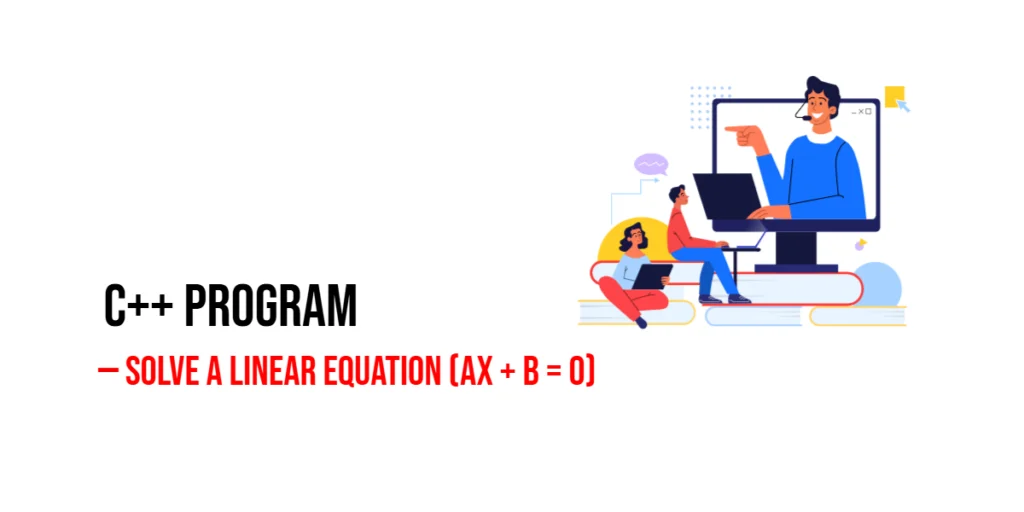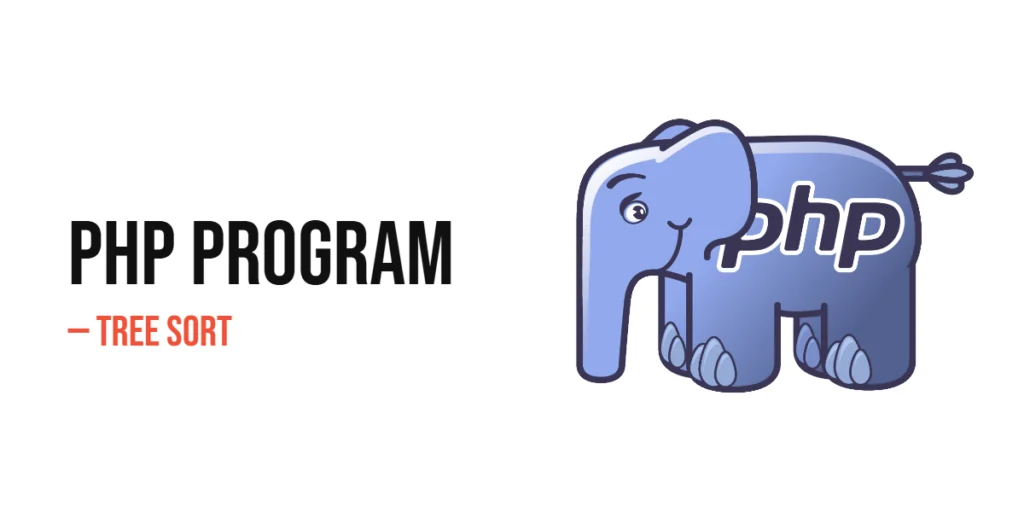Operator overloading in C++ is a powerful feature that lets developers redefine how standard operators work when applied to custom, user-defined types. This feature can make your own types just as easy and intuitive to use as the built-in types provided by C++. In this guide, we’ll dive deep into how to overload the less than operator (<) specifically. Our goal is to provide a thorough yet easy-to-understand walkthrough, complete with detailed code examples, ensuring even beginners can grasp and apply these concepts effectively. Let’s begin by exploring the fundamentals of operator overloading and then focus on practical applications to see it in action.

with hands-on learning.
get the skills and confidence to land your next move.
What is Operator Overloading?
In the world of C++, basic arithmetic operators like +, -, *, and / are already set up to work with standard data types such as integers and floats. However, what happens when we want these operators to work with custom types that we define ourselves, like objects of a class? This is where operator overloading comes into play. Operator overloading allows us to give new meanings to C++ operators so they can be used with our custom types, making these types perform more naturally and intuitively, just like built-in types.
The Importance of Overloading the < Operator
The < operator is fundamentally used for comparisons. It’s essential in many common operations, such as sorting or managing data in ordered structures like binary trees. By overloading this operator for custom classes, we can allow objects of these classes to be compared directly. This ability is crucial for using many of the standard library functions effectively, like those algorithms that sort elements which rely heavily on comparisons. In essence, overloading < lets your custom objects play well with the rich ecosystem of algorithms in C++.
How to Overload the < Operator
Overloading the < operator can be done in two primary ways: either inside a class as a member function or outside as a global function. Here’s how you can do it in both styles:
- As a Member Function: When you define the operator as a member function, it uses the left-hand object as the base and compares it to the object passed as an argument. Here’s what the syntax looks like:
class ClassName {
public:
bool operator<(const ClassName& right) const; // right is the object to compare against
};- As a Global Function: Defining it as a global function allows the function to access two objects to be compared. This method is useful if you need to compare two different classes or if you want to maintain symmetry in your operator usage. Here’s the basic syntax for a global overload:
bool operator<(const ClassName& left, const ClassName& right); // left and right are the two objects to compareThis flexibility in defining how operators work with your custom types is a powerful feature of C++, allowing for more readable and maintainable code. Whether as a member or a global function, overloading the < operator tailors how your objects interact and integrate within the C++ language and its libraries.
Example: Overloading the < Operator in a Point Class
Let’s dive into a practical example to understand how the less than operator can be overloaded in C++. We’ll create a simple Point class where each point is represented by its x and y coordinates. Our goal is to compare two points based on how far they are from the origin, which is the point (0,0).
Define the Point Class
First, we need to define our Point class with two member variables, x and y, which store the coordinates of the point. We also include a method to calculate the distance of the point from the origin using the Pythagorean theorem. The key part of our class is overloading the < operator to compare these distances.
Here’s the code:
#include <iostream>
#include <cmath> // For sqrt function
class Point {
public:
int x, y;
// Constructor to initialize the point's coordinates
Point(int x, int y) : x(x), y(y) {}
// Method to calculate distance from the origin
double distance() const {
return std::sqrt(x * x + y * y);
}
// Overload the < operator to compare distances from the origin
bool operator<(const Point& other) const {
return this->distance() < other.distance();
}
};In this code, the distance() method calculates how far the point is from the origin. The < operator uses this distance to determine which point is closer to the origin by comparing the result of the distance() method for two points.
Using the Overloaded < Operator
Now, let’s use our overloaded < operator to compare two points:
int main() {
Point p1(1, 2); // A point at coordinates (1, 2)
Point p2(3, 4); // Another point at coordinates (3, 4)
// Comparing which point is closer to the origin
if (p1 < p2) {
std::cout << "Point p1 is closer to the origin than p2." << std::endl;
} else {
std::cout << "Point p2 is closer to the origin or they are at the same distance." << std::endl;
}
return 0;
}In the main() function, we create two points, p1 and p2, and then use the overloaded < operator to compare them. The program outputs whether p1 is closer to the origin than p2.
This example illustrates how overloading the < operator can be used to directly compare custom objects—like points in a coordinate system—based on a specific criterion, such as distance from a reference point. By customizing how operators work for your classes, you can integrate them more naturally with C++’s standard algorithms and utilities, making your code cleaner and more intuitive.
Best Practices for Overloading the < Operator
When overloading the < operator, it’s essential to keep a few key practices in mind to ensure your code is both efficient and intuitive.
- Consistency is Key: Always make sure that the way you implement the < operator aligns with how you handle other related comparison operators like <=, >, and >=. This consistency helps prevent confusion and errors when others use your class. For instance, if a < b is true, then logically, a >= b should be false. Keeping these operations predictable and consistent is crucial for anyone who might read or use your code in the future.
- Consider Non-member Functions: If your < operator doesn’t need access to the private members of the class, consider defining it outside the class as a non-member function. This approach can enhance encapsulation—the idea of shielding data within a class from unnecessary external access. It also makes your operator overloading more flexible and easier to understand, especially when the comparison involves data that’s publicly accessible.
- Watch Your Performance: Comparison operators like < are often used where performance matters, such as in sorting algorithms. It’s important to ensure that your overloaded < operator is as efficient as possible. Avoid adding unnecessary complexity or heavy computations in these operators, as this can slow down the entire process where they are used, like sorting a large list of objects.
Conclusion
Overloading the < operator in C++ allows your custom types to interact more seamlessly with the language’s built-in features, such as sorting and comparison functions. By adhering to the best practices mentioned above, you can ensure that your operator overloads are effective and intuitive. For beginners, mastering these concepts not only improves the readability and functionality of your code but also deepens your understanding of object-oriented programming in C++. This skill enhancement paves the way for writing more robust and maintainable C++ applications.