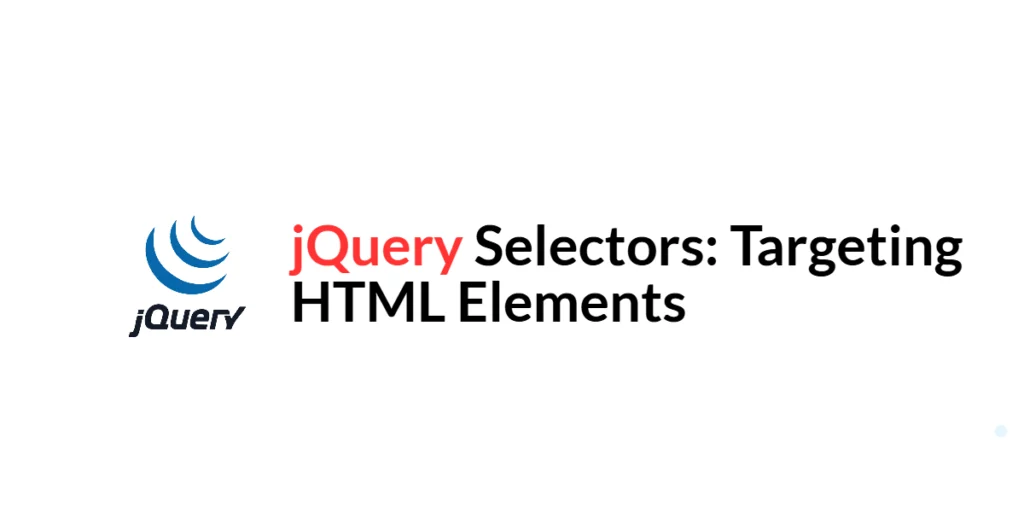The Singleton pattern is a creational design pattern that ensures a class has only one instance and provides a global point of access to it. This pattern is widely used in scenarios where a single instance of a class is needed to coordinate actions across a system. Examples include managing configuration settings, database connections, and logging.

with hands-on learning.
get the skills and confidence to land your next move.
In Kotlin, implementing the Singleton pattern is straightforward and concise, thanks to the object keyword. Kotlin’s object keyword provides a simple way to create a Singleton class without the boilerplate code typically required in other languages. This article will delve into the Singleton pattern, its benefits, and how to implement it in Kotlin using the object keyword. We will also explore practical examples and test the Singleton behavior.
Understanding the Singleton Pattern
Definition
The Singleton pattern restricts the instantiation of a class to one “single” instance. This single instance is globally accessible, ensuring that there is only one point of access to the resource the Singleton class represents.
Benefits of Singleton Pattern
- Controlled Access: Ensures controlled access to the single instance.
- Reduced Resource Usage: Prevents multiple instances, thereby reducing resource consumption.
- Global Access Point: Provides a global access point for the instance.
- Lazy Initialization: Delays the creation of the Singleton instance until it is needed.
Singleton Pattern in Kotlin
Using the object Keyword
In Kotlin, the object keyword is used to declare a Singleton. This keyword creates a class and an instance of that class at the same time.
object Singleton {
val name = "KotlinSingleton"
fun showName() {
println(name)
}
}
fun main() {
Singleton.showName() // Output: KotlinSingleton
}In this example, the Singleton object is created with a property name and a function showName(). The showName() function prints the value of name.
Thread Safety
Kotlin’s object keyword inherently ensures thread safety. The Singleton instance is created when the object is accessed for the first time, and this initialization is thread-safe.
object ThreadSafeSingleton {
init {
println("Singleton instance created")
}
fun doSomething() {
println("Doing something in the singleton")
}
}
fun main() {
ThreadSafeSingleton.doSomething()
ThreadSafeSingleton.doSomething()
}Here, the Singleton instance is created the first time ThreadSafeSingleton is accessed. The init block ensures that a message is printed when the instance is created, demonstrating that the instance is only created once.
Practical Examples
Singleton for Configuration Settings
A common use case for Singletons is to manage application configuration settings.
object ConfigManager {
private val settings = mutableMapOf<String, String>()
fun setSetting(key: String, value: String) {
settings[key] = value
}
fun getSetting(key: String): String? {
return settings[key]
}
}
fun main() {
ConfigManager.setSetting("theme", "dark")
println(ConfigManager.getSetting("theme")) // Output: dark
}In this example, ConfigManager is a Singleton that manages configuration settings. The setSetting and getSetting functions allow adding and retrieving settings.
Singleton for Database Connection
Another practical use case is managing database connections.
object DatabaseConnection {
private var connection: String? = null
fun connect(dbUrl: String) {
if (connection == null) {
connection = "Connected to $dbUrl"
println(connection)
} else {
println("Already connected")
}
}
fun disconnect() {
if (connection != null) {
println("Disconnected from $connection")
connection = null
} else {
println("No connection to disconnect")
}
}
}
fun main() {
DatabaseConnection.connect("jdbc:mysql://localhost:3306/mydb")
DatabaseConnection.connect("jdbc:mysql://localhost:3306/mydb")
DatabaseConnection.disconnect()
DatabaseConnection.disconnect()
}In this example, DatabaseConnection is a Singleton that manages a database connection. The connect function establishes a connection if none exists, and the disconnect function closes the connection.
Testing Singleton Behavior
To ensure the Singleton behaves as expected, we can write tests to check that only one instance is created and shared.
object SingletonTest {
var counter = 0
fun increment() {
counter++
}
}
fun main() {
SingletonTest.increment()
SingletonTest.increment()
println(SingletonTest.counter) // Output: 2
}In this test, we increment a counter in the SingletonTest object. The final value of counter should be 2, indicating that the same instance was used for both increments.
Conclusion
The Singleton pattern is a powerful design pattern that ensures a class has only one instance and provides a global point of access to it. Kotlin simplifies the implementation of this pattern using the object keyword, which inherently provides thread safety and reduces boilerplate code. By understanding and utilizing the Singleton pattern, you can manage shared resources such as configuration settings and database connections more effectively. Practical examples and tests demonstrate how to implement and verify Singleton behavior in Kotlin.
Additional Resources
To further your understanding of the Singleton pattern in Kotlin, consider exploring the following resources:
- Kotlin Documentation: The official documentation for Kotlin. Kotlin Documentation
- Design Patterns: Elements of Reusable Object-Oriented Software: A classic book on design patterns. Design Patterns Book
- Kotlin by JetBrains: Learn Kotlin through official JetBrains resources. Kotlin by JetBrains
- KotlinConf Talks: Watch talks from the Kotlin conference. KotlinConf Talks
By leveraging these resources, you can deepen your knowledge of Kotlin and enhance your ability to develop efficient and maintainable applications.