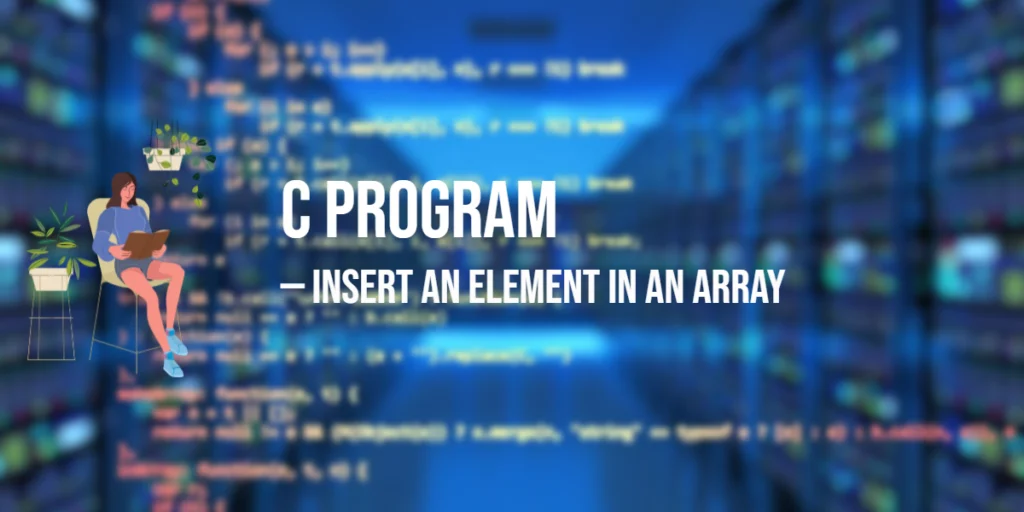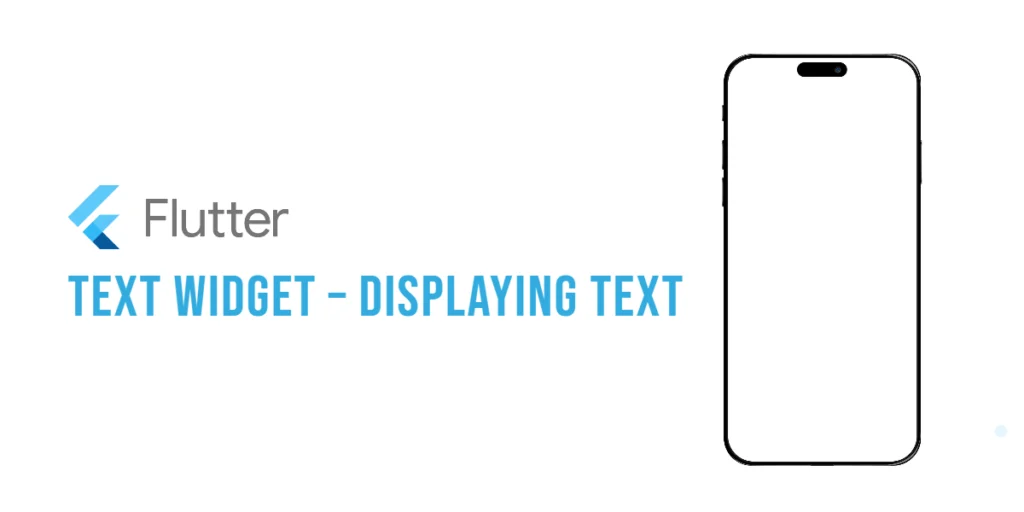Enums, short for enumerations, are a powerful and expressive feature in C# that allows developers to define named integral constants. They provide a way to create a set of named values representing distinct members of a group. Enums make code more readable, maintainable, and less error-prone by replacing magic numbers with meaningful labels.

with hands-on learning.
get the skills and confidence to land your next move.
What are Enums?
Enums, short for Enumerations, are a distinct data type in C# that allow you to define a named set of related named integral constants. These constants, also known as enumerators, provide a way to represent a fixed set of values. Enums are often used when a variable can only take one of a predefined set of values, providing a clearer and more expressive way to work with such data.
Declaring Enums
In C#, enums are declared using the enum keyword. Let’s start by creating a simple enum to represent the days of the week:
public enum DaysOfWeek
{
Sunday,
Monday,
Tuesday,
Wednesday,
Thursday,
Friday,
Saturday
}Here, we’ve defined an enum named DaysOfWeek with seven members, each representing a day of the week. By default, the underlying type of an enum is int, and the members are assigned integer values starting from 0.
Enum Under the Hood
Under the hood, each Enum constant is treated as an integer value. You can explicitly assign values to Enum members or let the compiler assign them automatically. For instance:
public enum Months
{
January = 1,
February,
March,
April,
May,
June,
July,
August,
September,
October,
November,
December
}In this example, the value of January is explicitly set to 1, and subsequent values increment by 1. If no value is assigned, the compiler starts from 0 and increments by 1 for each subsequent member.
Using Enums in Code
Now that we’ve defined our enums, let’s see how we can use them in our C# code. Enum members can be accessed using the enum type name:
using System;
public class Enums
{
public static void Main(string[] args)
{
DaysOfWeek today = DaysOfWeek.Wednesday;
Console.WriteLine($"Today is {today}");
}
}In this example, we’ve assigned the value DaysOfWeek.Wednesday to the variable today and printed the result. This not only makes the code more readable but also reduces the chance of errors compared to using raw integers.
Iterating Through Enum Values
Sometimes, it’s necessary to iterate through all the values of an enum. C# makes this task straightforward using the Enum.GetValues method:
using System;
public class Enums
{
public static void Main(string[] args)
{
foreach (DaysOfWeek day in Enum.GetValues(typeof(DaysOfWeek)))
{
Console.WriteLine(day);
}
}
}This loop iterates through all the days of the week and prints each one. This is a handy technique when you want to perform an operation for each enum value without hardcoding the values.
Converting Between Enums and Integers
Converting between enums and their underlying integer values can be done using casting:
using System;
public class Enums
{
public static void Main(string[] args)
{
int dayValue = (int) DaysOfWeek.Monday;
Console.WriteLine($"The value of Monday is {dayValue}");
}
}In this example, we’ve cast the DaysOfWeek.Monday enum member to its underlying integer value. This can be useful when working with APIs that expect integer values.
Enum Use Cases
Improved Code Readability
Enums enhance code readability by providing a human-readable representation of integral constants. Consider the following example:
using System;
public class Order
{
public int OrderId { get; set; }
public OrderStatus Status { get; set; }
}
public enum OrderStatus
{
Pending,
Processing,
Shipped,
Delivered
}
public class Enums
{
public static void Main(string[] args)
{
Order order = new Order();
order.OrderId = 1;
order.Status = OrderStatus.Processing;
Console.WriteLine($"Order ID: {order.OrderId}, Order Status: {order.Status}");
}
}Using Enums makes the code more expressive. Instead of dealing with obscure integer values, you can now work with meaningful constants like OrderStatus.Pending or OrderStatus.Delivered.
Type Safety
Enums also contribute to type safety. Since Enums are strongly typed, the compiler catches any attempt to assign an incompatible value. For instance:
OrderStatus invalidStatus = 5; // Compilation error
OrderStatus validStatus = (OrderStatus) 5; // This is OKAY!In this example, attempting to assign the value 5 to an OrderStatus variable results in a compilation error, thereby preventing potential runtime issues. However, when cast to OrderStatus, the code compiles even if the value 5 is not a valid enum value. This is something you need to be cautious about.
Advanced Enum Features
Flags Attribute
The Flags attribute extends the functionality of Enums, enabling them to represent bit fields. This is particularly useful when an Enum can have multiple values simultaneously. Let’s explore this with a practical example:
using System;
[Flags]
public enum Permissions
{
None = 0,
Read = 1 << 0,
Write = 1 << 1,
Execute = 1 << 2
}In this example, each constant is assigned a value that is a power of 2. This allows combining multiple permissions using bitwise operations:
using System;
public class Enums
{
public static void Main(string[] args)
{
Permissions userPermissions = Permissions.Read | Permissions.Write;
Console.WriteLine(userPermissions); // Output: Read, Write
}
}Checking Flags
You can use bitwise AND (&) to check if a specific flag is set:
using System;
public class Enums
{
public static void Main(string[] args)
{
Permissions userPermissions = Permissions.Read | Permissions.Write;
bool hasWritePermission = (userPermissions & Permissions.Write) == Permissions.Write;
Console.WriteLine($"Do I have write permission? {hasWritePermission}");
}
}This will output “Do I have write permission? True” if the Write flag is set in userPermissions.
Enum Methods
C# Enums come with some built-in methods that facilitate working with Enum values. The Enum.GetName and Enum.GetValues methods, for instance, provide valuable information about an Enum:
Enum.GetName retrieves the name of an enum member as a string:
using System;
public class Enums
{
public static void Main(string[] args)
{
string dayName = Enum.GetName(typeof(DaysOfWeek), 3); // dayName is "Wednesday"
Console.WriteLine(dayName);
}
}The Enum.GetValues method returns an array of the enum’s values:
using System;
public class Enums
{
public static void Main(string[] args)
{
DaysOfWeek[] allDays = (DaysOfWeek[])Enum.GetValues(typeof(DaysOfWeek));
foreach (var day in allDays)
{
Console.WriteLine(day);
}
}
}Additionally, the Enum.IsDefined method checks whether a given value is a defined enum constant:
using System;
public class Enums
{
public static void Main(string[] args)
{
bool isValidDay = Enum.IsDefined(typeof(DaysOfWeek), 8); // isValidDay is false
Console.WriteLine(isValidDay);
}
}Serialization and Deserialization
Enums can be easily serialized and deserialized, for example, when working with JSON data. The Enum.Parse method converts a string representation of an enum member back into its corresponding enum value:
using System;
public class Enums
{
public static void Main(string[] args)
{
string dayString = "Wednesday";
DaysOfWeek parsedDay = (DaysOfWeek) Enum.Parse(typeof(DaysOfWeek), dayString);
Console.WriteLine(parsedDay);
}
}This is especially useful when dealing with external data sources or configuration files. The Enum.Parse method throws a System.ArgumentException when the requested value is not found.
Conclusion
C# enums provide a powerful mechanism for representing named constants, improving code readability, and enhancing type safety. Understanding their syntax, best practices, and advanced features allows developers to make the most of this language feature. Whether you are defining days of the week, permissions, or any other set of related constants, enums can contribute to writing clearer, more maintainable, and bug-resistant code.
I hope you found this article informative and useful. If you would like to receive more content, please consider subscribing to our newsletter.