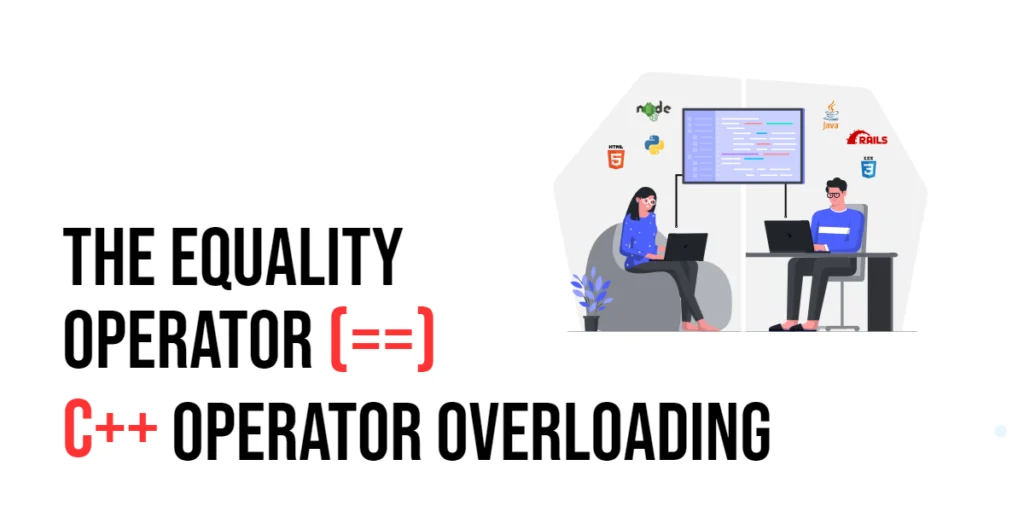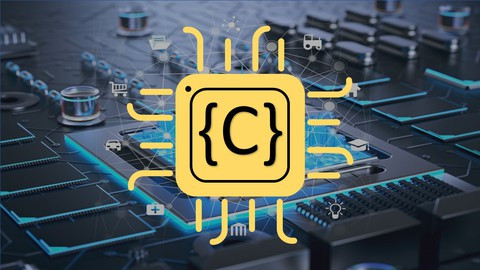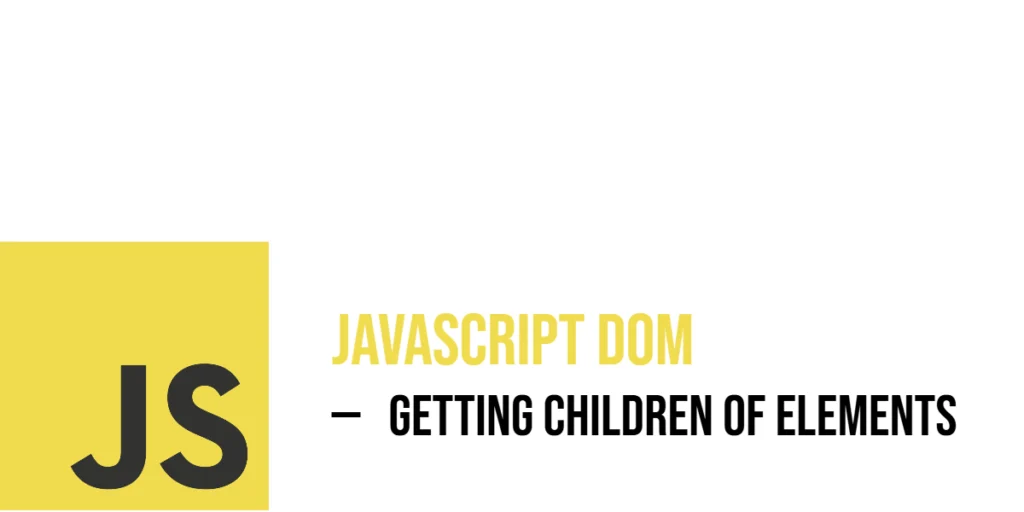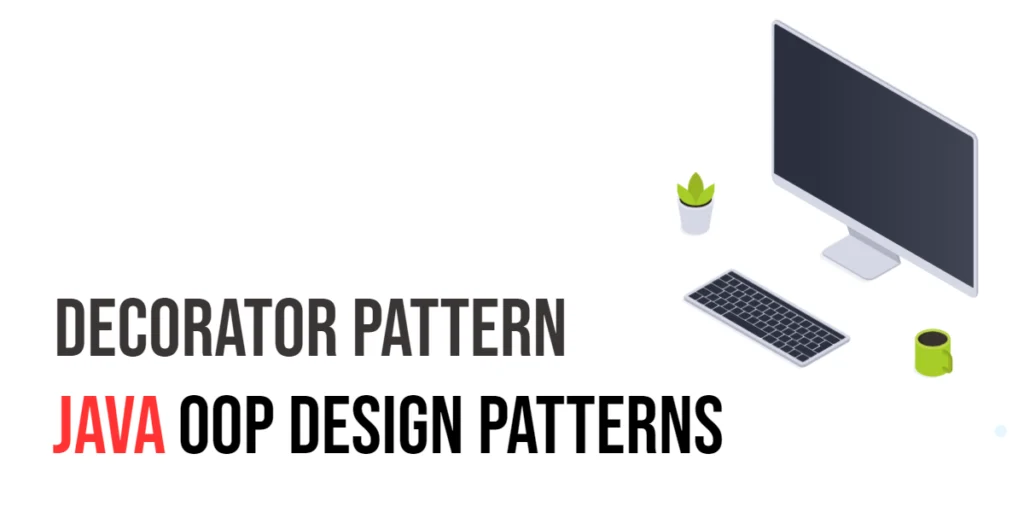C++ gives programmers the power to customize how operators, like +, -, and ==, work with their own class types. This feature is called operator overloading. It lets you use these operators just as easily with your own types as you can with the basic types provided by C++. Today, we’re going to dive into a particularly useful operator: the equality operator (==). By teaching C++ how to use this operator with your classes, you can compare objects more meaningfully, checking for equality based on their content rather than just whether they are the same instance. This makes your custom types behave more like the standard types in C++, enhancing both their functionality and ease of use.

with hands-on learning.
get the skills and confidence to land your next move.
Understanding Operator Overloading
Before we delve deeper, let’s first understand what operator overloading actually means. In the world of C++, operators like +, -, and == are special symbols designed to perform specific tasks. Think of them as tools that help you do math or compare things easily. Operator overloading is a nifty feature in C++ that lets you customize how these tools work with your own data types. You can redefine what happens when you use these operators, ensuring that their behavior is logical and fits the context of your custom types.
Why Overload the Equality Operator?
Why go through the trouble of overloading the equality operator (==)? Imagine you’ve created a custom type in your program, like a Date class, which represents dates in a calendar. Now, suppose you want to compare two Date objects. Without overloading, C++ wouldn’t know how to compare these directly because it sees them as custom objects, not standard types.
Overloading the == operator allows you to define what it means for two Date objects to be “equal.” For example, even if they are two distinct instances (i.e., they occupy different spaces in memory), they are considered equal if they represent the same day, month, and year. This makes your code not only more intuitive but also ensures that comparisons are made based on meaningful attributes, enhancing the logic and functionality of your applications.
How to Overload the Equality Operator in C++
In C++, overloading the equality operator (==) allows you to define what it means for two objects of a custom class to be considered “equal.” This is particularly useful when your class represents a complex data structure, and you want to compare objects based on their properties rather than their memory addresses. You can implement the == operator either within the class (as a member function) or outside it (as a non-member function).
Example 1: Overloading == as a Member Function
Imagine you have a class called Point that represents coordinates in a 2D space. Each point has an x and a y value. To determine if two points are the same, you’d likely want to check if both their x and y values match. Here’s how you might implement this:
#include <iostream>
class Point {
public:
int x, y;
Point(int x, int y) : x(x), y(y) {}
// Overload the equality operator
bool operator==(const Point& other) const {
return (x == other.x && y == other.y);
}
};
int main() {
Point p1(1, 2);
Point p2(1, 2);
Point p3(3, 4);
std::cout << "p1 == p2: " << (p1 == p2 ? "True" : "False") << std::endl;
std::cout << "p1 == p3: " << (p1 == p3 ? "True" : "False") << std::endl;
return 0;
}In this example, the == operator is a member of the Point class and checks if this object and other object have the same x and y. When you run this code, it compares the coordinates of different points and outputs whether they are equal.
Example 2: Overloading == as a Non-Member Function
Sometimes, you might want to define the equality operator outside of your class. This can be useful for maintaining separation of concerns or when operator needs access to private members but should not logically be part of the class’s interface. Here’s how you can do it using the friend keyword, which grants external functions access to the class’s private parts:
#include <iostream>
class Point {
public:
int x, y;
Point(int x, int y) : x(x), y(y) {}
// Friend declaration
friend bool operator==(const Point& lhs, const Point& rhs);
};
// Overload the equality operator outside the class
bool operator==(const Point& lhs, const Point& rhs) {
return (lhs.x == rhs.x && lhs.y == rhs.y);
}
int main() {
Point p1(1, 2);
Point p2(1, 2);
Point p3(3, 4);
std::cout << "p1 == p2: " << (p1 == p2 ? "True" : "False") << std::endl;
std::cout << "p1 == p3: " << (p1 == p3 ? "True" : "False") << std::endl;
return 0;
}In this version, the == operator is defined outside the Point class and compares two points by directly accessing their x and y coordinates. This approach is equivalent in functionality to the member function version but keeps the operator logic separate from the class definition.
By overloading the equality operator, you can define clear and intuitive rules for how objects of your classes are compared. This makes your C++ programs easier to understand and use, particularly when dealing with complex data types where “equality” might not be straightforward. Whether you choose to implement this operator as a member function or as a non-member function depends on your specific needs and design preferences.
Conclusion
Mastering the technique of overloading the equality operator in C++ can transform your programming experience. When you use this feature wisely, your code becomes not only more intuitive but also easier to read. This is especially true when dealing with custom types that you define yourself. By defining what equality means for these types, your code naturally reflects the real-world concepts they represent.
Consider two objects of a class that you’ve designed—let’s say, a Book class where each object holds details like title, author, and ISBN. By overloading the equality operator, you can simply use book1 == book2 to check if both books are the same, rather than writing cumbersome comparison functions every time. This single line can check all the relevant details, hidden neatly away in the operator’s implementation, keeping the rest of your code clean and focused on the bigger picture.
Furthermore, this approach adds a layer of modularity to your projects. As your classes handle their own equality comparisons, each part of your codebase becomes more independent and easier to manage. This modularity is a huge advantage in large projects or when working in teams.
In essence, the power of operator overloading extends beyond mere convenience; it enhances the clarity, efficiency, and robustness of your programming, making your C++ applications more effective and easier to maintain. By incorporating this into your toolkit, you’ll unlock a more streamlined and sophisticated way to handle objects in C++.